
Synology recently announced the BeyondCloud line. BeyondCloud is designed to give the tech savvy consumer a self-starting entry point into their powerful NAS solution.
The BeyondCloud comes in three variants:
- Single 2tb Drive: BC115j 1200 — $179.99
- Single 3tb Drive: BC115j 1300 — $239.99
- Mirrored 3tb drives: BC214se 2300 — $369.99
Today we will be looking going through the setup and usage of the BeyondCloud Mirror.
 |
 |
This unit comes preconfigured with two 3tb drives in a mirrored raid for redundancy. The actual unit supporting this is the DS214se.
 |
 |
I have linked the manufacturer specification page here. The spec page is long, very long. The spec page has to be long to cover all of the supported functions in the Powerful DSM operating system. (more on that later).

BeyondCloud By Synology focuses on Quick setup:
The Manufacturer recommends navigating to the website as the first step to getting started. On the website, there are three training videos with instructions for not only the physical setup, but directing you to another page to handle the network discovery process.
 |
 |
- The first video goes through the physical setup and finding the BeyondCloud on the network.
- The second video introduces you to the DSM suite. As does the guided tutorial once you log in for the first time.
- The Third Video walks you through the Quick access steps. This feature is available in all DSM 5.1. Essentially it registers any Synology device through their servers giving you an easier method of accessing it remotely without manipulating your router. While this quick access won’t enable all functionality, it will allow you to access your files, pictures, and music.
Navigating to http://find.synology.com brings up the startup page that the video walks you through. At the end of the process you have setup your username /password, and installed the most common file sharing packages.
 |
 |
 |
 |
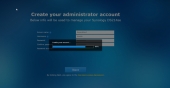 |
 |
 |
 |
 |
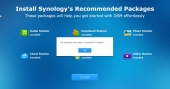 |
 |
Using the quick access I was very easily able to browse my files on my phone.
 |
 |
 |
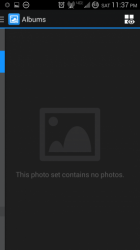 |
 |
 |
The setup process is greatly simplified over a complete setup of a bare bones Synology. For starters the hard drives are not only included, they are installed and configured. You don’t have to wait for the system to initialize the Seagate 3TB NAS drives. You don’t even have to make the decision on the raid configuration. The included packages are the core components of the software suite which will get you off and running for the standard file sharing activities.

The 214se is equipped with a single MARVELL Armada 370 88F6707 processor running at 800Mhz. Bench-marking a two drive mirrored NAS against the enterprise testing suites is a waste of time. If you are concerned about IOP performance and maximum read/write throughput you should be looking at a different solution. With that in mind I tested the device by streaming to various devices in my house, uploading files and recording video from my IP cameras.
I got nervous when I was able to sufficiently tax the processor while running updates and installing the additional software packages I wanted.
 |
 |
I calmed down when I started to use the unit though, you can see from the screen shots below, the unit handles, streaming HD Video very well.
 |
 |
The screenshots below show the processor utilization while I was streaming hd video to my Xbox using and recording video from a 720p ip camera
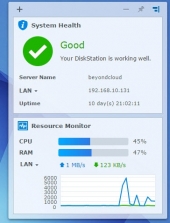 |
 |
Performance on this unit for home use going to be great.
What sets Synology apart from other solutions is the operating system. Aside from the simple file sharing and media streaming that most solutions offer, this suite has a plethora of add-on apps that can turn this NAS into everything from a human resource manager to a phone system.
Take a look:
 |
 |
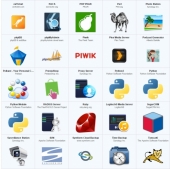 |
 |
The potential value-add for these applications is insane.

I am very familiar with Synology. I have personally reviewed two of them for this site. I use one every day as part of my home office. I have even convinced three companies to implement them as storage solutions. Synology has one of the most feature rich platforms available, however with that comes the higher cost and perceived complication. Synology’s Software is called DSM and it can be intimidating if you are not familiar.
Synology set out to make their NAS more consumer friendly.
- They have removed the hardware installation process
- They turned the initial configuration process into a series of videos and guided wizards
- They made the NAS accessible outside your network without router configuration
I would say they succeeded.
There are many NAS devices on the market. There are many NAS devices that have simplified setup models and the ability to access your files from abroad on multiple devices. There are even some NAS devices that have a suite of secure mobile apps. The BeyondCloud line from Synology isn’t impressive because they are the first to simplify the setup for entry level users. It’s impressive because it includes the Entire Synology DSM operating system. At the time of writing, the Diskless DS214se retails for just over $160 on amazon. Seagate 3TB Nas HDD’s are going for just over $110. If you did the math with me, it would cost you more than ten extra dollars to put this build together yourself. You should let Synology do it for you. Synology is a premium solution with advanced features. If you are in the market for a robust home storage solution they should definitely be a top consideration.
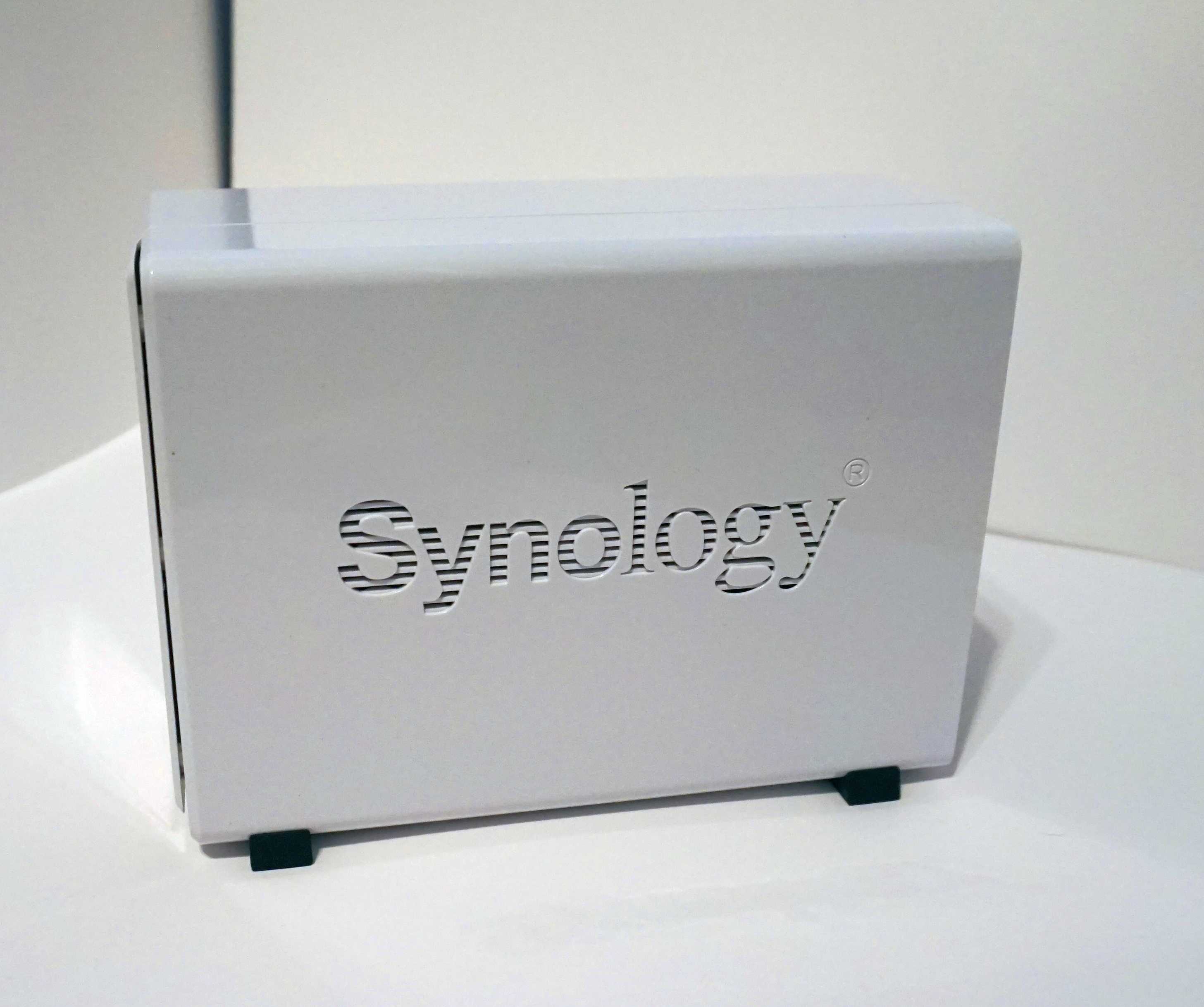

[…] TechwareLabs goes inside the BeyondCloud BC214se 2300 […]
[…] BeyondCloud BC214se 2300 by Synology at TechwareLabs […]