Got a Card?
Everyone does, and, until the professional world catches up with the digital age, you’ll probably continue hearing that question pretty often, as the exchange of business cards has become a standard in almost every organization around the planet. Of course, like many people in the business world, we receive so many business cards that transcribing all that contact information into our phone or mail program can be tedious and very time-consuming. But who wants to carry a few hundred business cards around all the time?
Card scanners, often expensive, can ameliorate this task, but the software included has traditionally been less than stellar. The software relies on OCR (optical character recognition) to read and figure out what the text should say in order to translate that information into usable text in your system. A single wrong character can screw up your e-mail or phone call and negate the entire purpose of storing the information digitally. So how do you keep your information on you while untethering yourself from the physical card?
The desired concept is to scan the information and discard the card, so to speak. So, you can see where scanning correctly becomes very important. A bad scan results in bad information, and now you have thrown away the card when you need the information most. The Cardscan Executive by Dymo is an excellent solution that just plain works. Like many card scanners, it is a small device that uses a motorized mechanism to feed the cards in and scan the data. The Cardscan Executive operates via USB and can scan up to 30 cards per minute, and comes with drivers for the mainstream OS’s: Mac OSX, Vista, and XP.
While all of this is great, the real hidden value is in the software that the Cardscan Executive uses, which really makes the package worth every penny.

Next, let’s take a look at the specifications and requirements to run the CardScan Executive.
Specifications
- Scans up to 30 cards per minute (info)
- CardScan’s software is a complete contact management solution
- CardScan software provided for both the Mac OS X and Windows (info)
- CardScan software utilizes business cards, email signatures, web pages
and more
as sources for contact information - CardScan can synchronize contacts with Outlook, ACT!, Notes, GoldMine, Palm or Windows Mobile, Blackberry and more
- Securely backs up your data to a CardScan online service at no charge (info)
- Unconditional risk-free 30 day trial
Compatibility
CardScan’s Windows Products require:
Note: CardScan Personal is currently not compatible with 64-bit Windows systems. |
 |
CardScan Executive for Mac requires:
|
 |
Now that we know your system can handle the CardScan Executive, we can move on. If, incidentally, your system doesn’t meet the minimum requirements, you are seriously out of date. Windows 2000, Pentium Processor, and 64MB; ’nuff said.
–~~~~~~~~~~~~–
CardScan Software
Installation of the software is very simple: pop in the CD and follow the wizard that pops up. You can even install the software after you have plugged in the scanner, though it makes things more complicated than they need to be. Windows will want to install drivers for the device, which is made transparent by installing the software first, since the CD loads drivers that Windows will require once the scanner is connected.
We tested the CardScan Executive software version 8.0.5 with:
- Windows XP
- Windows Vista
- Windows 7
- Mac OSX
We had no issues working with the software in any of these OSes–even Windows 7 presented no issues at all. The software works correctly out of the box, which in and of itself is a noteworthy accomplishment.
Using the Software
Scanning a card is automatic; there is no need to press a scan button on the device or in the software. Simply insert the card, and the scanner detects its presence and draws it in while scanning it. You can scan as many cards as you wish and when you are finished, the software will ask if you want to process all of the saved images.
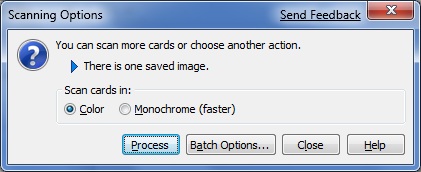
Now, the next step is what separates the CardScan Executive from all others on the market: the software automatically detects the orientation of the card and begins analysis of the text and fields on the card to determine what kinds of information they are. See the images below:
Once processing is complete for all of the scanned images, you should go through all of the information in each contact and match it to what appears on the card. As you can see, the CardScan Software made a slight mistake on my contact card, which is easily correctable. We should note here that the text on my contact card is very, very small. Now, I bet you are thinking What if I throw away the card and find the information is incorrect at a later time?
The great part about the CardScan software is that it stores a full color copy of the card with each entry. In essence, you still have the card and can read it at any time, but you don’t have to dig through a drawer full of hundreds of cards to find the specific one you’re looking for. Indirectly this is also a great way to come up with ideas for new business cards. Just browse through all the ones you have scanned in to see which ones catch your eye and are the most appealing.
The CardScan software supports exporting or sharing the contact information with a variety of e-mail and contact programs including:
PC: ACT!, GoldMine, Lotus Notes, Microsoft Outlook, Outlook Express, Palm Desktop and Windows Mobile (BlackBerry connector sold separately).
Mac: CardScan Executive for Mac syncs automatically with Address Book. From there you can sync to the iPhone, iPod or MobileMe. You can also export vCards to Entourage.
With the supported exchange of information built in, the CardScan software becomes an invaluable tool for entering contact data quickly.
Feed Rating: The Card Scan software says it will feed up to 30 cards per minute. We have found that if you can actually keep up with the feeding mechanism it will get very close. We were able to feed 28-29 per minute on three separate attempts.
–~~~~~~~~~~~~–
Analysis and Conclusion
If you are a mobile professional, an accountant, a receptionist, a secretary, a business owner, or really anyone with a need to enter data from contact and business cards, there is simply no better way we’ve found than the CardScan Executive. It manages information easily, is easy to transport, and the software is golden.
CardScan comes in three different types at the moment:
See all the different types and differences here.
We highly recommend the CardScan Executive as a no nonsense device that does what it says it will do and does it very well.



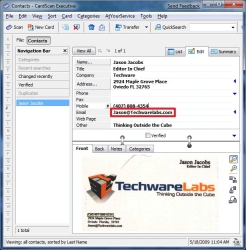
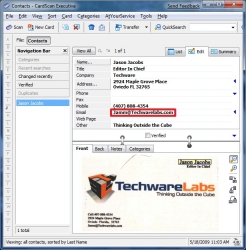
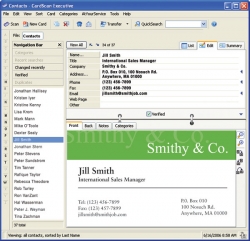


[…] More from TechwareLabs… Share and Enjoy: […]
[…] to finish us off, TechwareLabs reviews the CardScan Executive: Contact Management System Share and […]
[…] techwarelabs Reviews the CardScan Executive: Contact Management System […]