A few years ago the big craze was net books and now for the foreseeable future the current hot item is tablets, everyone and their brother is stir crazy over tablets. Sadly the tablets that most people are drooling over are the big name $500 tablets that have all the bells and whistles and a tidy profit for the manufacture. The Next2 from E Fun is a tablet I can get behind for exactly the opposite reason I stated above, the Next2 is not a main stream tablet and it doesn’t cost a fortune and while it does not have every bell and whistle it does fairly well for itself. The Next2 fills a dual role of being part tablet in the traditional sense and part e-book reader another niche market that has seen a lot of action lately. Join me while I review the E Fun Next2 Nextbook tablet.
Testing of the Next2 will consist of a typical user experience with focus on does the Next2 do exactly what it advertises it does. I will also focus on how the experience feels to the customer, and lastly I will focus on battery life, after all whats a tablet/e-reader without a decent battery life?
Company’s take
If you like reading books, browse Internet, listen to music, view your favorite photo albums or videos, Next2 is your new best friend. Its sleek design, touch screen feature, 7 inches color display, WiFi, is just amazing. Next2 comes with a free, preloaded 25 books. With one touch, you can open your favorite book and enjoy it. When fully charged, you can read up to 10 hours. Nextbook now partnered with Borders.com. Which means – just a few taps you can easily access to the Border eBookStore and download eBooks directly. Its high resolution screen gives you sharp images especially when playing HD video. You can also find more fun with third party Apps available. Next2, take all your entire imagination with you!
What you get:
Accessories:
The unit came to me packaged as if it would be found on a retail shelf complete with EAS security tag. The unit comes in a sturdy box packed with the unit itself, a charger ( sadly not usb charged ) a mini USB cable for connecting it to your computer, and a case. The case is pseudo leather that hold the unit very securely and closes with a magnetic clasp, The other items you get are a stylus and product manuals. Overall a very good assortment of items that come with this tablet.
The unit itself has a 7inch resistive touch screen.I make the important distinction between resistive and the newer capacitive touch screen for several reasons. First is that they are completely different in the way they measure your input. A resistive touchscreen has two thin layers of conductive but transparent film on the screen that measures the change in resistance between the layers due to pressure, whereas a capacitive touchscreen measures the interaction between an electrical signal on a transparent grid between the screen and the users finger. Secondly in real world application the capacitive touchscreens tend to be significantly nicer and more accurate but also much more expensive where as the resistive touchscreens are not as accurate but much cheaper to produce which lends itself nicely to keeping costs low on a cheap tablet/e-reader.
| The bottom of the device has the power switch, a 3.5mm headphone jack,USB(mini) port, SD card slot and the power plug port. All other edges of the Next2 do not have any other ports. |  |
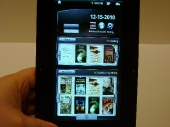 |
The User interface is a custom UI that looks like its based off the original Android UI with an e-reader twist similar to that of the Kindle or Nook. |
| Here you can see the model and other about information such as the kernel which is 2.6.55 and the Android version which is 1.5 |
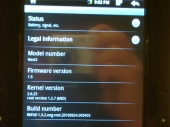 |
| CPU | ARM926EJ ( Dual Core) @ 600Mhz |
| SDRAM | 128 MB |
| OS | Android 1.5 |
| Memory Capacity |
2GB Internal SD up to 8Gb (SDHC) (SD Not included) |
| Connection | USB 2.0, WiFi 802.11b/g |
| Display | 7-inch ( 800×480 pixel resistive touchscreen, aspect ratio 16:9 |
| E-Book Formats | PDF/Epub/TXT/FB2 ( coding – PDF/EPUB, .Open, .Adobe DRM ) |
| Photo formats | JPEG(8000×8000 max ), BMP, GIF (1000×1000 max ) |
| Audio Formats | MP3/WMA/WAV/OGG/FLAC/APE/ACC |
| Video Format | AVI/3GP/MP4/RM/RMVB/FLV/MKV/MOV |
| Video codex support | AVI ( MPEG4/XVID/DIVX4/5/6) 3GP/MP4 ( H.264/MPEG4/XVID/DIVX4/5/6) RM/RMVB ( Real video 8/9/10) FLV ( Sorenson H.263 , H.264 ) MKV ( H.264/MPEG4/XVID/DIVX4/5/6) MOV (MPEG4, H.264) |
Benchmark Testing and Analysis:
As I stated in the beginning of this article I will be reviewing primarily the user experience of this tablet more than its raw performance. The tablet itself has a 600Mhz core with little in the way of graphics acceleration and as such is not adequate for playing games beyond solitaire or perhaps a basic version of chess. The tablet does handle standard definition movies fairly well which will also provide a good way of testing the battery life under maximum strain.
Because this devise is marketed as both a tablet and an E-reader I will evaluate my experience with both aspects separately.
Battery Life:
To test the battery life I moved a bunch of compatible movies to an 8gb SD card, afterward I let the unit charge for a full 12hours prior to testing. After charge the unit went directly into the movie player and played movies non stop for exactly 6hours and 12 minutes which is fantastic battery life for video. This time was verified utilizing an independent stopwatch, unit was tested with WiFi off and display brightness at 1/2 way. I would like to note that the official video playback time is suppose to be 9 hours. ebook battery life is should be about 11 hours and in testing came out to be about right though I lowered the display brightness to 1/4 as 1/2 is quite bright on the plain white backgrounds of most ebooks.
The reason I used video playback as a way to gauge battery life because video represents significant strain on the processor as well as constantly utilizing the screen which is always the largest battery draining component of any large screen device.
As a tablet –
Browsing the internet on the next2 was very similar to that of phone which is unsurprising seeing as most medium to high end smartphones currently have a higher set of specs. That being said I ran across several issues that cause some frustration… first one was the when the onscreen keyboard came up the screen would sometimes forget its calibration resulting in a frustrating game of find the cursor when clicking, this problem did not manifest itself everywhere just occasionally about 1-2 times in 15min browsing session. My other issue came in the form of connecting it to the computer, occasionally when you were in the middle of transfering files to the Next2 the system would reboot randomly. On reboot the system takes about 3-4 minutes to come back up to a usable screen. Beyond the web browsing using the limited android market was a little disheartening because there are very few applications compared to what is available on a current gen android operating system, whether this is because the system is running 1.5 or because they have a custom market I do not know.
The viewing angles on this tablet are fairly poor resulting in about 145degree viewing angle before the screen looks distorted, this is fine for the personal viewer and honestly with proper positioning it would be fine for 2 people but its certainly not a large party device.
Overall the next2 does passably well as a tablet, I would like to believe that the overall experience would be better with a more recent release of Android and more options for apps and games than what currently exists. Honestly if all your using it for is browsing the internet and checking your social networks than the Next2 is great. One last thing I would like to note is that because this tablet runs android version 1.5 it does not natively support flash, it does however come preloaded with a Youtube app which handles low definition videos fairly well just not within the web browser.
As a E-Reader,
The Next2 does fairly well as an e-book reader when reading plain text e-books or PDF’s, when viewing a larger full color book I noticed a bit of lag when navigating around the book, coupled with the small 7inch screen does not make this a great choice for full color reference books. The 40 books the Next2 comes with are plain text documents which are read very easily and most of those that you would buy also come in plain text. I found that the left and right page turn buttons worked most of the time, occasionally when flicking through pages while reading I would need to press the button twice to get it to respond. Overall the experience of the Next2 as a ereader is pretty good for a LCD screen. Obviously an LCD screen is not as well designed for reading as E-Ink is. I did run into one other issue that while it doesn’t detract from the overall experience its still something that I found very irritating. From the moment you first boot the next2 you are showing the boarders book app which allows you to go to boarders.com to buy e-books for private reading, unfortunately if you try to follow the entire experience from purchase to reading on the Next2 you will sadly fail, when you attempt to buy a book from the boarders store from the Next2 you come across some elements of the website that android 1.5 has no idea what to do with. As a direct result of android 1.5 not knowing how to handle the website elements you will be unable to complete the purchase and subsequent download from the boarders website. The only way to get e-books on the Next2 is from a USB connection to a computer or transferring directly to the SD card. Furthermore if you go and try to get an updated version of the boarders book app you are treated to a screen stating that its only for android 2.0+. The whole mess can be fixed if the manufacture release an update to 2.0 for the Next2.
–~~~~~~~~~~~~–
Summary and Conclusion:
Overall the Next2 does a good job of its duties as both a tablet and an e-reader, the hardware is better suited toward being an e-reader with a side job as a mobile internet device. I was rather surprised at how long the battery did last while video playback did not reach the stated values it still did pretty good and it would ultimately provide a decent diversion for flights or other activities which require you to pack light and provide your own entertainment. The inability for the device to be a complete e-reader experience was a little disheartening, it would have been nice to buy and download your books on the same device you intend to read them on. overall there were a few bugs that can be worked out via a software update with the only remaining issue being the resistive touch screen which unfortunately is just a byproduct of the the technology. The Next2 can be picked up for around $150USD at the time of this writing. I would recommend the E Fun Next2 to anyone looking for a low cost color e-reader and is okay with limited bells and whistles.
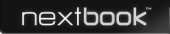


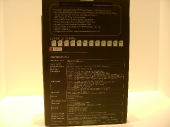




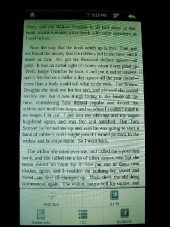

[…] Android Based E Fun Next2 Nextbook @ TechwareLabs […]