Packaging

Glacialtech has gone for a stylish look with the packaging, with the model name and Glacialtech logo sharing space with a stylized jet engine. Supported CPU socket types are featured right on the front, so there’s no guessing.

On the back, we get a look at the features and specs, as well as the cooler itself. Those hoping for a jet-engine-shaped cooler will be disappointed, as the F101 is a thoroughly standard tower cooler in most respects.

Encouragingly, the cooler is encased in a solid brick of foam, cut to allow for easy access. The included 120mm fan is also solidly held in place with a cardboard insert, which also contains the various mounting brackets and accessories.

Pulling everything out, it’s immediately obvious that Glacialtech has cut no corners with this cooler. Mounting clips for AMD and Intel boards are included, with a selection of backplates for the Intel boards as well. The AMD clip uses the standard mount that comes with the motherboard, so that’s one less hassle to deal with. Also included is a massive tube of thermal compound, which is likely good for several dozen installations. The black plastic mounting studs are a nice touch, greatly simplifying the process of attaching the fan to the cooler. Simply push the pins through the screw holes on the fan frame into the mounting holes on the cooler, then push down on the heads until they wedge into place. While only one fan is included, enough mounting studs are included to mount another 120mm fan on the opposite side of the cooler, allowing for a push-pull airflow pattern.
A Closer Look
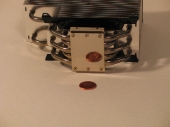
As you can see, the base of the heatsink is screwed on around five heatpipes, which then travel up through the fins in roughly a “U” shape. The mating surface is lapped flat and polished to a mirror shine, which bodes well for its thermal transfer characteristics.

Looking at the installed heatsink from above, there is a slight gap between the fan housing and the body of the heatsink, but it is not large enough to cause problems with airflow. The extra overhang on the bottom, while odd at first glance, makes more sense when you remember that this heatsink is designed with fan mounts on front and rear.

Getting the F101 installed was a bit tricky on this micro ATX board, owing to the extremely close positioning of the RAM sockets. With this setup, swapping out the RAM would involve detaching either the front fan or the entire cooler.
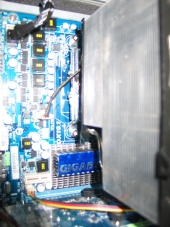
Clearance immediately around the socket was not a concern with this cooler, though as with any large cooler, spacing near the top of the board was tight. Depending on your case and configuration, it may be necessary to remove the motherboard before installing this cooler, especially if you need to use one of the supplied backplates.
Additionally, the bottom part of this cooler extends a good deal farther down than most, which caused problems with the top expansion slot on our micro ATX test board.

[…] TechwareLabs gets us going with the GlacialTech F101 CPU Cooler […]
[…] GlacialTech F101 CPU Cooler Review @ TechwareLabs […]
[…] GlacialTech F101 CPU Cooler Review @ TechwareLabs […]
[…] GlacialTech F101 CPU Cooler Review @ TechwareLabs […]
[…] Thermaltake Contac 29 CPU Cooler @ Tweaknews – CoolIT Domino i5 Testing @ Tech-Reviews – GlacialTech F101 CPU Cooler @ Techware Labs – Tuniq Tower 120 Extreme Cooler @ DriverHeaven @ XSReviews – Titan Fenrir CPU Cooler Xmas Edition […]
[…] TechwareLabs has a GlacialTech F101 CPU Cooler Review […]