Lenovo Yoga Book Performance and Benchmarks
Whenever I get to the benchmark and performance section of a review I like to set expectations for readers. This is after all, not a gaming laptop, its not really even an ultrabook, the Yoga Book from Lenovo falls into a grey category somewhere between a 2 in 1 and a windows tablet. It certainly has more features than either category alone but lacks punch of its full processor equipped big brothers. You won’t be disappointed when using it as long as you keep in mind that at its core it is an Intel Atom based machine.
The Windows 10 experience in tablets has come a long way since the original Atom N270. When working on the Yoga Book for extended periods of time its easy to forget that it is Atom powered until you try rapidly switching between applications and start trying to power up some of the more demanding software. The included eMMC doesn’t help matters as it is one of the slower models and yet still not as slow as many standard rotational drive STILL in use today. The 64GB model leaves about 35GB usable after the Windows 10 install and a few additional Lenovo software packages. This is not bad but you will want to quickly drop a 128GB Micro SD card in if you plan to install or store much information on the Yoga Book.
Processor Power:
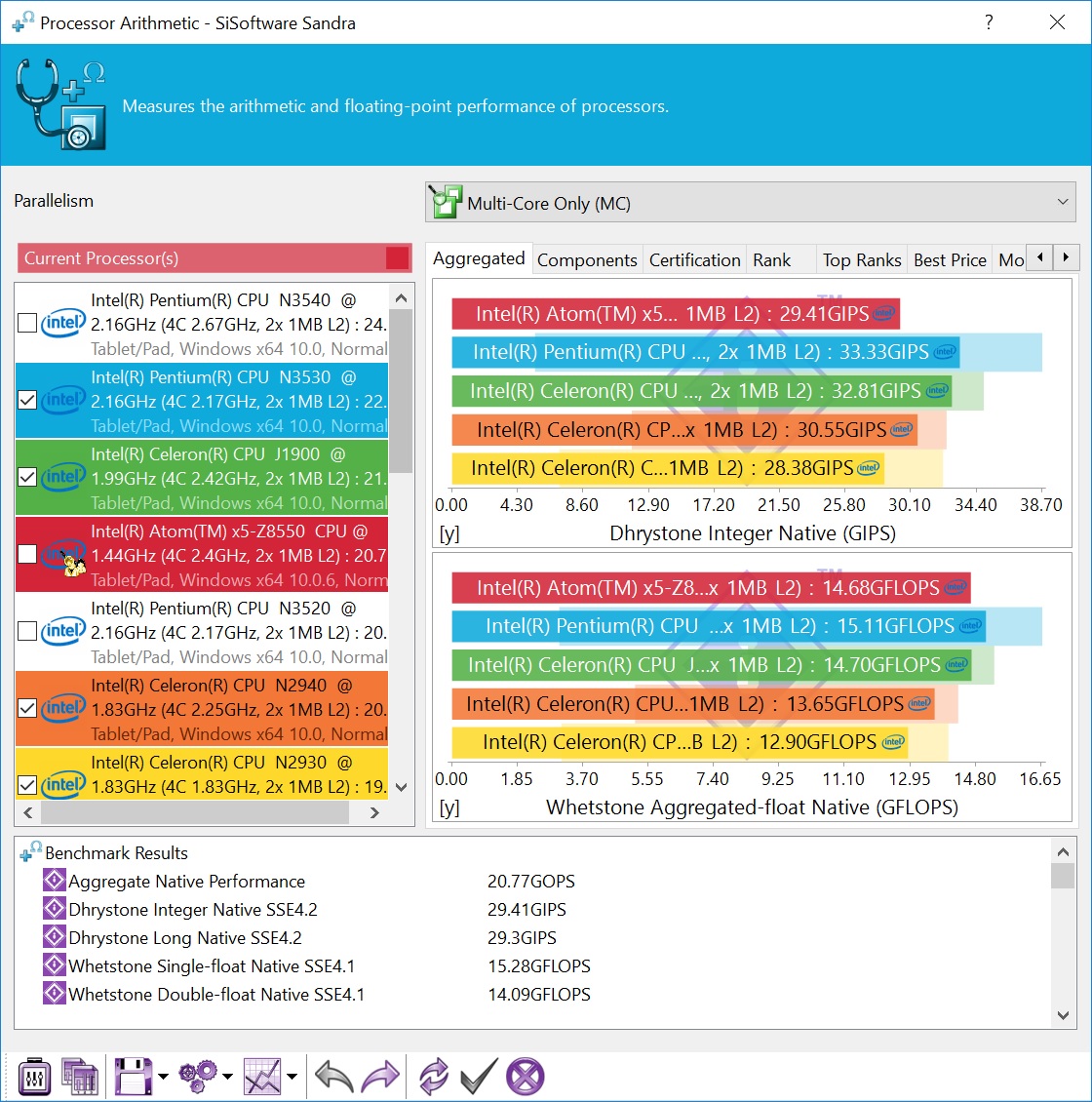
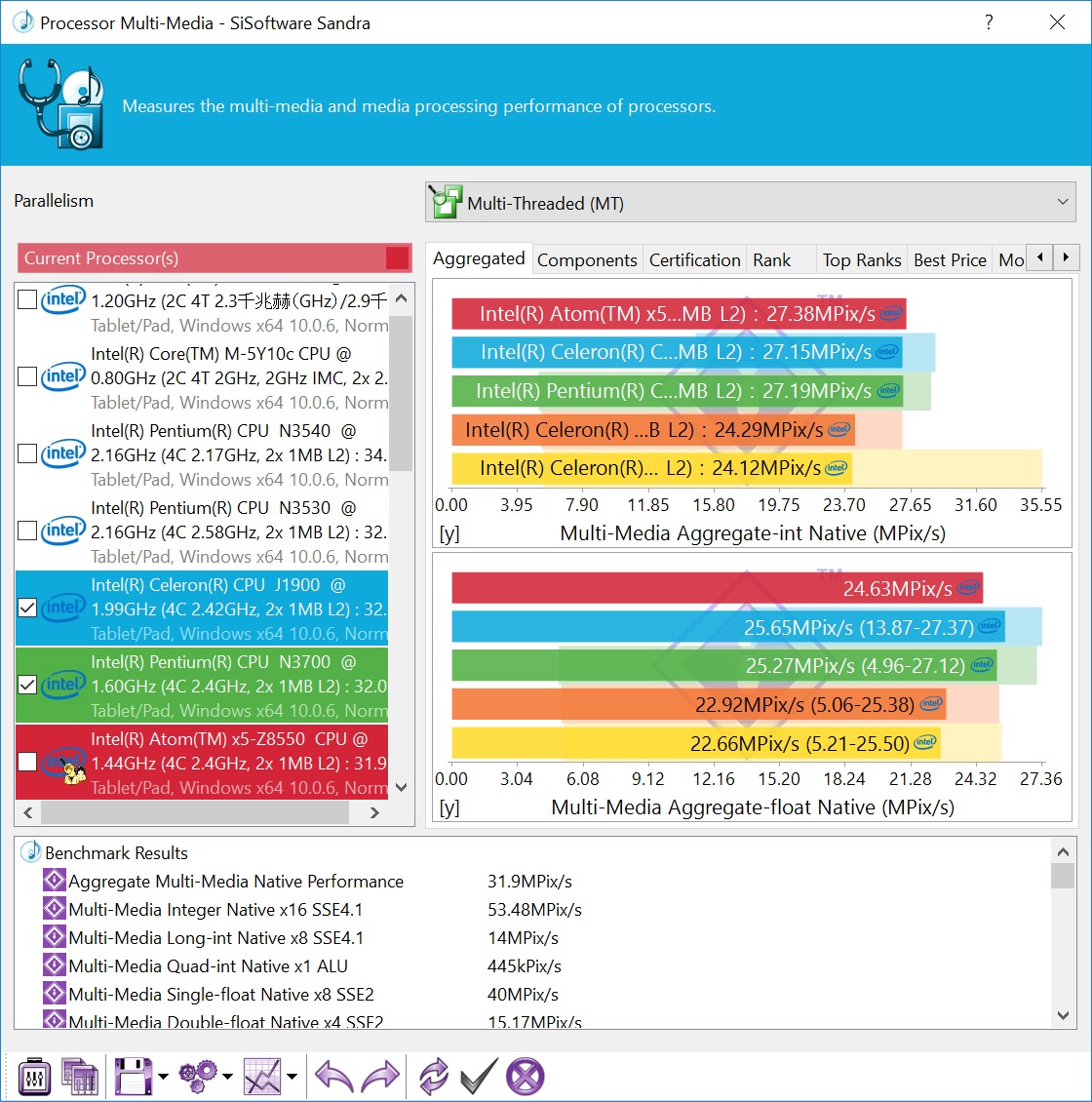
As you can see the Intel Atom Z8550 places along side the Pentium N3530 and Celeron N2940 which is not at all bad considering its low power consumption relative to that that performance. It’s even more impressive when you take into account the features of the Yoga Book that are included compared to machines you would typically see these processors in. The Atom acquits itself quite well in such company.
eMMC Storage Speed:
If the Lenovo Yoga Book has an Achilles heel its the Samsung CWBD3R eMMC storage drive. A drive typically found in cheaper Chinese manufacture tablets should not find a home in such a refined product from Lenovo and was most likely selected for its history of compatibility in tablets and with the Atom. Equally as likely for its selection is the low cost of these eMMC drives that assisted Lenovo in keeping the price of the Yoga Book at $499 and $549. The real question that faced Lenovo is would consumers be willing to pay the increased premium for a faster drive. In the end I think they made the right decision even if I prefer faster storage personally.
What Can I Expect?
The Yoga Book wont be setting any speeds records but if you expect to be able to browse online, work in MS Office, and do some light multi-tasking the Yoga Book is ready for the challenge. The Atom processor has come a long way since its inception and the X5-z8550 performs well enough that you will often forget you are computing on an Atom powered device. You will want to utilize the onboard Micro-USB right away if you plan to install more than a few applications or store files for long periods of time.
Your Windows experience on the Yoga Book will generally be pleasant except for a few lags between application switching and during application installs. The general day to day expereince will be quite good thanks to the 4GB of ram while application install and some system lagging will be experienced due to the relatively slow eMMC primary storage drive. Nothing you can do about either of these areas as both the storage drive and the ram are onboard with the Yoga Book, no upgrading possible here unless you are very handy with a soldering iron.
So is the new Lenovo Yoga Book the right choice for me? Let’s find out.

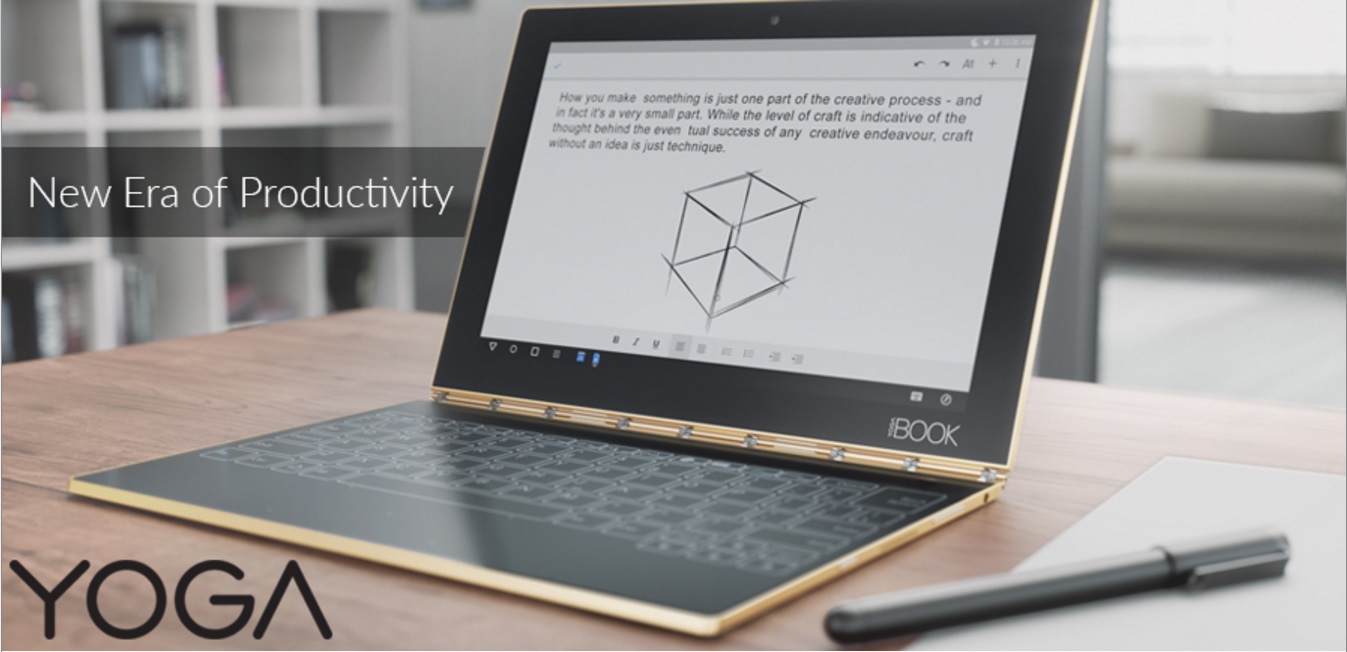
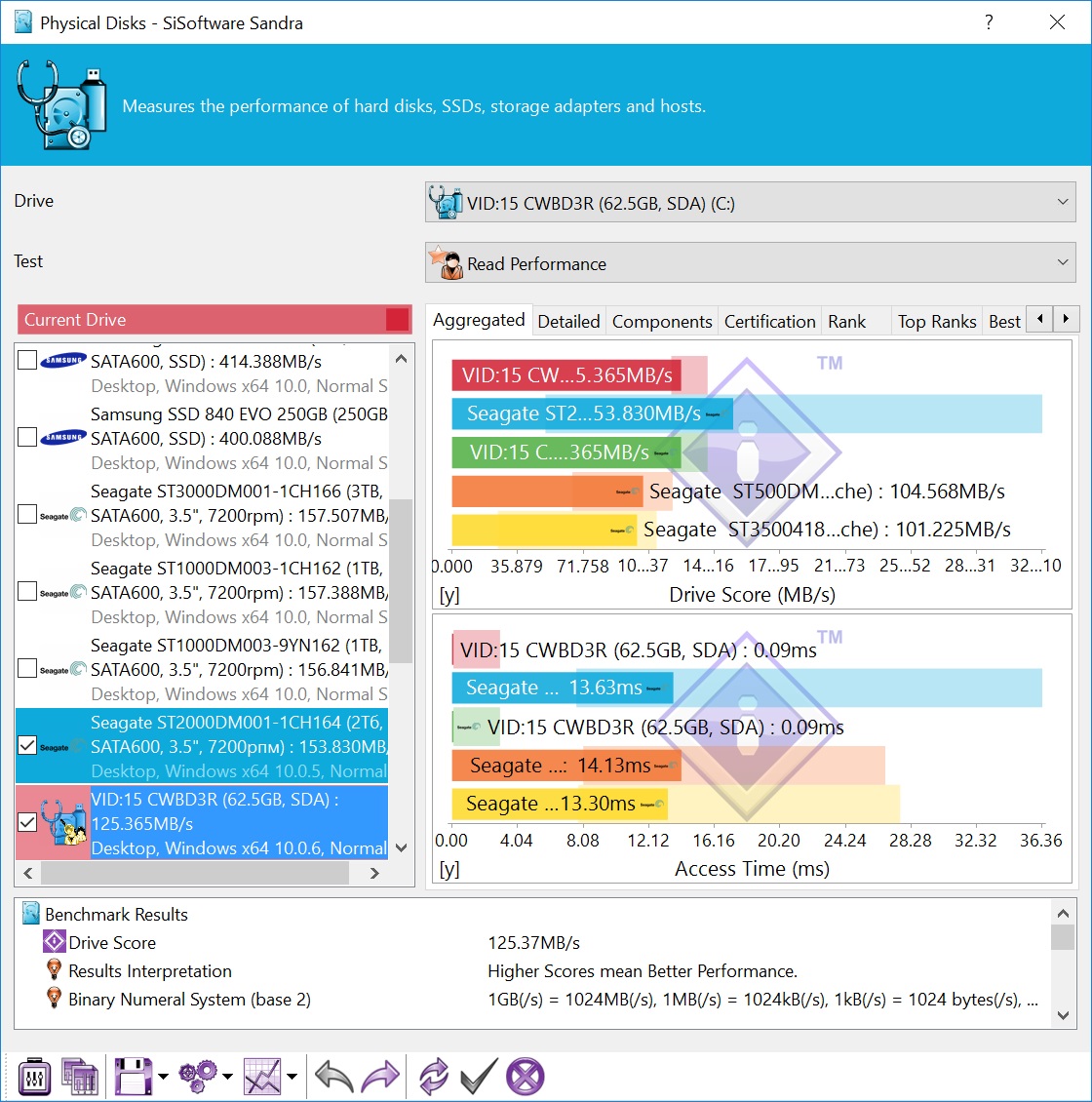

[…] TechwareLabs goes Hands on with the Lenovo Yoga Book […]