Useability
I like to include a section when reviewing laptops on usability. It seems one of the more important aspects of any system and especially true for laptops. Many other review sites ignore this and focus strictly upon the numbers. As I am sure you have noticed with desktops and notebooks, the numbers say one thing and the true system usability experience may be different.
The HP DM3 is a bit of a mixed bag here but overall remained a very positive experience. HP has included 2 USB ports on each side of the DM3 which really makes use of the laptop much easier for both right and left handed users. Additionally we see the now almost standard card reader, a welcome addition in this digital media age.
HP has included some very useable, functional, and easy to use shortcut keys which most importantly do not crowd the keyboard layout. The On/Off switch is like many HP’s a sliding toggle which I find the more I use the more I like. Additionally the CAPS Lock, Touchpad, Mute, and NUM Lock all have individual LED indicators which actually help at a glance to see what is going on without having to guess or poke around in the OS to check and see if they are on.
The chicklet style keyboard is full size and one of the most useful aspects of the system. Touch typing is entirely possible and the palm rest area is nearly perfect size without having your wrists fall off the edge.
Screen quality is good but not excellent as the screen displays characters, icons, and video well but not as crisp as on some of the Asus models. For those with Dell Inspirons though the screen on the DM3 would be an upgrade.
Hard drive access(file access), running programs, and multi-tasking become easy with the DM3 and it seems no different than using a full size laptop. This is a most welcome experience for those used to a netbook and having to wait to do almost anything. HP gets two thumbs up (three if we had another) for the inclusion of a 7200rpm drive in the DM3, never let anyone tell you it doesn’t make a difference. My fingers to the keyboard and eyes on the screen says differently every time.
Under heavy use we found the DM3 becomes quite warm in the lower left hand palm rest area. The palm rest does not become uncomfortably warm but it does heat up noticably. This is probably due to a combination of processor and video card power use as the AMD L335 is rated at 15W compared to the Atom’s 5W and the 3200 definitely draws more power than the Intel GMA 950. This is also likely the cause for the lower battery life. Again there are trade-offs for a more powerful system. We would like to see better heat management in HP laptops as we do not see these prevalent issues in other laptops. We have,however, seen many HP’s die from heat issues. This problem has been much reduced lately but is still something that it looks like HP is working on.
 |
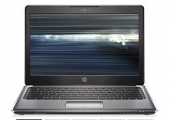 |
 |
Top, Front, and Open Angle Views
 |
 |
Left and Right Side Views
As you can see the DM3 includes a 1.3MP webcam in the top center of the lid above the screen. We found the webcam to be clear, quick and easy to use for conferencing.
Coming in at 4.21 pounds the DM3 is slightly heavier than your average netbook but thinner than most and most of that weight can be attributed to the metal finish for the sides, top, and palm area. We feel its a welcome addition and the extra weight still doesn’t count as a negative for a 13.3 inch laptop.
On the negative side we do have to mention the sub par inclusion of only a 10/100 LAN adapter instead of a full 1000 card which most laptops are sporting these days. While you will only see the difference in transfer of files and when connected to a wired network we feel it would have been nice to have.

[…] This machine, a HP 13.3" DM3 with a Athlon processor isn't quite up to the specs you gave but my wife just got it and it is sweet. It is more than powerful enough to run any office application. Plus it is just so nicely made, solid and compact I was quite surprised at the price. There are a number of configurations available. Oh, and just go with Windows 7. If you are Vista users you won't have any problem with it. The only problem I found with the machine is when you have multi-touch actions turned on for the track pad the mouse is usually dead after coming out of sleep. Turn them off and everything is fine. HP is aware and hopefully will fix the problem in a driver update. […]
[…] HP DM3 Laptop/Netbook @ TechwareLabs […]
[…] HP DM3 Laptop/Netbook @ TechwareLabs […]
[…] HP DM3 Laptop/Netbook @ TechwareLabs […]
[…] HP DM3 Laptop/Netbook @ Techware Labs – Acer Aspire 5738PG – 15.6in Touch-Screen Laptop @ […]
[…] techwarelabs plays with the HP DM3 Netbook […]
Social comments and analytics for this post…
This post was mentioned on Twitter by TWLDotCom: Review: HP DM3 Laptop/Netbook – http://www.techwarelabs.com/hp-dm3-laptop/…
[…] This post was mentioned on Twitter by Ian_TWL, willhalsteadTWL and mattandroTWL, Tom Gowing. Tom Gowing said: Review: HP DM3 Laptop/Netbook – http://www.techwarelabs.com/hp-dm3-laptop/ […]