When is a Laptop Not a Netbook or a Notebook?
The answer is when it’s the new HP DM3 powered by AMD’s Athlon Neo processor. This 13.3 inch marvel combines properties of both a netbook and a notebook to achieve something truly remarkable. The DM3 has the thinness of a netbook, the resolution and size of an ultraportable laptop, the price of a netbook, and yet nearly the performance of a full laptop. The best thing about the DM3 . . . it does it all with HP styling. So is the DM3 the answer to consumer prayers? Should it be on your holiday wish list? Read on. . . .

As a consumer electronics and computer hardware review website we have seen and evaluated a staggering amount of hardware and I have watched trends form, companies rise and fall, companies compete for standards, and more. Over the last few years I have watched as a rather interesting trend formed. Dell, once known for amazing deals and good hardware for the price, has become less and less popular. This is due in part to the falling economy in the US, and in part to the growing interest in their own profit margin rather than the interests of their consumers. All the while HP hardware has taken up the slack and become not only better but much more stylish. It is nice to see HP innovating with laptop interfaces, designs, and refining the definition of both their laptop and desktop line.
Netbooks but not Notebooks:
Since the inception of the netbook there has been a growing need for more power in these low priced portables. There is a reason it is called a netbook and not a notebook. In general it CAN do all the things that a notebook can do, it will just take longer to do so. Quite a bit longer in some cases. This leads to a frustrating experience for many netbook owners that think that it is simply a low price laptop. The bottom line with a netbook is that with that low price come some trade offs.
So you want notebook performance and a netbook price right? HP listened and the DM3 is the answer. The DM3 comes in two flavors, blue (Intel) and Green (AMD) beyond the CPU and GPU and price the differences end. The DM3z and DM3t are named each for their respective CPU’s. You will find that the DM3t (Intel) is priced higher than its DM3z (AMD) brother even though the DM3z has arguably better performance and specifications for a $100 cheaper price. Here is the basics on their difference:
| DM3z- $549.99 |
DM3t- $649.99 |
| Dual Core Athlon Neo 1.6Ghz L335 | Intel(R) Pentium(R) Processor SU4100 (1.3GHz,2M Cache) |
| 3GB DDR2 | 3GB DDR3 |
| ATI Radeon 3200 HD | Intel GMA 4500MHD |
| 160GB 5400RPM Hard Drive | 250GB 5400rpm Hard Drive |
| 1280 x 800 LED Display | 1280 x 800 LED Display |
| Wireless G | Wireless G |
Now these are the base models. Now while the Intel first appears to have better specifications a deeper look reveals some hidden nuggets of gold at the heart of the AMD model. First the Athlon Neo L335 is a true dual core processor similar to the SU4100 but the L335 is running at 300Mhz more per core. Secondly the ATI 3200HD graphics is superior to the Intel 4500MHD.
The AMD Neo draws a maximum of 15Watts while the Core 2 Duo SU4100 had a TDP of 10Watts.
Let’s take a look at the DM3z-1030us model we are reviewing today:
| DM3z-1030us |
| Athlon Neo L335 1.6GHz |
| 4GB DDR2 |
| ATI Radeon 3200HD |
| 320GB 7200rpm Hard Drive |
| 1366 x 768 LED Display |
| Wireless N + Bluetooth |
Now this model is significantly upgraded from the base unit and still falls under $700 US. I am a firm believer that with computers and especially laptops you get the features you want and need the first time around to avoid problems later.
Design and Extras
The DM3 comes packed with the bare minimum, but then for its price this is to be expected. It is packed well and will definitely avoid any problems that could arise in delivery. You get some basic documentation, the DM3, the AC adapter, and nothing else.
What the DM3 lacks in extras it makes up for in bloatware. Seriously HP come on, the DM3 had more “extra” software loaded onto it than anything we have previously laid hands on. If other consumers are anything like me they will never touch half of this software over the full life of the DM3. So we set to promptly uninstalling the bloatware. A full hour and a half later we has uninstalled 32 games and 16 misc programs aimed at everything from selling you more software to media players, music players, and TV over the internet software. If we had any initial feedback for HP it would be to eliminate or reduce this garbage. The resulting OS speedup after removing all of this “extra” software was remarkable.
Worst of all HP has crippled the usually speedy 7200 rpm drive by sending it out with no less than 4 partitions, OS, System, Recovery, and HP_Tools. All of this adds up to a big complicated mess of drivers, software, and bloatware.
Design:
What the DM3 lacks in the software department really shines through in the design department, offering a nice streamlined and slim form factor complimented by a brushed aluminum lid and palm rest. The sides of the DM3 are a polished metal/chrome similar to the touchpad which finishes off the look. HP offers the DM3 with what is known as a “color matching” keyboard which in this case is black. I have no idea what they were color matching except perhaps the bezel around the screen. The keyboard is chicklet style looking a lot like the one found on the Macbook Air. There is no flex in the keyboard tray and the keys offer excellent feedback. It is quite easy to touch type on the DM3.
HP includes small touches on the keyboard that make a big difference to your overall computing experience such as:
- On/Off button for the touchpad
- Highlighted LED indicators for the Caps Lock, Speaker Mute, and Num Lock
- A row of function keys that are actually useful
The power button is a sliding switch located on the right side of the laptop and is accented by a white LED. Next to the power on is the wireless button which has a deep blue LED. In terms of expansion ports there are 4 USB (two to a side), HDMI, Mic and speaker outs, VGA, multi-card reader, and an Ethernet input.
Testing and Benchmarks:
Our synthetic benchmarks for the DM3 included:
- Sisoft Sandra
- Crystalmark
- Battery Eater Pro 2.70
- Windows Experience Index
SiSoft Sandra
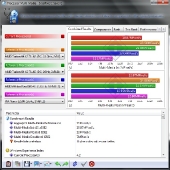 |
 |
 |
As you can see the DM3 is not going to win any awards for computing muscle when compared against a full size laptop equipped with an AMD X, Turion, or the Intel Core 2 Duo. When compared though, against an Intel Atom it shows its true colors and demonstrates AMD’s low power offering in a whole new light. The DM3 is able to out muscle an Atom based netbook around every turn and in each department. The Intel GMA 945 and 950 video pale in comparison against the ATI 3200 and the AMD L335 true dual core is not only 64 bit capable it finally makes multi-tasking a reality with an ultra portable.
CrystalMark
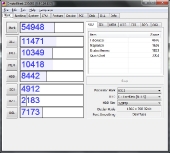
We like CrystalMark for its objectivity and for its ability to allow you the reader to run this simple light test on your own system and compare your numbers to our results.
The important areas here to pay attention to are the ALU, FPU, MEM, GDI and OGL. The scores for ALU and FPU relate to the AMD L335’s ability as a CPU to crunch math. We dare anyone with an Atom based notebook to come close to these figures. The MEM rather obviously relates here to the DM3’s RAM and its bandwidth. Once again since the DM3 is firmly outside the “netbook” category HP is free to outfit it with up to 8GB of RAM in the case of this notebook. In the case of the Atom processor Intel has deliberately chosen to cripple the chip so that it will not recognize more than 2GB of RAM. This is likely so that the Atom does not compete with its notebook line of processors. The GDI and OGL assist you in determininig the relative strength of the onboard video. When compared to the Atom’s Intel GMA950 these scores are roughly 2 and 11 times as great respectively. We are talking about the ability to really play some 3D based games here. Ok so not Crysis but it would more than handle Quake 3, Serious Sam II, and more.
Battery Eater Pro
Ok so here comes our first bit of disappointment in the benchmarks and in a critical area no less. There had to be trade-offs with a laptop like this and it seems battery life is one of the area’s hardest hit. In our testing the DM3 lasted a meager 2 hours 34 Minutes with Battery Eater Pro 2.70. Real life testing consisted of regular browsing, watching video’s online, and replying to e-mails amidst other regular use. During our real life testing the DM3 managed to squeeze out 3 hours 10 minutes of use before indicating the need to shut down due to low battery (3%). HP like to many other vendors have choosen to show the remaining battery life in a percentage rather than our favorite “time remaining” which we used to have under XP. While the percentage remaining is much more accurate than the time remaining displayed in XP, we still prefer to see our battery life remaining in the old way.
Windows Experience Index
Finally, rounding out our benchmarks is the Windows Experience Index which shows a series of scores based around the most important aspects of your system. The Windows Experience Index was introduced to us with Windows Vista and has been retained in Windows 7. Our DM3 achieved respectable scores for any mobile laptop/notebook and even more so when compared to a netbook. The overall score is always displayed as the lowest score for the component in the system, which in the DM3 is the ATI 3200 video card. With a score of 3.5 the ATI is more than capable of running the Windows Vista/7 Aero interface which a lot of notebooks and Netbooks cannot. It should be mentioned that the ATI HD3200 graphics on the DM3 actually has 128MB of dedicated RAM and 256MB of shared system memory for a total of 384MB.
Useability
I like to include a section when reviewing laptops on usability. It seems one of the more important aspects of any system and especially true for laptops. Many other review sites ignore this and focus strictly upon the numbers. As I am sure you have noticed with desktops and notebooks, the numbers say one thing and the true system usability experience may be different.
The HP DM3 is a bit of a mixed bag here but overall remained a very positive experience. HP has included 2 USB ports on each side of the DM3 which really makes use of the laptop much easier for both right and left handed users. Additionally we see the now almost standard card reader, a welcome addition in this digital media age.
HP has included some very useable, functional, and easy to use shortcut keys which most importantly do not crowd the keyboard layout. The On/Off switch is like many HP’s a sliding toggle which I find the more I use the more I like. Additionally the CAPS Lock, Touchpad, Mute, and NUM Lock all have individual LED indicators which actually help at a glance to see what is going on without having to guess or poke around in the OS to check and see if they are on.
The chicklet style keyboard is full size and one of the most useful aspects of the system. Touch typing is entirely possible and the palm rest area is nearly perfect size without having your wrists fall off the edge.
Screen quality is good but not excellent as the screen displays characters, icons, and video well but not as crisp as on some of the Asus models. For those with Dell Inspirons though the screen on the DM3 would be an upgrade.
Hard drive access(file access), running programs, and multi-tasking become easy with the DM3 and it seems no different than using a full size laptop. This is a most welcome experience for those used to a netbook and having to wait to do almost anything. HP gets two thumbs up (three if we had another) for the inclusion of a 7200rpm drive in the DM3, never let anyone tell you it doesn’t make a difference. My fingers to the keyboard and eyes on the screen says differently every time.
Under heavy use we found the DM3 becomes quite warm in the lower left hand palm rest area. The palm rest does not become uncomfortably warm but it does heat up noticably. This is probably due to a combination of processor and video card power use as the AMD L335 is rated at 15W compared to the Atom’s 5W and the 3200 definitely draws more power than the Intel GMA 950. This is also likely the cause for the lower battery life. Again there are trade-offs for a more powerful system. We would like to see better heat management in HP laptops as we do not see these prevalent issues in other laptops. We have,however, seen many HP’s die from heat issues. This problem has been much reduced lately but is still something that it looks like HP is working on.
 |
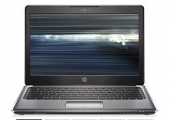 |
 |
Top, Front, and Open Angle Views
 |
 |
Left and Right Side Views
As you can see the DM3 includes a 1.3MP webcam in the top center of the lid above the screen. We found the webcam to be clear, quick and easy to use for conferencing.
Coming in at 4.21 pounds the DM3 is slightly heavier than your average netbook but thinner than most and most of that weight can be attributed to the metal finish for the sides, top, and palm area. We feel its a welcome addition and the extra weight still doesn’t count as a negative for a 13.3 inch laptop.
On the negative side we do have to mention the sub par inclusion of only a 10/100 LAN adapter instead of a full 1000 card which most laptops are sporting these days. While you will only see the difference in transfer of files and when connected to a wired network we feel it would have been nice to have.
Analysis and Conclusion
The DM3 definitely fills a gap between netbook and notebook and is a much needed product for consumers. While I did have some issues with the HP load of software, lack of battery life, and the heat generation under heavy use the DM3 remains one of the best ultra portable laptops I have personally used.
These issues are the sole reason the DM3 does not receive an award from TechwareLabs but I would feel comfortable recommending it to anyone in search of an ultra portable with more power than your standard netbook. The HP DM3 is a wonderfully constructed laptop that feels high quality and for the price is a good way to spend your money.
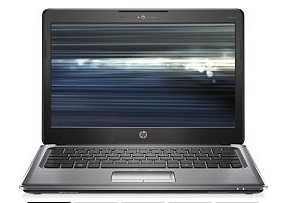

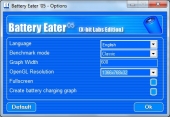


[…] This machine, a HP 13.3" DM3 with a Athlon processor isn't quite up to the specs you gave but my wife just got it and it is sweet. It is more than powerful enough to run any office application. Plus it is just so nicely made, solid and compact I was quite surprised at the price. There are a number of configurations available. Oh, and just go with Windows 7. If you are Vista users you won't have any problem with it. The only problem I found with the machine is when you have multi-touch actions turned on for the track pad the mouse is usually dead after coming out of sleep. Turn them off and everything is fine. HP is aware and hopefully will fix the problem in a driver update. […]
[…] HP DM3 Laptop/Netbook @ TechwareLabs […]
[…] HP DM3 Laptop/Netbook @ TechwareLabs […]
[…] HP DM3 Laptop/Netbook @ TechwareLabs […]
[…] HP DM3 Laptop/Netbook @ Techware Labs – Acer Aspire 5738PG – 15.6in Touch-Screen Laptop @ […]
[…] techwarelabs plays with the HP DM3 Netbook […]
Social comments and analytics for this post…
This post was mentioned on Twitter by TWLDotCom: Review: HP DM3 Laptop/Netbook – http://www.techwarelabs.com/hp-dm3-laptop/…
[…] This post was mentioned on Twitter by Ian_TWL, willhalsteadTWL and mattandroTWL, Tom Gowing. Tom Gowing said: Review: HP DM3 Laptop/Netbook – http://www.techwarelabs.com/hp-dm3-laptop/ […]