A Closer Look:
 |
 |
The Ironclad comes with 3 120mm fans. The top of the case can hold one additional fan. I wish they would have sprung for the additional fan on top, just for aesthetics sake. One feature that In Win did add, is the cut away for easy removal of heatsink mounting brackets. That’s something you normally see on the pricier end cases. The side panel also has some noise dampening foam to help make things quiet, a nice touch.
 |
Mesh PCI plates help improve airflow passing over the cards, and it looks really cool. The tooless design means you won’t have to fumble with a screwdriver, trying to secure your graphics card in place. The case already has holes to accommodate liquid cooling systems, so you won’t need to worry about drilling your own.
 |
 |
The side fan on the Ironclad is HUGE. Weighing in at 220mm, it’s the most prominent feature on the case. It’s positioned right above where the graphics cards would be located. The extra airflow would definitely be welcomed by the higher performance cards, like the GTX480 and 5890. If for some reason you think that a single 220mm fan isn’t enough for the side, you can take it off and strap on a whopping 6 120mm fans. You should be able to pull off some pretty impressive air cooled overclocks with that setup, but you’ll have to be deaf to not be annoyed by the amount of noise that setup will undoubtedly make. As it stands now, the Ironclad really doesn’t generate that much noise. The larger side fan, means it doesn’t have to spin as fast to generate a decent amount of air.
 |
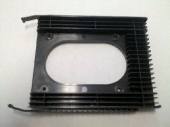 |
As far as mounting rails goes, the Ironclad comes with everything you should need. The rails are made of a rubber compound and should help reduce vibrations. The extras are stored away in a compartment that is accessible by removing the front panel. There is also a single tray and spot for mounting a 2.5″ drive. This is perfect if you just bought yourself a brand new SSD and haven’t purchased an adapter yet.
 |
 |
Cable management for the case could be a little better. They include some zip ties, but there aren’t many places to route cables. The side fan has a blue LED that shines quite nicely. It is controllable by a switch also located on the side. You can see my red Ballistix Tracer RAM shining through the mesh side. The spiraling red and blue make for a cool effect at night.
Conclusion:
The Ironclad has many features that would be found in a $200 case, but only costs a fraction of that. Aside from an additional top fan, it’s really hard to fault In Win for anything. The design looks awesome. While reviewing it, I had people come over and just stare at it for a while in admiration. For having a price tag closer to bargain bin cases, the Ironclad feels quite sturdy. If you need a spacious full tower for your next build, you should seriously think about picking this one up.


Based on the pictures included in this review I am not too highly impressed with cable management. In fact there appears to be little or none. The top fan and rear fan sizes should be bigger especially if you wish to use an extended ATX motherboard. Other than that it looks like a fine case but I wish companies like this would beta test preliminary models and get feedback from users about what they want and need.