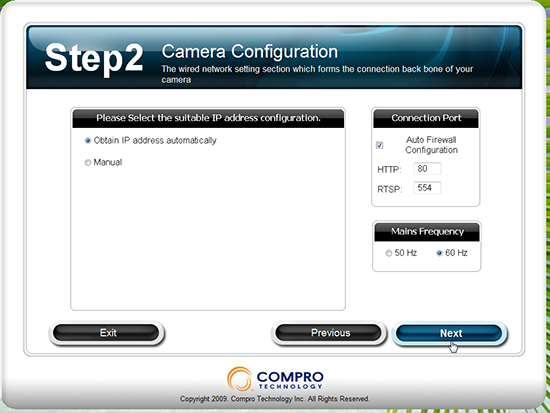
A somewhat advance option for many users but a good option to include in the setup process is the ability to pick automatic IP or manual IP address settings. Most users will be happy using automatic or the DHCP service from the network router, but many will find it useful to specify a manual IP for the purposes of port forwarding. Opening and forwarding network ports is required to make the network camera viewable from outside the internal network, from outside your home or office. Compro does included some limited information about port forwarding in the documentation, another good resource for these settings would be your router manufacturer’s technical support.
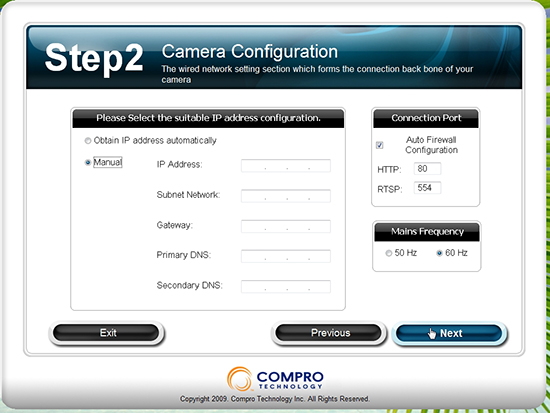
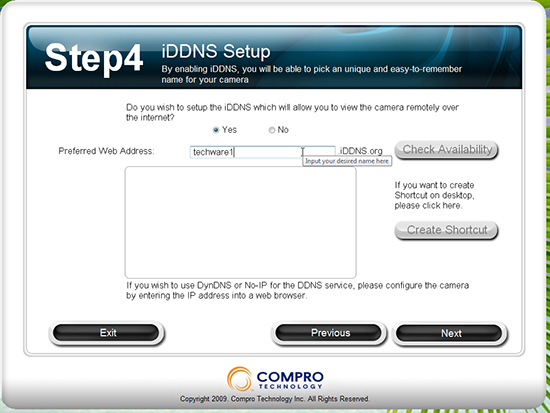
To make remote viewing super simple Compro provide a free hostname service called iDDNS. Basically you pick a relatively short memorable name, such as techware1.iddns.org, and the iDDNS service will connect this name to your Internet address (IP). This means all you need to view the camera from the world wide web is this unique domain name and not a string of numbers (along with username & password set earlier). The camera will contact the iDDNS service periodically and update your hostname with your current internet IP address. This helps users with dynamic IP that may change from time to time.

June 2010 – I have just purchased the Compro IP70 ip camera, but unable to get detection modes working via the software. Smart Motion Detection will not trigger or send email alerts. The only detection shown in the event log is the camera anti tamper trigger event. Can anyone please help?
If you have not this issue troubleshooted, you should write to support@comprousa.com for direct assistance
Want to buy ip70 compro surveilance camera in Pune india. Please give details of supplier
Nice post.I like the way you start and then conclude your thoughts. Thanks for this information .I really appreciate your work, I saw this site while browsing and think it may be relevant http://www.almedatime.com . Keep up the good work!