Upon reaching the end of the iWizard process Step 5 displays a summary of the major settings that will be updated on the network camera. This page helps you review and check the settings changes to ensure they are valid.
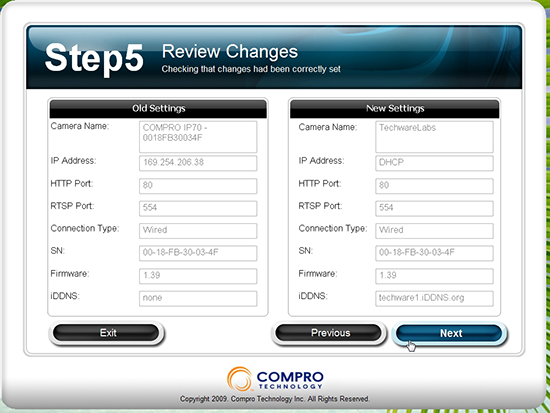
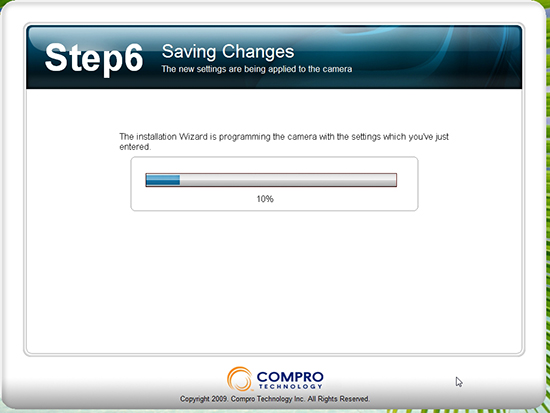
But just in-case some setting went awry, the iWizard will apply, then test the setup showing you a live view from the camera if successful.
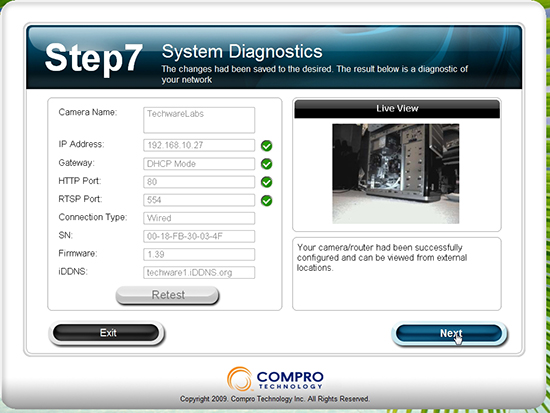
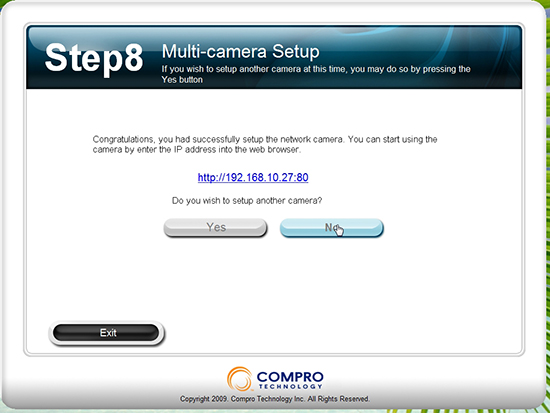
Reaching the end of the iWizard you are congratulated and provided with a link to the IP70 web interface.
Join us on the next page as we review the full service web interface.

June 2010 – I have just purchased the Compro IP70 ip camera, but unable to get detection modes working via the software. Smart Motion Detection will not trigger or send email alerts. The only detection shown in the event log is the camera anti tamper trigger event. Can anyone please help?
If you have not this issue troubleshooted, you should write to support@comprousa.com for direct assistance
Want to buy ip70 compro surveilance camera in Pune india. Please give details of supplier
Nice post.I like the way you start and then conclude your thoughts. Thanks for this information .I really appreciate your work, I saw this site while browsing and think it may be relevant http://www.almedatime.com . Keep up the good work!