Included with the IP70 network camera is the ComproView software client which is designed to enhance viewing and recording from the IP70 and other cameras. In fact a total of 32 devices are supported. The main screen displays from 1 to 32 cameras in up to 14 customizable layouts allowing the user complete control of the viewing experience. Most recording, settings, and display options are neatly collected at the bottom of the screen whilst Pan-Tilt-Zoom (PTZ) controls, the event log buttons, and CPU, sisk, and network usage meters are found on the right side. The software performs well as long as you do not try to do too many actions quickly. For example when viewing the provided IP70 camera on channel 1 and attempting to use the playback screen the software would randomly flicker both the live image and playback display. This occurred on both Windows 7 and Vista platforms. Other than a few instances of flickering the software successfully enhanced the operation of the IP70 network camera. Additional features such as object and face tracking are good options not found on in many network camera clients currently available. Settings for these features were sensitive and moving the camera required adjusting the levels according to changed in lighting and proximity to subjects. Other options available in the software include scheduled database/video backups to disk or cd media, two-way audio with push to talk button, emap, and detailed event logs. As showcased on the next page the export feature quickly creates a quality AVI video file viewable in Windows Media player.
 |
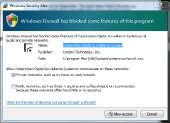 |
 |
| Username/Password protected | First launch firewall prompt | Welcome screen |
 |
 |
 |
| Searching for device | Basic settings | Detection modes |
 |
 |
 |
| Recording schedule | Storage location setup | Quick add review |

June 2010 – I have just purchased the Compro IP70 ip camera, but unable to get detection modes working via the software. Smart Motion Detection will not trigger or send email alerts. The only detection shown in the event log is the camera anti tamper trigger event. Can anyone please help?
If you have not this issue troubleshooted, you should write to support@comprousa.com for direct assistance
Want to buy ip70 compro surveilance camera in Pune india. Please give details of supplier
Nice post.I like the way you start and then conclude your thoughts. Thanks for this information .I really appreciate your work, I saw this site while browsing and think it may be relevant http://www.almedatime.com . Keep up the good work!