Results
After some more TF2 shenanigans, I was done and the results were not what I’d expected. With the HyperX Fan, the temperature hardly budged! I was so surprised at these results that I inserted a different probe to see if the first one had broken, but was given the same result. Here are the final results for the HyperX Fan.
|
|
| Smaller is better. Results rounded to the nearest whole number. |
The HyperX Fan performed wonderfully, all that trouble with installation was well worth it as now I can play games with the knowledge that my RAM with stay just above room temperature (my room is very warm) without an overclock. Without the fan, my RAM was running at about 40ºC while playing TF2, but with the HyperX Fan, I had trouble getting to 32.5ºC (I didn’t get to this result until close to then end of my session); a full 7.5ºC cooler. This level of performance should allow for some stellar overclocks.
Conclusion
If you love to overclock, hate heat, or just want to add a few more lights to your rig, get this. The Kingston HyperX Fan runs very very well and does exactly what it’s suppose to do very well. Aside from the lack of instructions and having to move my graphics card, the Kingston HyperX Fan is completely worth the $23 and should get you some great overclocks. I give this the TechwareLabs Approved Hardware award because it really is just awesome.

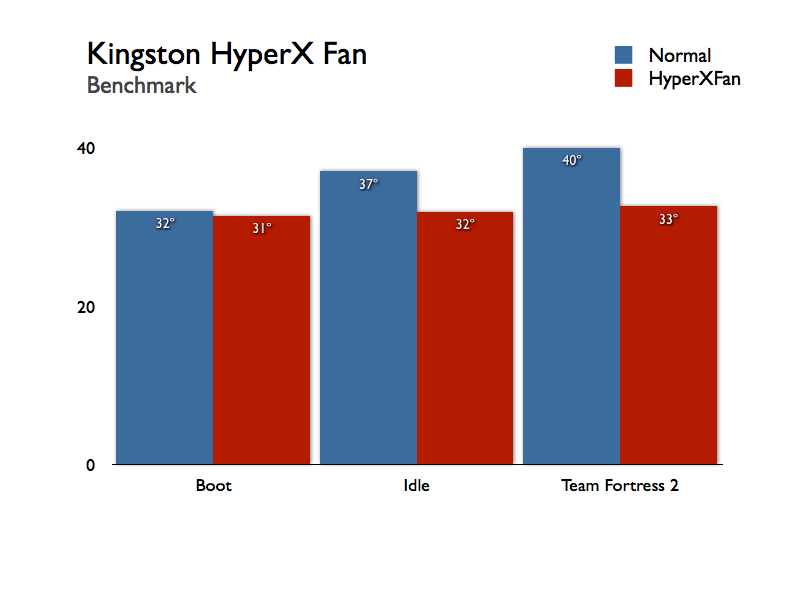

where to Buy ?
Since it was just released, I haven’t seen it for sale anywhere as of yet. The fan is available as a standalone product that should be sold for $23, or bundled with Kingston’s 6 GB 2000 MHz (KHX16000D3T1FK3/6GX – CL9-9-9-27 @ 1.65V) and 1800 MHz (KHX14400D3T1FK3/6GX – CL9-9-9-27 @ 1.65V) triple-channel memory kits for Intel Core i7 systems.
When I find a place to buy, I will reply with a link. Sorry for now…