Testing
Test Rig
- Motherboard: Gigabyte H-55N-USB3.0
- Processor: Intel Core i5-750 2.66 GHz
- OS Drive: 64Gb OCZ Agility 2 SSD
- Video Card: Sparkle GTX 480+
- PSU: OCZ Mod X Stream 700Watt Modular
- Case: Thermaltake Lanbox-Lite
CrystalDiskMark is a tiny little application that tests the random fill read/write capabilities of the drive. The four benchmarks this utility runs are:
- Seq : Sequential Read/Write Test (Block Size = 1024KB)
- 512K : Random Read/Write Test (Block Size = 512KB)
- 4K : Random Read/Write Test (Block Size = 4KB)
- 4K QD32 : Random Read/Write Test (Block Size = 4KB, Queue Depth = 32) for NCQ&AHCI
 |
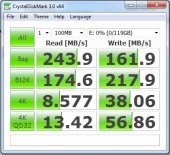 |
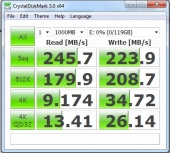 |
 |
I ran this benchmark four times with different test file sizes each time. You can see that the size of the files you are writing have a significant amount to do with the performance of your drive. In this benchmark the higher the number the better performance you are receiving from the drive. This drive performs amazingly well, if you compare it to the benchmarks from the 128GB ssdNOW V+ from one year ago you can see the significant improvement in technology.
SiSoft Sandra
SiSoft sandra is a beloved benchmark known for its comparisons between other popular hardware as well as its graphical output. In this benchmark we tested the read and write speeds as well as the access times.
 |
 |
If you look closely at the benchmarks you will see some interesting results. This drive is actually losing in read/write performance against itself. I left this to demonstrate that the system you are testing on has a serious effect on the performance of the drive, Other than that you can see that the drive performed very well against the competition.
AS SSD
This Benchmark is specifically designed for SSDs. It also has the interesting ability to output the results in both MB/s and iops. You may be asking yourself what are iops? Iops are defined as “Input/Output Operations Per Second.” In layman terms this is a raw number for benchmarking disk drives.
 |
 |
 |
The higher the number the better the score. The benchmarks run in the first two tests are standard. I would like to highlight the third benchmark, you can see here that there are copy benchmarks given three common file types. and the amount of time to perform the task. These are the results that actually mean something.
HD TUNE
I ran the HDTUNE suite with an 8MB file size, you can see that the results are very impressive, with reading large numbers of small files (listening to music, uploading/viewing photos, you get very high speed results.
HD tache
I ran the long Hd tache test, this will give you the example speeds you can expect to see out of extended use for large files (playing wow, editing HD video).
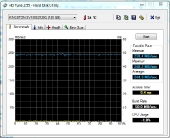
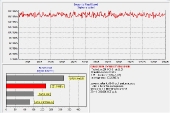

[…] Kingston SSDNow V100 Solid State Drive @ TechwareLabs […]
[…] Kingston SSDNow V100 128GB – 13th February 2011 […]