Design:
The d2 Thunderbolt 2’s performance is not the only thing to brag about. It’s design makes this drive look like it’s meant to be right next to your mac. Although the d2 is very similar to LaCie’s other storage devices, they stripped this drive down to give it a much cleaner look. It has a rugged all-aluminum unibody enclosure that is made from a single sheet of aluminum. which increases the d2’s strength and longevity. Like previous LaCie storage devices, the front of this device is very simple, which only consists of the hard drive status LED(located at the top). The LED light isn’t just for looks, it has two functions which indicate the user with what state the drive is in. When the LED is solid blue, the d2 is turned on and the hard drive is ready to use. The other mode indicates the user that the d2 is currently being accessed, which is shown when the LED starts to flicker.
If you move to the back of the device you will find all of the device inputs which consist of the Kensington lock slot, Thunderbolt 2 ports (x2), USB 3.0 port (blocked if the SSD kit is installed), and a power supply connection. Since the d2 has two thunderbolt inputs, it allows users to daisy chain up to six devices and displays that are compatible with Thunderbolt/Thunderbolt 2. Towards the bottom you will also notice a little bar which is used for cable management as well as to stop cables from being ripped out unexpectedly.

If you take apart the d2, then you might notice that it is built without fans. With the d2 being such a big drive, it seemed a bit surprising. After doing some research, it seems that the enclosure itself is designed to draw heat away from the internal drives and the d2’s integrated base allows for even more space for heat dissipation. Although the drive seemed to get a little hot, we left it on for a 4 hours and had no problems at all. The drive was very quiet as well thanks to the cushioned base and vibration-absorbing hard disk mounts, which help reduce the drives vibration.
Benchmarking:
For this review we decided to use Blackmagic’s Disk Speed Test with the 5GB test file to record our performance results. The d2 was connected to a current generation 15″ MacBook Pro with retina, which supports Thunderbolt2. We tested the drive both with and without the SSD expansion andlet the test run for about 25 minutes in order to gain the most accurate results.
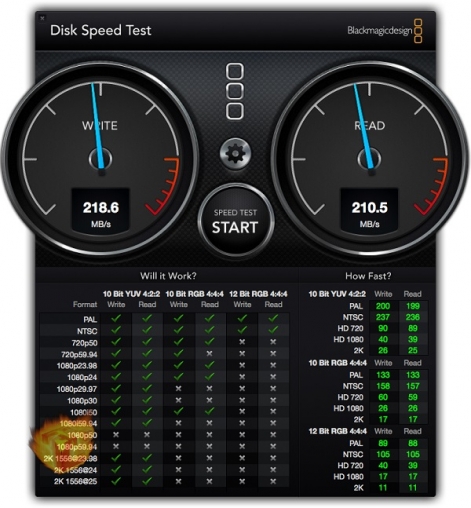 |
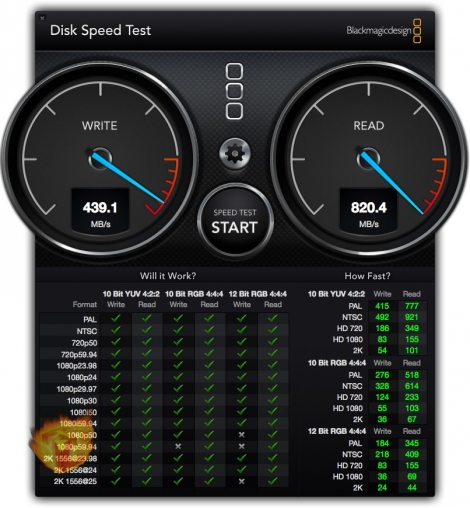 |
When tested without the SSD expansion the d2 had average write speeds of about 220 MB/s and read speeds of about 213 MB/s. When we tested the drive the drive with the SSD expansion the write speeds double to about 440 MB/s and the read speeds were over four times as fast (820 MB/s)! Although we were very happy with the d2’s performance without the SSD expansion, we were blown away with the boost that it gave us. Not only does improve the performance, it also gives you an extra 128GB of storage which is an added bonus.


[…] LaCie d2 Thunderbolt Review at TechwareLabs […]