 |
Closer Look Continued:
The modules can be removed at anytime even after the motherboard and video card have been installed. This is possible through the front of the case. Simply remove the thumb screws holding the module in the case and then remove the front gates on the case and slide the module out the front. This process took all of five minutes once we figured it out, but it is another excellent feature Lian Li has integrated into this case.
Continuing with the tool-less design, the 5.25 bays of the PC-A77F are outfitted with a quick-release lever. Simple design and function, the concept and function is flawless. This makes installation, maintenance, and cabling of your 5.25 inch devices much more convenient.
| IO ports on top of the case are hidden by a thin access door. | Inside the case the IO port can appear a little intimidating. |
The IO panel is something to take note of as you have four USB ports of which all four are capable of USB 3.0, if your motherboard has enough USB3.0 ports to plug into. The other ports that are also behind this access door are audio ports for a MIC and head phones and an E-SATA port. On the inside of the case the IO panel has a molex connector to power the IO panel and the plugs for the case fans, along with four USB 3.0 cables. The interesting design for these USB 3.0 cables is the cables have a standard USB plug that you would find on a USB mouse or Keyboard. These cables are designed to be long enough to be routed out the back of the PC-A77F case and plug into your motherboard’s USB ports on the IO panel of the motherboard. These USB cables are designed with a thick coating to reduce interference and keep as much speed as you would get if they had connected the USB 3.0 device directly to the motherboard’s USB 3.0 port.
|
Inside View of Top of the Case |
Inside View of Top of the Case |
The PC-A77F comes with two 120mm fans mounted to the top of the case which pull the hot air out the case. Due to the size of the fans and slow RPM, they do not make any noise. The black PC-A77F we reviewed had blue LED fans, we are not sure if this would be the same color scheme for the other two PC-A77F cases which are the very desirable Red and the Silver ionized painted cases.
 |
 |
| Lever Releases for the Rear Brackets | Lever Releases for the Rear Bracket Covers |
The PC-A77F is designed with a clean look and simple design all around. The back of the case is also equipped with a fan as well as two ports for optional water cooling and an ingenious PCI/PCI-E bracket locking system.
Lian Li’s Take:
|
The PC-A77F is a Full-tower case, which is ideal for the latest graphics cards in combination with the best thermal dynamics. All the internal installation can be done without tools, and is easily adjustable to optimize your hardware setup. Especially in the advent of adding in new graphics cards, equipped with 8 PCI slots, can hold three or more graphics cards, supports CrossfireX™ and 3-way SLI™. |




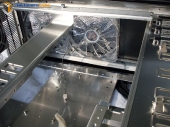
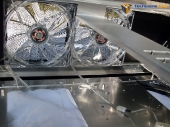

[…] My New Rig Design sorry for double posting but here is the info Case: LIAN LI PC-A77F Computer Case Review | TechwareLabs PSU: Thermaltake – Australia – Toughpower 1500W – TP-1500M Mobo: ASUS – Motherboards- ASUS Z9PE-D8 […]
[…] 3.0 PCIe CardBjorn3D wants you to Win a GIGABYTE X58-USB3 MotherboardTechwareLabs goes inside the LIAN LI PC-A77F Computer Case/ChassisTechRadar goes mobile with the HTC 7 MozartMissingRemote shares its thoughts on the HDI Dune BD […]
[…] LIAN LI PC-A77F Computer Case/Chassis @ TechwareLabs […]
[…] LIAN LI PC-A77F Computer Case/Chassis @ TechwareLabs […]