MobileLite App
Make sure you select the red icon MobileLite App as there are individual apps for different MobileLite and similar products.
When connected to your MobileLite’s ad hoc WiFi signal, the app will automatically connect and display available storage units. If it does not register immediately, simply press the refresh button at the top right.
Network Bridging
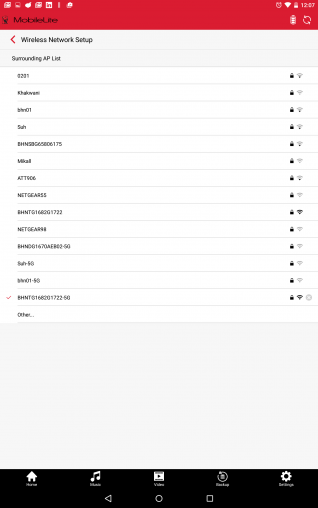 You also have the ability in the settings to create a network bridge between an existing access point near you, giving you the ability to share local networks with a single open access point rather than having to give everyone your password!
You also have the ability in the settings to create a network bridge between an existing access point near you, giving you the ability to share local networks with a single open access point rather than having to give everyone your password!
When using the bridged network, however, remember that the network speed now has a ‘man in the middle’ increasing the hops it takes to get to the internet, so expect slower speeds than normal especially when all three possible connections have been established with the MobileLite.
