
MobileLite Wireless G3
Being a busybody is tough, having to carry countless devices, and in modern days if you work with any data, you probably have USB storage devices in all nooks and crannies of your house, car, and office. MobileLite Wireless G3 storage center provides a centeral server to host all the files you would need to use. The first step to an organized system: centralize your resources.

MobileLite is an ad hoc wireless file sharing server capable of connecting up to three peers by WiFi and providing access to files on an attached SD card or USB storage device. The MobileLite also provides a bridge between the three devices connected and your main internet access point by WiFi or Ethernet.
This unique tool is very useful for the busy-at-heart lifestyle—those who are ready to do data transfers with person-to-person interactions. As a Graphic Designer, I commonly need to do quick file transfers while interacting with customers at any number of locations I visit in a single day, and being readily able to request and obtain the resources needed to complete a job makes a subtle but important impression of my business to clients.
So let’s get into some details.
Usage and Management
 MobileLite runs from a internal server that interacts with an app available in the Android and Apple markets (unavailable to the Windows Phone markets). In comparison, many other similar devices that allow ad hoc based connections provide a configuration system available through any local web browser, but with this device being solely dependent on the mobile app, no access from any Windows-based device—even my windows PC—is possible.
MobileLite runs from a internal server that interacts with an app available in the Android and Apple markets (unavailable to the Windows Phone markets). In comparison, many other similar devices that allow ad hoc based connections provide a configuration system available through any local web browser, but with this device being solely dependent on the mobile app, no access from any Windows-based device—even my windows PC—is possible.
NOTE: MobileLite G2 and G3 have different apps on the market, and therefore can be confusing at first; make sure to download the MobileLite app with the red icon. To Kingston: Create a single, universal app that can support current and future MobileLite products. It’s easier for the developers to manage a single app rather than maintaining multiple projects/copies/branches, not to mention the unnecessary confusion it adds for the user. Furthermore, if someone were to own the G2 and the G3, they’d need two nearly identical apps installed to manage them both.</rant>
Using MobileLite is simple; when connected to the broadcasted ad hoc network provided by the device, the aforementioned app will automatically detect the device, presenting any attached storage and the device control panel. Think of the MobileLite as a peripheral extender, able to communicate directly with SD cards of all shapes using the included SDHC adapter.


A mobile storage server is capable of hosting up to three clients simultaneously, giving each direct read and write access to any volumes attached to the SD and USB ports.
It’s important to point out that the G3’s USB port is not powered, so any drives requiring non-trivial power over USB (think hard drives, not USB sticks) will not be usable with the MobileLite. Although the power indicator on my Seagate Backup Plus turns on when the drive is plugged into the G3, the drive is not recognized by the app. (You might be able to use a USB ‘power enhancer’ Y-cable and an external power source to get this to work, but do so at your own risk; that’s not an approved configuration.)
Despite that limitation, the G3 can act as a backup battery pack and provide up to 5,400 mAh worth of charge to a connected device (like a cell phone). However, while the specs claim the run-time for this device is up to 11 hours on a full charge, my experience has consistently fallen far short of that number. Using the built-in wifi, attached drives, and fairly heavy data transfers, I didn’t see the device last more than three hours.
(Aside: I eagerly await the widespread adoption of USB-C/USB 3, in order that USB Power Delivery is ubiquitous. Once we’re capable of recharging a device with any other… the dynamics of that sort of technological usage would be endless!)
Next we will take a look at how the app and hardware integration works with the MobileLite app specific for the G3.
MobileLite App
Make sure you select the red icon MobileLite App as there are individual apps for different MobileLite and similar products.
When connected to your MobileLite’s ad hoc WiFi signal, the app will automatically connect and display available storage units. If it does not register immediately, simply press the refresh button at the top right.
Network Bridging
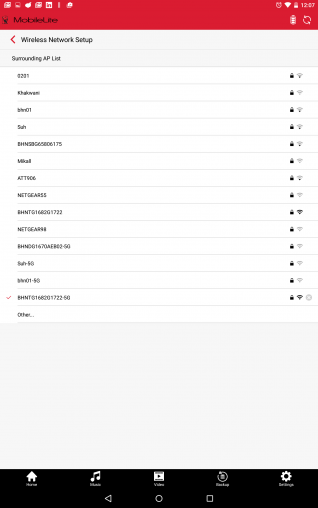 You also have the ability in the settings to create a network bridge between an existing access point near you, giving you the ability to share local networks with a single open access point rather than having to give everyone your password!
You also have the ability in the settings to create a network bridge between an existing access point near you, giving you the ability to share local networks with a single open access point rather than having to give everyone your password!
When using the bridged network, however, remember that the network speed now has a ‘man in the middle’ increasing the hops it takes to get to the internet, so expect slower speeds than normal especially when all three possible connections have been established with the MobileLite.
Conclusion

Despite the simplicity of what this device provides, it is one of the handiest transfer devices I’ve seen; out-of-the box thinking was responsible for this. It’s not the newest tech craze, but it is a darn useful tool, enabling you—and your clients or friends—to transfer to or from an SD card or USB drive without carrying a cable at all times. The inclusion of an SD card reader opens other doors for transfers from digital cameras or to/from phones or other devices with MicroSD cards. Internet connections aren’t always available, reliable, or fast, and increasingly have data caps, so the ad hoc wireless network and other features of the MobileLite can greatly simplify file transfers.
Providing the ability to transfer files between friends or coworkers in a local setting, the MobileLite G3 is great. Bluetooth, of course, promised to solve this problem long ago, but but inter-device [in]compatibility and poor feature exposure in software (operating systems) meant this essentially never arrived.
There’s no other device quite like this on the market today, and I think it’s pretty cool. Hopefully the software continues to mature and the industry pushes USB-C/3/PD adoption, but this is still a very neat little gadget.
