Testing:
Test Rig:
- Gigabyte H55n-USB3.0
- Seagate Barracuda 7200rpm 250gb (operating system)
- OCZ 60gb Agility 2 (inside enclosure)
- Seagate Freeagent USB 2.0 640gb (comparison)
- Intel i5-750 processor
Here is the comparison from SiSoft Sandra. it is extremely important to note that the limiting factor for these scores is the HDD I am using for my operating system. USB 3.0 is technically capable of 4.8gb/s Keep in mind I am using a SATA 2 controller which is only capable of 2gbp/s.
There is an obvious difference between the performance of the USB 3.0 enclosure and the USB 2.0, However I wanted to include it so you could see the difference. It is substantial.
Here are the crystal disk mark scores.
Software:
One of the main features of this USB 3.0 enclosure is the One touch Backup feature. when we take another look at the IO panel on the drive you can see the One touch Button that is included. It is recessed to prevent unwanted usage.
For the button to work you have to of course install the software. I have installed back up software several times before, I’ve never been happy. Lets take a look at this.
 |
The installation is remarkably easy I installed it from the CD in under 5 minutes.
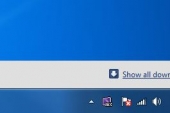 |
 |
The application is very tiny, It does run in the system tray, but I have not noticed any performance decrease or irritating pop ups, Like hey it’s time to back up now…. and now….how about now. (you get the picture)
 |
 |
The usage of this application is really simple. the software shows you a standard file tree of your directories. You select the folders or specific files you want to backup, and as long as you have the necessary space, it backs up to the external drive. As Ive said before I have installed many backup solutions in the past in an attempt to find an acceptable one. every time in the past I have found that it is easier to simply back up the files using the drag and drop method. This software is so easy to use, and is so simplistic that I love it. There are no Insane menus, no crazy WIZARD, you can schedule backups as necessary or you can use the one button functionality included with the drive.
 |
 |
After you set up the backup using the one button is a breeze. When you press the backup button on the hard drive, the software prompts for an accept, once you click “Yes” then the backup completes. But it gets even easier, if you press the Backup button twice, you don’t even have to accept the software message. You don’t even have to use the mouse to backup your files. How awesome is that.

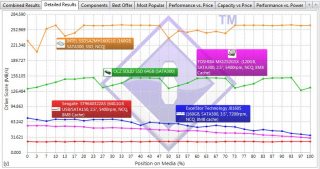
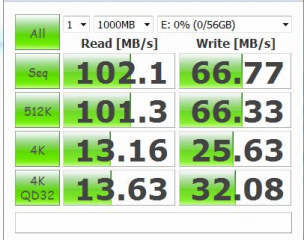


[…] shares its SteelSeries Siberia V2 Full-Size Headset Video ReviewTechwareLabs goes inside the Patriot Gauntlet USB 3.0 EnclosureJonnyGURU gets its hands on the Seasonic X-400 Fanless 400W Power SupplyGamingHeaven takes on Kane […]
[…] Read Review […]
[…] Kingston Data Traveler Ultimate 3.0 64GB USB 3.0 Flash drive @ TestFreaks Patriot Gauntlet USB 3.0 Enclosure @ TechwareLabs Patriot Xporter XT Rage 32GB Review @ […]