
Test Setup and Methodology
- Intel i7-5960X at 4.5Ghz
- Crucial Ballistix Sport DDR4-2400 Quad Channel Kit Memory
- Asus X99-A Motherboard
- Powercolor PCS+ R9 290X 8GB Video Card
- Corsair RM850 Power Supply
- Custom Watercooling Setup
For the PCS+ R9 290X 8GB, I not only wanted to test raw performance, but performance when memory use it taken to the max. None of the gaming benchmarks feature pre-made benchmarks, all are done in-game in an area where VRAM usage is stressed. All results were obtained running the same instance of the game with 2 different cards for comparison. High resolution gaming is the main reason anyone would want to buy a card with 8GB of memory, so tests were done in 1440p, 1800p, and 4k. If you want to see R9 290X performance at 1080p check out our older reviews.
Benchmarks
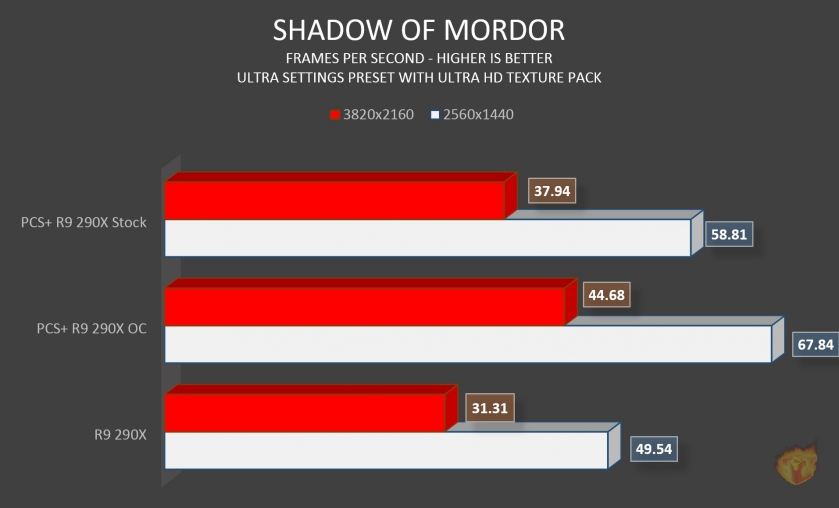
Shadow of Mordor is one of the first games in 2014 where PC gamers questioned if their video cards were up to the task. Monolith Productions included an optional HD texture pack that required a minimum of 6GB to run at 1080p. Of course we went above that and tested it at 1440p and 4k. The results speak for themselves; after minutes of gameplay the VRAM usage peaked at 7.1GB, which left out refrence R9 290X and sent it whimpering in a corner and the PCS+ R9 290X chugging along asking for more.
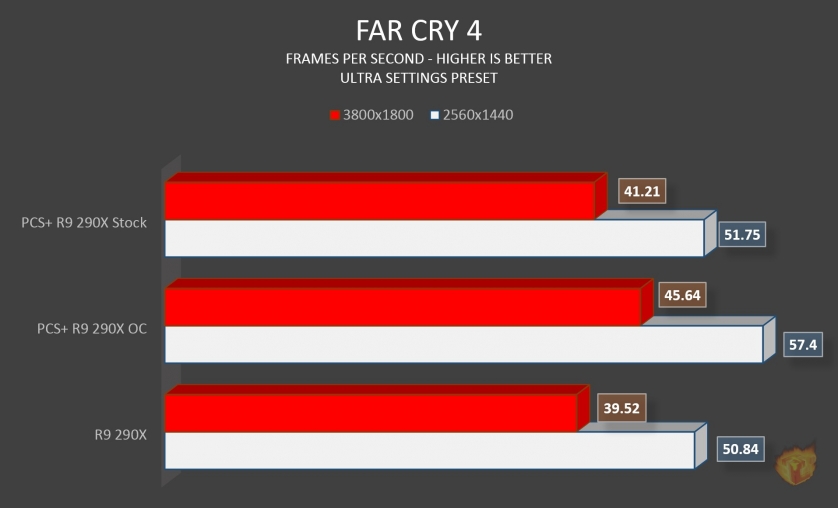
Far Cry 4 is a little more forgiving when it comes to VRAM usage; rendering the Himalayas was a breeze for the PCS+ R9 290X 8GB. After minutes of gameplay we saw memory usage peaking at 4GB and some memory issue with texture pop-in on the reference R9 290X with 4GB; no such thing with the PCS+ R9 290X 8GB.
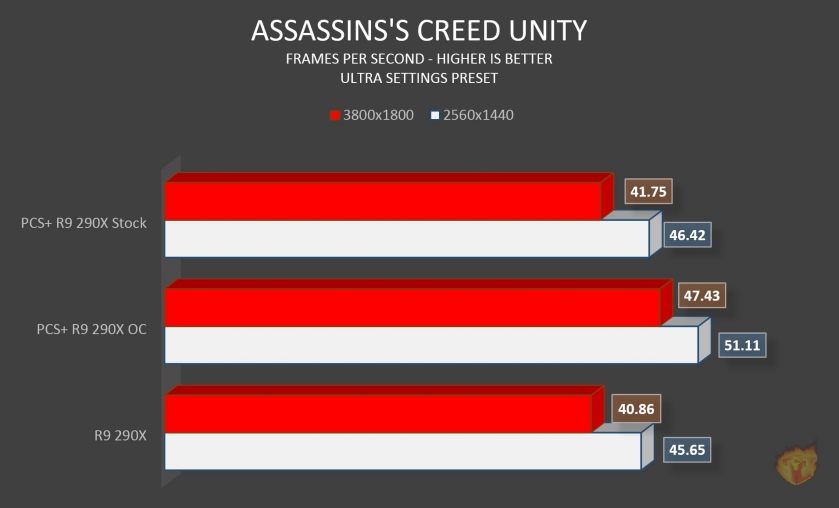
With the latest patch Assassin’s Creed: Unity is playable at acceptable frame rates, but still not perfect. Rendering Paris can tax your VRAM quite heavily, especially on high textures. We saw memory usage between 5-6GB on our video cards and saw noticeable texture pop-in with our reference R9 290X. The PC version of this game still needs some more optimization, so take the results of this benchmark with a grain of salt.
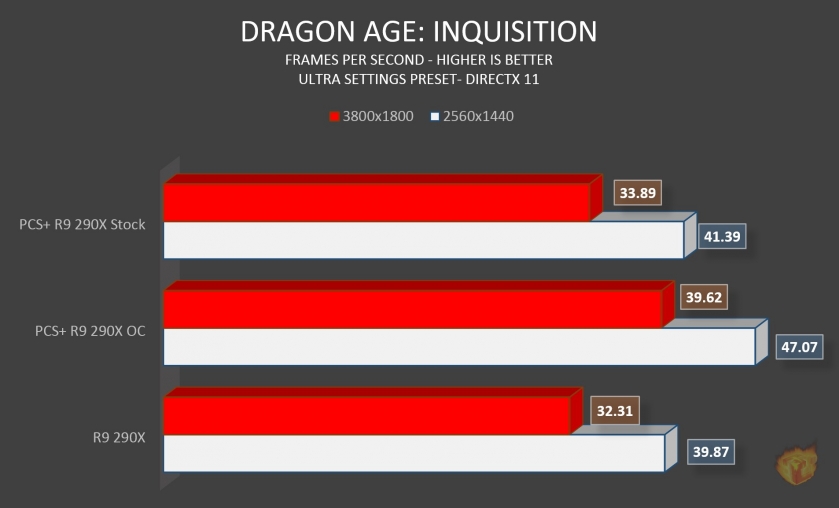
Dragon Age: Inquisition, a surprisingly great game by Bioware , runs amazingly well on PC hardware. For this test, we ran Dragon Age using DirectX 11 and NOT Mantlen Negligible gains were seen since we were using a 5960X as our CPU. VRAM usage was pretty low overall, even in densely packed maps such as the Hinterlands. If an upgraded texture pack or user created mods ever hit Dragon Age: Inquisition, we may see numbers lean towards the PCS+ R9 290X 8GB’s favor.
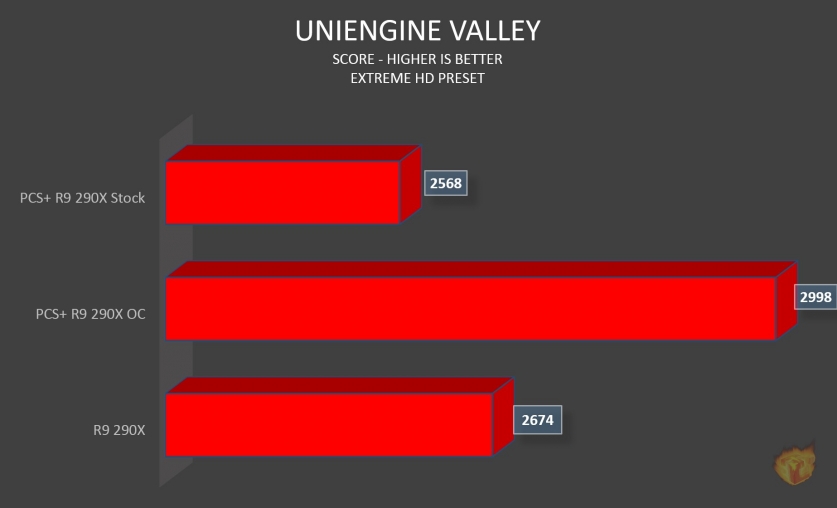
Here we see some raw performance scores on a well known benchmark. We got an exceptional score for a single card without overclock, and could have gotten a lot higher if we tweaked system settings. This score is an impromptu run, typical to what a user would get if he or she ran this benchmark.
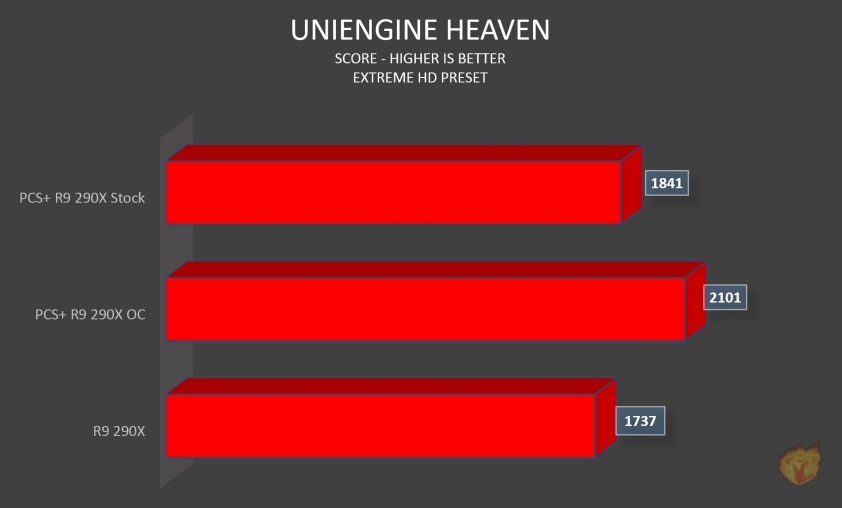
With another impromptu benchmark run, we received great results from an overclock. VRAM is not really tested here, so results are less varied when compared to reference cards.
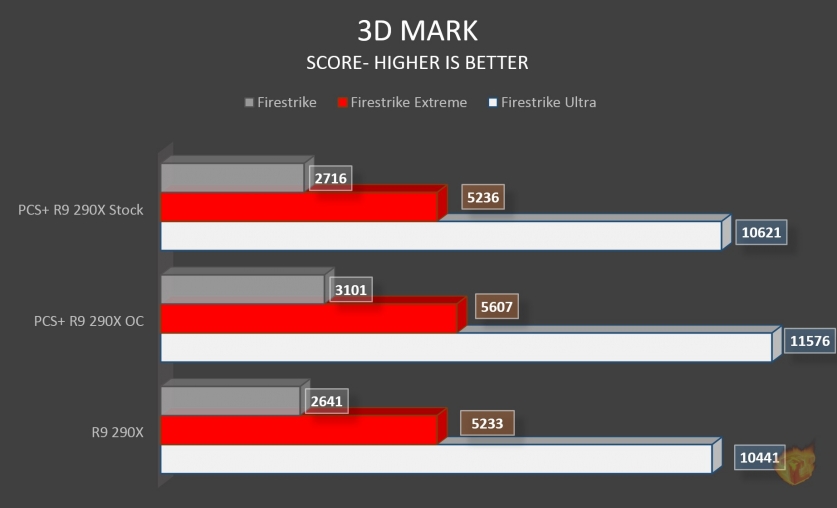
Above are the results for 3D Mark’s Firestrike, Firestrike Extreme, and Firestrike Ultra. Firestrike Ultra renders the taxing benchmark at 4k, although VRAM usage was not completely tested, we still got a great score from the PCS+ R9 290X.

[…] PowerColor PCS+ R9 290X 8GB Review at TechwareLabs.com […]