
Introduction
Prolimatech is a bit of the new kid on the block at TechwareLabs. We haven’t reviewed much of their stuff in the past. They have stiff competition from established names in the cooling business, like Thermaltake and Coolermaster. Just because they’re new doesn’t mean they can can’t turn some heads as we see when we look at their Genesis CPU cooler. This cooler is a behemoth, and we put it through its paces when we tried it out on our i7 system. Read on to find out the results.
Company’s Take
Tower CPU heatsinks have been mainstream for the past few years. While power end users may consider them to be pinnacle when it comes to performance, there are others who would prefer down draft low profile heatsinks for their versatile ability to cool not just the CPU but also its surrounding components such as RAM, MOSFET, and Northbridge chipset heatsink. Genesis combines the best of both worlds with top-notch engineering design and superior built quality and performance that are surpassed by none. Either 120mm or 140mm can be installed on the Genesis for a maximum installation of 3 fans of your choice! If you are looking to overclock your CPU to the max while keeping your system stable, we highly recommend the ultimate CPU heatsink, Genesis. The New Era of Super Cooler has arrived.
–~~~~~~~~~~~~–
Specifications
- Heatsink Dimension: (L)146mm X (W)216.5mm X (H)160mm
- Heatsink Weight: 800 g(without fan)
- Suggested Fan: 120mm X 120mm X 25mm,140mm X 140mm X 25mm
- Heatpipe: 6mm X 6pcs
- Suggested Fan Speed: 800~1600 rpm
- CPU Platform: Intel Socket LGA 775/1366/1156/1155 , AMD Socket AM2/2+/3
A Closer Look
 |
 |
First off, this heatsink is huge. Prolimatech essentially combined a tower cooler and low profile cooler into one. It’s nearly an entire kilogram (800 grams to be precise) of aluminum dangling from your CPU socket. Once you attach fans to it, it can easily pass a kilo. So what does this mean to you? Two things really, the first is that without proper support, this much weight dangling from your CPU socket could cause problems. Fortunately the Genesis has a nice solid metal mounting system that holds it in tight and does a decent job of spreading the weight. It’s not as easy to mount as say a Thermaltake Frio, but the directions are clear enough that you shouldn’t have any issues.
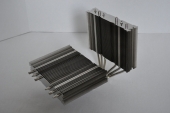 |
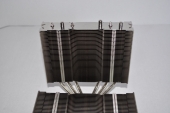 |
The second thing is that all this aluminum means more surface area to dissipate heat more effectively. This means cooler temps and better overclocking.
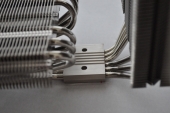 |
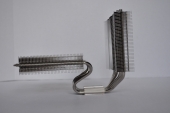 |
Installation
 |
 |
The Genesis doesn’t come with any fans, you have to supply them yourself. The fan mounts look kind of like bent paper clips that hook into the metal heatsink and clamp down on the fan. The mounts themselves feel a bit thin and flimsy, but once you have the fan locked in place it shouldn’t move unless you’re throwing your computer around.
 |
 |
The mounting to the CPU is done through a metal bracket system. If you can access the back of your motherboard through a cut-away in the case, then you should be able to mount the cooler without needing to remove the motherboard from the case. There’s a few pieces that come together to get the thing mounted, but if you pay attention to the directions you shouldn’t have any problems getting it in.
While I was installing the Genesis, I kept think that there was no way it was going to clear the Crucial Ballistix RAM, with it’s large heatsink, that I had in there. I was pleasantly proven wrong. It clears it, but just barely. RAM with any larger heatsinks or heat pipes like the Reaper series from OCZ are out of the question as the Genesis hangs over all of the DIMS. This does allow the horizontal fan to help cool the RAM and improve overclocking.
Testing
Testing Rig
- In Win Ironclad Case
- MSI Big Bang XPOWER Motherboard
- Intel Core i7-920
- 6GB Crucial Ballistix RAM
- Crucial 128GB SSD
- Sapphire HD 6950 FleX 2GB Graphics Card
- Ultra X4 1050 Watt Power Supply
- Windows 7 x64
For our testing we compare the Genesis with the Thermaltake Frio, another cooler geared towards enthusiasts and overclockers. Temperatures were recorded using the special break-away box attached to the Big Bang XPOWER Motherboard. For the overclocking sections, the CPU is overclocked to 3.7 GHz. The fans that we used are 120mm. The Genesis can accommodate up to 140mm fans, so our test helps represent a minimum performance level that you can expect from the Genesis.
| Frio | Genesis | |
| Stock Idle CPU | 37 | 33 |
| Stock Idle System | 42 | 36 |
| Stock Load CPU | 58 | 45 |
| Stock Load System | 47 | 39 |
| Overclocked Idle CPU | 46 | 38 |
| Overclocked Idle System | 43 | 36 |
| Overclocked Load CPU | 74 | 55 |
| Overclocked Load System | 49 | 41 |
We can see that the temps are phenomenal. The Genesis manages to beat the Frio in every test, and the Frio is no shabby contender either. The horizontal portion of the heatsink does indeed help keep system temps down.

Conclusion
The Genesis performs extremely well. This is no doubt due to the large amount of metal and heat pipes that it has. The decision to make it a hybrid horizontal and vertical cooler was a risky decision, but I think it has paid off. While you are limited to the height of the RAM that you can put in (it’s also a pain to have to remove the heatsink any time you want access to the RAM), it has the added benefit of cooling it along with the rest of the system. The fan mounting brackets could be a bit thicker, but the fan mounting design that they use isn’t that different than what Noctua does on some of their coolers.
It is disappointing that the Genesis doesn’t come with fans (even though Prolimatech manufactures fans as well), but the overclocking crowd is the type to obsess over small details like getting the most CFMs for their CPU cooler fans. They can do this easier if fans are not included with the product. Despite this, it would be nice if Prolimatech created a bundle that included fans, even if it raises the price slightly.
Overall this is an awesome product if you’re looking to overclock the living crap out of your CPU.

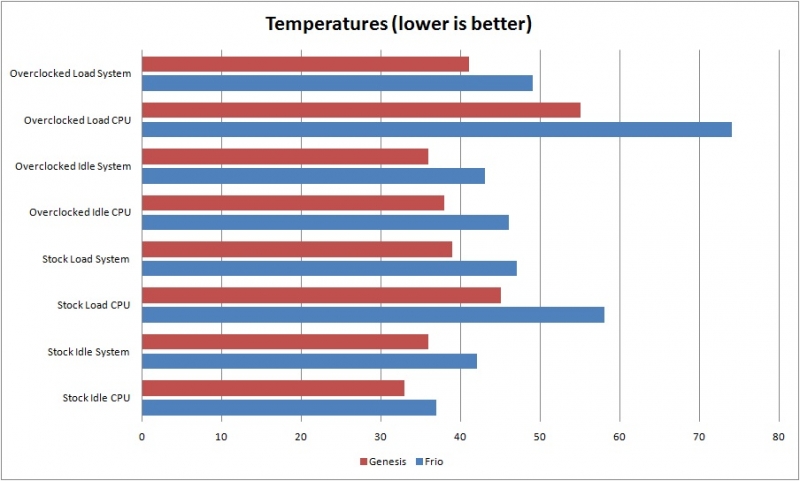

[…] Prolimatech Genesis CPU Cooler @ TechwareLabs […]
[…] beats the heat with the Noctua NH-D14 CPU CoolerTechwareLabs stays chilly with the Prolimatech Genesis CPU CoolerLanOC hooks up with the Cooler Master Choiix Power Fort 5600Pro-Clockers gets its hands on the […]
[…] Prolimatech Genesis CPU Cooler @ TechwareLabs […]