Packaging:
The Flash Drive came in the universal package for basically all other usb memory sticks. It included the system requirements and extra information on the back about SanDisk and the flash drive itself.
Front View: Back View:
 |
 |
A Closer Look:
The flash drive is all black with the backup button located on the top. The USB is retractable and the button must be pushed down before you can push the connector outwards. This is a very nice feature that makes me feel less worried if I ever happen to drop it. It also has a small loop to hang it on a lanyard.
 |
 |
Here is a quick picture to see about how large it is:
Now, when you actually plug the flash drive in for the first time, a few windows pop up with license agreements and what not. Then it goes into what I would call an “Assessment Screen” where it has a few tabs for certain files you would like to back up, how much space is being used on the flash drive(it starts with 8mb straight out of the package) and how much space whatever you would like you backup would take. Here is a quick picture:
After that, it saves your selected documents to the drive for the first time! Whenever you want to go back and save more files to the drive it has a more familiar look:

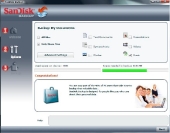


[…] Sandisk UltraBackup USB Flash Drive @ TechwareLabs […]
[…] Sandisk UltraBackup USB Flash Drive @ TechwareLabs […]
[…] Link: http://www.techwarelabs.com/sandisk-ultrabackup/ […]
[…] TechwareLabs reviews the Sandisk UltraBackup USB Flash Drive […]
Social comments and analytics for this post…
This post was mentioned on Twitter by willhalsteadTWL: Review: Sandisk UltraBackup USB Flash Drive – http://bit.ly/31R01q…