Testing:
HD Tune Pro 3.50:
The SanDisk 8GB backup drive is not exactly up to par when it comes to data access rates. SanDisk barely went over 23MB/S on average whereas some of the other new flash drive models are preforming at numbers at or above 30mb/s. However, even though almost all drives have a very quick flash memory access times, the SanDisk U.B. did not disappoint at all with a 0.6ms Access time.
CrystalDiskMark 2.2:
In the CDM benchmark tests the SanDisk U.B. flash drive showed quite an improvement in the sequential read/write tests at each of the different file sizes (50,100,500,1000MB) from the old 23.2MB/S up to almost 26MB/s. As you can see, in each of the 4 different file sizes all the read times were within about 0.2mb/s of each other and the write times steadly increase from lower speeds at the lower file sizes to higher speeds at the larger file sizes.
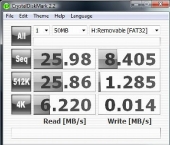 |
 |
 |
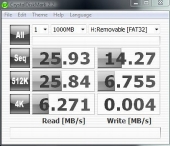 |
The “Backup Button”:
Strangely enough, I almost forgot the most important thing about this particular SanDisk flash drive. SanDisk flaunts the “No wires, No fuss” with backing up important files onto a memory stick. To use the button, obviously, you plug it in and run the executable already on the drive. Once the software is working(you will know if there is a small red box in the lower right part of your desktop) you can press the Backup button. NOW, Finally after all this work and hard effort the question still remains, does the button really add anything new or innovative to the world of flash drives? *Insert drum roll here* The answer is an astounding…YES! I was extremely skeptical about this before hand and thought it was just some silly button that did diddly-squat. After pressing the button the software immediately took it from there remembering what options I had chose from the first time I plugged it in on what to back up(See “A closer look”) and rocketed through my documents saving files onto itself in an extremely fast and efficient way.
Conclusion:
After it is all said and done, the SanDisk Ultra Backup Flash drive may only be about average with about 26MB/S with data access rates but the “Backup button” that they put up on a pedestal really outshines what few con’s the SanDisk may have had and made me wish I had one of the higher memory drives. The only unfortunate part about these drives are the above-average price tag, but take my word the extra capabilities on the drive really make ever penny worth the buy, plus SanDisk is renown for being reliable and efficient in this type of hardware. After this I can truly agree with their slogan of “No wires, No fuss,” and award SanDisk the Approved hardware Award!
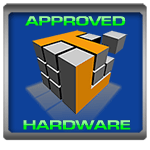
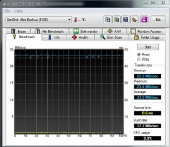

[…] Sandisk UltraBackup USB Flash Drive @ TechwareLabs […]
[…] Sandisk UltraBackup USB Flash Drive @ TechwareLabs […]
[…] Link: http://www.techwarelabs.com/sandisk-ultrabackup/ […]
[…] TechwareLabs reviews the Sandisk UltraBackup USB Flash Drive […]
Social comments and analytics for this post…
This post was mentioned on Twitter by willhalsteadTWL: Review: Sandisk UltraBackup USB Flash Drive – http://bit.ly/31R01q…