Synthetic Benchmarks
As we initially concluded from the specifications and design of the Sapphire 6570, the gaming benchmarks further support our theory that this card was designed more for average desktop use than gaming . Lets see what our synthetic benchmarks have to say.
Synthetic Benchmarking Software Used
- 3D-Mark Professional Edition
- Furmark (in 1280 x 720 and 1920 x 1080)
The first software we’re going to test is 3D-Mark: a Directx 11 based benchmarking software. This software is a torture test for video cards as it tests every facet of image processing. During this test, we measured the max temperature of the card around the memory at ~117°F (~47°C) using an infrared thermometer. Our findings here show that the card can run low end gaming, but is definitely not targeted at the avid gamer. 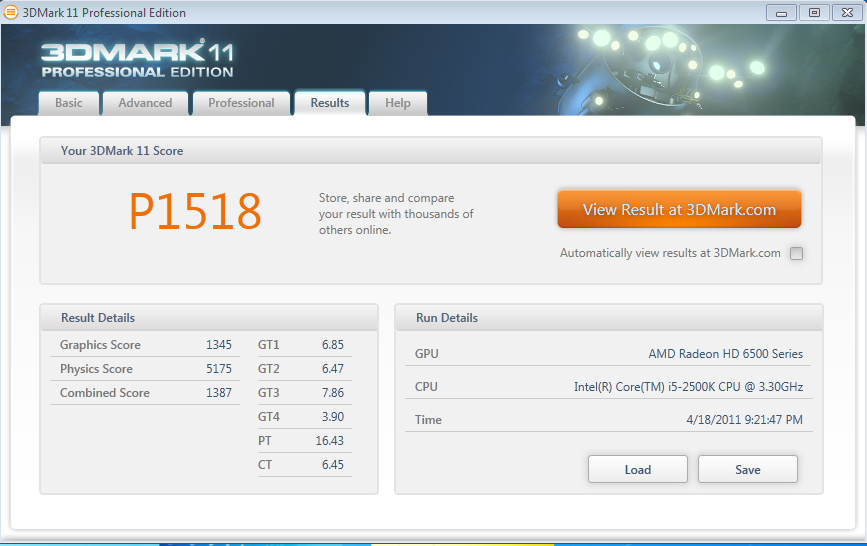
Our final benchmark test was Furmark. This software displays a large furry doughnut rotating around a textured background. This is the second most grueling test we put this card through. During this test, the card temperature hovered right around the 117°F mark. The quiet fan kept this card cool and running smooth. Our findings here seal the deal for our assumptions. During our testing of this software/video card combination, we received some conflicting temperatures. The thermometer diode on the card was reading close to 131°F( 55°C), but our infrared thermometer read at an 8°C difference. I decided to trust the Infrared thermometer over the internal diode.

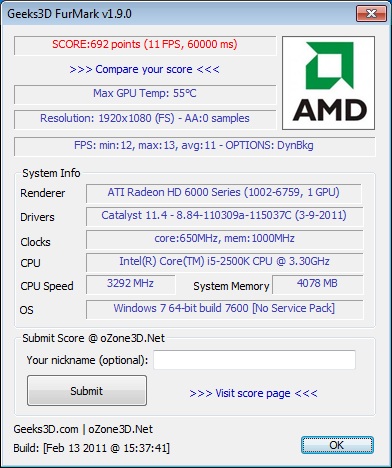
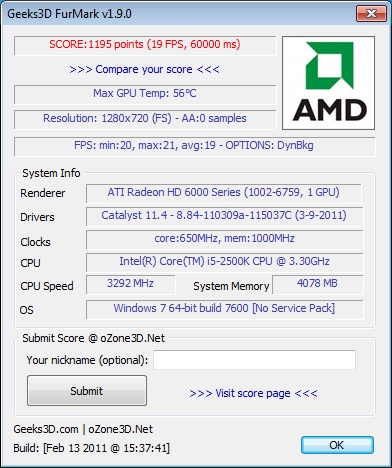

Does the large cooling system on this video card mean that I will be unable to use the PCI-E x1 slot that’s next to the PCI-E x16 that I was planning on installing a video card in?
Thanks
That is correct. This card does take up 2 PCI slots (as do 99% of Video Cards these days). Do know that if you have a PCI x1 card that you’re looking to use, that card can be used in a x8 or x16 slot also.
Thanks for the info. I did know that you can install a x1 in a x4,x8, or x16 PCI E slot, it’s just that the board I was thinking about using only has 3 slots, a PCI E 2.0 x16, a PCI E 2.0 x1, and a legacy PCI, and I was planning to use the x1 to add either an addition USB 3.0 header and some extra external USB 3 ports or a wireless network card, a video card in dual graphics in the x16, and a TV Tuner in the PCI. I guess it’s back to the drawing board
If you’re looking to add a tuner – I highly recommend the HDHomerun tuners over PCI based ones. I currently have the HDHR Prime (3x tuners) and love it
Thanks for the tip. I’ll look in to it