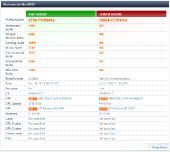Testing and Overclocking
Testing Platform
- Chassis: LianLi PC-A77 Chassis
- Motherboard: ASUS P6T Deluxe
- Power Supply: Kingwin MACH 1 – 700W
- Processor: Intel Core i7 920 @ 2.66 GHz
- Ram: Corsair Dominator PC-12800 @ 1600 MHz
- Operating System: Windows 7 x64
Benchmarks
- CPUz
- PCMark Vantage
- SiSoft Sandra
- MemTach
CPUz
CPUz is not a benchmark, rather a tool used to provide information about system components. Below you have a couple of snapshots of the system components and the speeds at which they operate given specific settings of the testing process. In the first image below you can see the profile information of the Sector 7 RAM. By default the RAM will be given the JEDEC#2 profile which amounts to 1066MHz speeds. Once the machine boots up, the user will then have to go into the BIOS and enable the XMP-1800 profile to take full advantage of the RAM speeds.
The XMP profile automatically overclocked the processor form 2.66GHz to 2.7GHz. The image to the right of that represents the speeds of the processor after the RAM speeds have been increased by another 50MHz. The speed of the processor after overclocking was 2.77 GHz and at RAM speed of 1850 MHz. CPUz – Memory images below reflect the both the stock settings of the RAM as well as the overclocked settings of the RAM. The timings remained the same throughout the overclock.
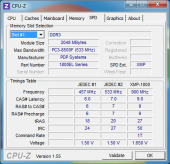 |
 |
||
| CPUz – SPD | CPUz – CPU @ 1850 MHz | ||
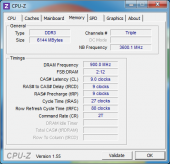 |
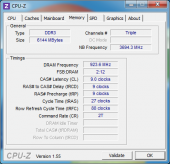 |
||
| CPUz – Memory @ 1800 MHz | CPUz – Memory @ 1850MHz (Overclocked) |
PCMark Vantage
The overall system score for the stock RAM speeds was 9766 PCMarks. The overclocked score was 9635 PCMarks. The difference in scores was most likely caused by instability form the overclock. Looking at individual scores, however, we can see that there is about 100 point improvement throughout almost every single category except for HDD Test Suite in the overclocked results.
| PCMark Vantage @ 1800MHz | PCMark Vantage @ 1850MHz |