Applications:
Web Station:
This device will handle up to thirty separate websites, all hosted from the convenience of your own internet connection. This feature in conjunction with the rest of the features truly make this device a small business power house.
 It comes as no surprise that the response time, packed with a Dual core 1.8 Ghz processor and 1Gb DDr2 ram this tiny little unit packs a serious punch. Most budget net books do not ship with specifications this nice.
It comes as no surprise that the response time, packed with a Dual core 1.8 Ghz processor and 1Gb DDr2 ram this tiny little unit packs a serious punch. Most budget net books do not ship with specifications this nice.
Surveillance Station:
One of the key features of Synology’s DSM 3.1 is the included one camera license of surveillance station. Early last year I spent nearly 2 weeks researching competitively priced network video recording solutions that work with a wide range of third party cameras. Surveillance Station is easily one of the easiest to use, with the widest range of accepted camera’s I have found. the fact that Synology includes this application at NO EXTRA COST is simply astounding.
Photo Station:
One of the most important files most Home users back-up are photos, this fact has not escaped the people at Synology. Rather than simply uploading your photos to a simple folder structure, Photo station and the up-loader included in Synology assistant make it incredibly simple for users to store, organize, and access their photos using a intuitive Galery Interface.
Download Station:
This application offers the ability to download multiple protocols (BT/HTTP/FTP/NZB/eMule) and also upload your projects and copyright free files without having to leave your computer on.
External Devices:
In addition to the standard features of a NAS and full featured software suite, The Synology has the ability to interface with external devices via USB or eSATA. This allows you to utilize external storage devices for additional space, or as a transfer method. Also, you can use it as a print server. With this ability you can take a simple USB printer and print from your Windows/MAC/Linux Based PC.
For a full list of device compatibility, including USB speakers, wi-fi adapters, routers, and televisions see here
Speed Testing:
Synology boasts this device can reach windows Upload speeds of over 100MB/s
You can see from my results below, that the Synology tested speeds are backed up by my findings. Please take note of the increase in transfer speeds received when connecting the USB 3.0 drive directly to the Synology vs. Using the PC as an intermediary. This was of particular interest as I have a fully capable USB 3.0 Port and I would have presumed the speed would have been closer.
Conclusion:
Every time we review a Synology Disk Station we are shocked at the total package value of these devices. Providing a review that will express the multitude of features DSM is packed with is next to impossible. The DiskStation manager 3.1 offers an even more feature rich user friendly interface than its predecessor. Giving you the ability to share files, host websites, download torrents, upload photos, record video, and all while embracing the new mobile culture? I would be hard pressed to find a product more deserving of the Editors Choice Award.

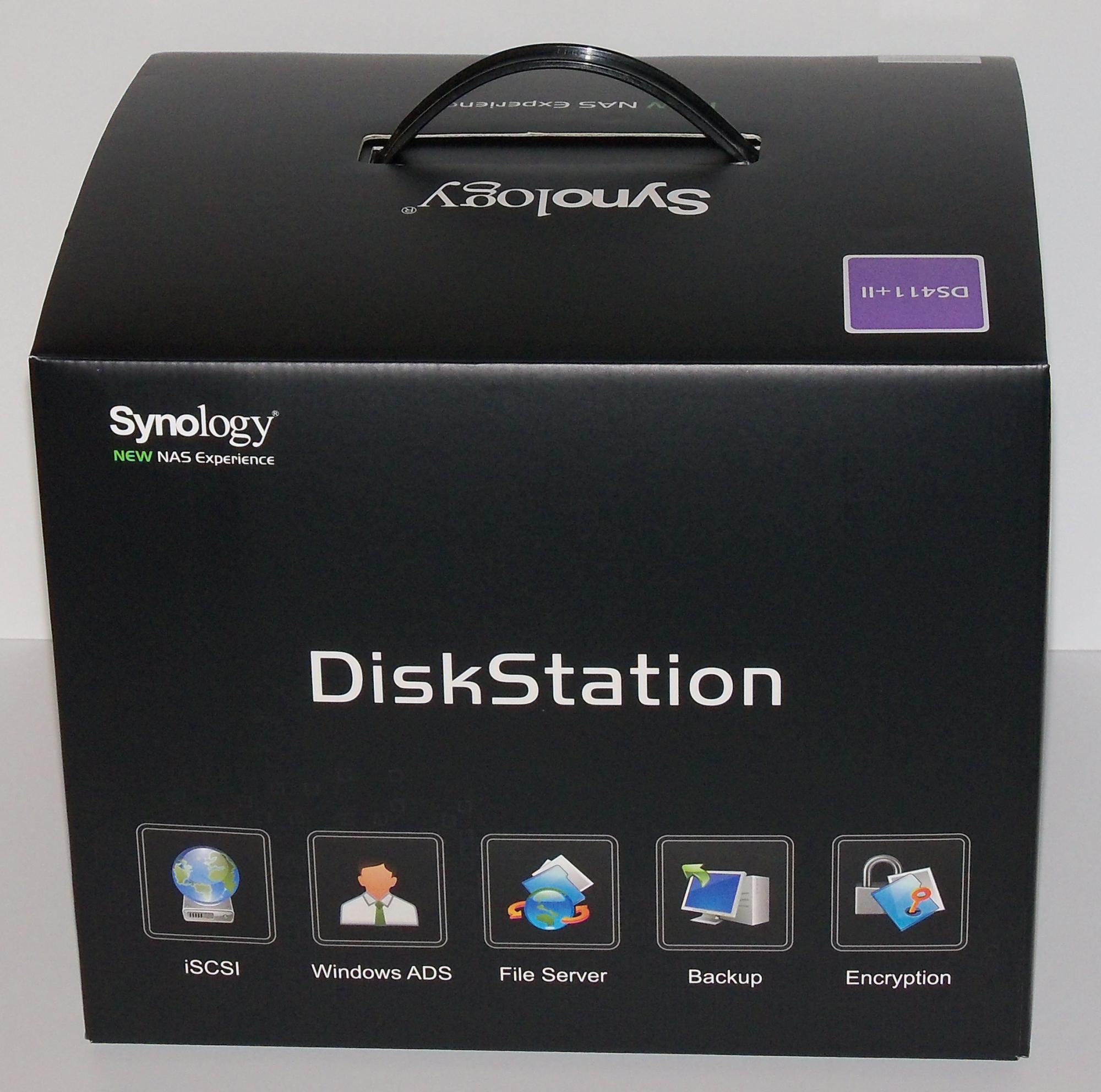
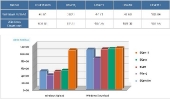
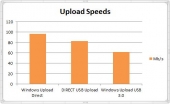

[…] Synology DS411+ II NAS @ Techware Labs […]
[…] Synology DS411+ II NAS @ Techware Labs […]
[…] Synology DS411+ II NAS @ TechewareLabs […]
[…] PC 150 HDA Gaming Headset with 5.1 3D Sound reviewed @ Metku Synology DS411+ II NAS @ TechwareLabs How to build a computer Part #1 – Choosing a processor @ eTeknix G.Skill 8GB DDR3 1600Mhz […]
[…] Synology DS411+ II NAS @ TechwareLabs OCZ Agility 3 240 GB @ techPowerUp ADATA S511 Solid State Drive @ Benchmark […]
[…] Synology DS411+ II NAS @ Techware Labs […]