
The Synology DS416j was announced at CES 2016. This 4 bay NAS from one of the leading vendors is targeted at home and personal use, but dont sell it short. Lets take a look at what this unit has to offer.
Package Contents:
 |
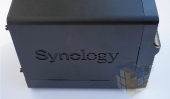 |
 |
 |
 |
 |
Aside from the NAS itself you have the power supply, a network cable, and a quick start guide. All of the hardware to mount the drives is included as well.
Abridged Specifications:
| CPU |
|
| Memory |
|
| Storage |
|
| External Ports |
|
| File System |
|
| Other Info |
|
| Warranty |
|
While this unit is targeted at home and personal use, it still has the blood and genetics that all of Synologys products share. The full system specifications can be found Here.
Here are some Highlights:
- CPU: Marvell Armada 388 Dual Core 1.3Ghz
- Ram: 512Mb DDR3
- Hardware Encryption Engine
- Max Drive Size Supported: 8Tb
- Noise Level: 19.1dB
- Operating System: DSM 5.2
Getting setup:
The included quick installation guide walks you through installing the hard drives and connecting the unit to power and network. Installing the hard drives is straightforward, with the four screws removed from the back panel the outer shell removes easily. then its a simple matter of screwing the hard drives into place.
Typically once the drives are installed and the unit is powered on you have to initialize the raid. Synology supports multiple raid types depending on the quantity of disks you have. the default recommendation is to leverage the Synology Hybrid raid which will give you the recommended best practices based on the number of disks. Synology provided this unit populated with disks already so we did didn’t have to choose. Utilizing 4 4TB Seagate NAS HDD with the Synology hybrid raid we can tolerate 2 disk failures in before data loss will occur.
Discovering the unit on your network is as simple as browsing to a webpage. Once discovered the intuitive wizard will walk you through the initial configuration.
 |
 |
 |
 |
 |
 |
 |
 |
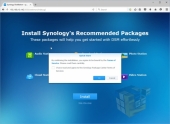 |
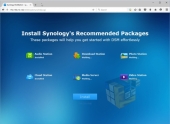 |
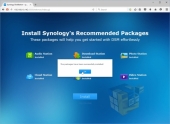 |
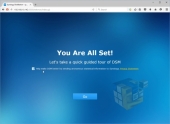 |
Once the wizard is complete you have access to the disk station manager and the core set of available apps. I’ve mentioned it before but the value and power behind the Synology platform is the DSM operating system and all of the available apps and packages. In the Synology market alone there are 62 apps available to install, these apps range from tools to host websites all the way to running your own phone system. There are also community developed packages that can be added for even more functionality.
Synology’s recommended packages we installed during the wizard cover some of the core reasons to have a powerful NAS in your house.
- Audio Station: Web based music library management, allows you to leverage audio playback devices on your network
- Cloud Station: Allows you to sync files from your computer and mobile devices
- Download station: Allows you to download files over popular protocols and supports RSS downloads as well
- Media Server: Serve up content to DLNA and UPnP devices
- Photo Station: Manage photo libraries and share with blogs and websites
- Video Station: Organize video content such as tv, movies and home videos.
All of the above functionality is in addition to standard file serving. The Synology will seamlessly share files between almost any platform. The Synology will even allow you to access your files and content remotely leveraging either quick connect Synology account, or for the more technically inclined, you can leverage port forwarding and dynamic DNS from within the control panel as well. DSM will even try to automatically configure your router for you.
Once external access is enabled you can leverage official Synology apps to access your data securely from practically any mobile device.
Going through the UI I noticed that in the power settings now include the option to disable the lights on the front panel. Previously this could only be achieved through some fancy configuration (and was “reset” after every reboot). This may seem trivial to some, but anyone who has ever had their office equipment in their bedroom knows this is a significant feature.
The sheer number of capabilities these NAS units offer will boggle your mind.
Testing:
We have reviewed a number of Synologys units here at TechwareLabs. Im going to be comparing today’s DS416j to my existing DS411+II.
On paper, the main difference between the two units are the processor and ram. The DS411+II has the advantage with an Intel ATOM D525 Processor and 1Gb of Ram. The DS411+II is equipped with 4 4TB Hitachi Ultrastar 7k4000 The DS416j is running 4 4TB Seagate NAS HDD. I will save you some reading, the drives are very similar in specifications.
Two notes that will impact the testing.
- The DS411+II has roughly 1.4Tb of data on the array.
- The drives in the DS411+II have seen some workload.
In the screenshots below please see the smart information for the first drive on each of the two NAS Units.
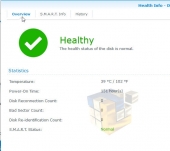 |
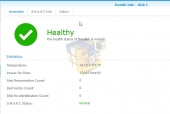 |
Tests will be run from my wired desktop computer and both NAS Units are plugging into the same Netgear Prosafe GS308 Switch as the Desktop computer. Below I have run LAN Speed test with five different File Size/Qty combinations. These numbers represent the maximum speeds obtained. The results surprised me.
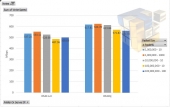 |
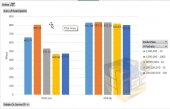 |
The charts above are the max readings take for each speed test. The speeds recorded are in Mega bits per second.
I didnt believe the results so I re-ran them after running a consistency check on the volume and the results came out so similar it wasnt relevant to post them.
Conclusion:
For almost five years the Synology DS411+II has been entrusted to protect and serve my data to a myriad of devices over both LAN and WAN. Some technology you buy feels useless after one year, some technology wears out after two or three. I have been incredibly happy with my Synology DS411+II for the entire time I have owned it. I have received dozens of operating system upgrades in that time and have never seen a decrease in performance or capabilities. Today, in a crushing blow the DS416j unit has ruined my love affair with my DS411+II. The DS416j has amazing performance despite targeting a non-business demographic. I was thoroughly impressed by how quiet the unit was even while processing files. As stated above the ability to disable the lights on demand is spectacular. When you look at the competition in the 4bay NAS market, there is no question the DS416j is a clear front runner for value, the DS416j can be purchased from Newegg for $289.00 without any disks. Many vendors can store your data, but none of the others bring the feature set and capabilities that are packed into the DSM. Without a doubt this deserves our Gold Hardware Award!


[…] TechwareLabs examines the Synology DS416j NAS […]