 |
Setup and Configuration:
Now that the Thecus N5550 is unboxed and cabled up, it is time to power it on and get it configured on the network. Using the included CD that contains a setup wizard, once the N5550 is fully booted (which can be confirmed visually looking at the front LCD panel), the setup wizard will automatically discover the N5550. Once discovered, the wizard will step you through a small set of steps to get the N5550 configured on your particular network. Once you have completed the steps in the setup wizard, you should be able to open a browser and using the IP you configured, you should be able to connect to the web user interface for the N5550. Using the password you configured during the setup wizard, you can then log into the N5550 and from here you have full access to all the various configuration, settings, and information required to deploy and manage the N5550.
 |
 |
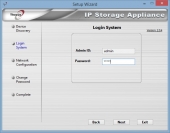 |
 |
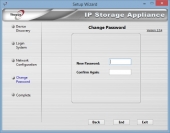 |
 |
 |
 |
Below are screenshots from each menu within the web user interface. I won’t go through each one of these screens independently, but these will give you a preview as to what to expect and what can be configured on the N5550. I will say that in the web user interface is extremely responsive and at no time did I feel it was a detriment to the overall product representation or quality. It’s laid out in an intuitive manner and provides a wealth of management functions for an SMB class product.
Main Screen:
 |
System Information:
 |
 |
 |
 |
 |
 |
 |
 |
System Management:
 |
 |
 |
 |
 |
 |
 |
 |
 |
 |
 |
 |
System Network:
 |
 |
 |
Storage:
 |
 |
 |
 |
 |
 |
User and Group Authentication:
 |
 |
 |
 |
 |
 |
 |
Network Service:
 |
 |
 |
 |
 |
 |
 |
 |
 |
 |
 |
 |
 |
 |
Application Server:
 |
 |
 |
Backup:
 |
 |
 |
 |
 |
 |
External Devices:
 |
 |

[…] Thecus NAS 5550 Server Review @ TechwareLabs […]
[…] Thecus NAS 5550 Server Review @ TechwareLabs […]
[…] Thecus NAS 5550 Server Review @ TechwareLabs […]
[…] Thecus NAS 5550 Server Review @ TechwareLabs […]
[…] Thecus NAS 5550 Server Review at TechwareLabs […]