Hands on Testing:
Western digital included a very straightforward quick setup guide. According to the guide this device is as simple as it could get.
- Plug it DIRECTLY into the power outlet (no power strips/surge supressors)
- Plug one outlet(of the 4 on each unit) into your router
- Plug the other end in to power
- Press the sync Button on the unit
- Press the sync Button on the other unit
PRESTO!!
Normally before I use a “user friendly” setup, I prefer to see the raw interface on the device. Especially when I have little faith that the device will function as I desire after running a sync, or one button config. This time I was supremely impressed, the sync button is almost exclusively the method for setting this device up. The software that western digital provides for the device is geared towards diagnostics and enhanced security. ( I touch on this more later). So i have this device that my five year old nephew could plug in and get started. But let’s see how it performs.
Test Setup:
I wanted to find out what this could do , so I set each of the two units on an exterior wall outlet at opposite ends of the house. With the primary unit plugged into my Trendnet TEW-691GR gigabit router I knew that the router would not be the bottleneck for the speed test. I also plugged the other end into my gigabit media center pc.
Once I was setup it took a total of three minutes for the Livewire to configure itself, and my pc to have an IP address. I was concerned that especially with the encryption options Western Digital was boasting that I would somehow have issue sharing file between my two PC’s. This was not the case.
I installed the Western Digital software to see what capabilities it had and i was pleasantly surprised. The installation was very fast and it offered real time status of the device. Using the software is also how you would enable the device encryption, or add a third powerline av device to the network.
Western Digital’s specs say the theoretical maximum speed for this device is 200 mb/s. When looking at the western digital interface you can see it is currently at 121MBps.
To test this I used Lan Speed Test. I transferred two files size 100 Mb and 200 Mb between my Desktop directly wired (via gigabit) to the router, and the media center connected to the Livewire. Here are the results.
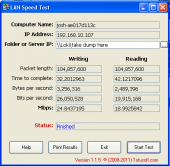 |
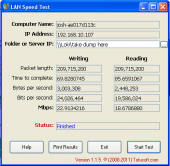 |
For comparison I have included the results from my Gigabyte router testing here.
You can see from the results the the WD Livewire performed at 18% of a gigabit – gigabit direct connection through the same router. The boasted theoretical speed of 200Mb/s which is 20% of 1000 Gigabit cat5e/6 capabilities. You can see that in real world testing, the WD live performs almost perfectly 20% of the speed of the gigabit connection. THIS IS AMAZING.
Conclusion:
In conclusion the WD Livewire performs miles better than I expected. I have seen friends and coworkers use other such devices and be none too pleased with the results for over a year. Western Digital brought their A game with this unit. In addition to being remarkably easy to set up, the unit provides a significant amount of functionality, with four lan ports on either side you can not only expand the capacity at your router by three, but you can plug up to four devices in at the other end. The unit can even be expanded to include other Powerline AV devices using Western Digital’s very simple to use software interface. When you factor all of this in with the speed performance and the media streaming capabilities I have no choice but to award this the Awesome Hardware award.




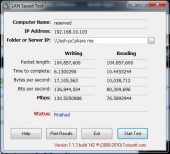

Oh, and unless you have a high speed disk setup, (SSDs or a fast raid setup) I also suggest using a test method that won’t bottleneck on disk write speed.
Last time I checked 24Mbps =/= 20% of 1000Mbps.
Judging from your straight Gig “control” speed test, I suggest investing in new Ethernet cables.
Thank you for your input, allow me to clarify the 1000Mbps that a router allows is a theoretical maximum transfer speed. The speed boasted by the manufacturers does not account for potential signal degradation given the distance between two devices, the read write capabilities of the two devices, or the other network traffic that the router is passing. The utility I have been using to test Network speeds is called “lan speed test”, and utilizes the windows networking functionality to transfer files. My associate used a client and server software made by passmark to perform his benchmarks, he received more accurate results. I will be performing these benchmarks and posting an update soon. I hope you will come back and see the more accurate results.
FYI “lan speed test” is also using client/server for testing. (SMB?) I think the delineation you are looking for is that passmark bypasses the need for a hard drive to be in the testing path. Lan Speed Test requires that the hard drive be in the testing path.
Passmark would be a much better test than a file transfer. I look forward to seeing the results. Thanks