 |
We have previously looked at and reviewed the Western Digital My Cloud EX4 and were extremely impressed with it, so much so we awarded it out Editor’s Choice award. Now Western Digital has sent us their next model down, the My Cloud EX2 4TB (WDBVKW0040JCH). These two units are near identical in hardware, aside from the EX2 having two less drive bays, no display on the front, and a smaller processor(1.2GHz vs the EX4’s 2.0GHz), and completely identical in software and graphical UI. With that being the case, rather than re-visit all the areas covered in our WD My Cloud EX4 Review, we will focus on performance testing this go around.
Prior to getting into the performance testing, let’s take a quick look at the pertinent product specifications for the WD My Cloud Ex2 here. I have to admit, after reviewing the list myself, I can’t help but be impressed with the sheer amount of NAS features and functionality that is packed into this small form factor device. The features set appears just as complete as many of the other NAS devices we have reviewed from Synology, Thecus, Infotrend, and Lacie. About the only glaring shortcoming I can see is the amount of RAM installed, with only 512MB available I am curious to see how well the WD My Cloud EX2 will perform.
With the product specifications out of the way, let’s take a look at what we get with the EX2.
Packaging:
 |
 |
 |
 |
 |
 |
As is always the case, the packaging from WD is top notch. The box itself clearly identifies the product and does a great job of evangelizing the product features and functionality. The WD My Cloud EX2 unit is sufficiently packed, leaving very little chance of receiving it in a damaged state. With everything unpacked, here are the contents:
- 1 x Western Digital EX2
- 2 x WD Red 2TB drives (pre-installed)
- 1 x Power Adapter
- 1 x Cat 5e Ethernet Cable
There isn’t much in the way of included accessories, but given the connectivity requirements for the WD My Cloud EX2, it appears that WD has provided everything needed to get started right out of the box.
 |
Initial Impressions:
 |
 |
 |
 |
 |
 |
With the WD My Cloud EX2 out of the packaging, initial thoughts is that the unit itself is pretty small. WD has managed to pack quite a bit into such a small footprint. The brushed dark metallic finish has an attractive look, and the unit itself feels solidly constructed. As previously mentioned, when comparing the EX2 to the EX4, there is no LCD display on the front of this unit. Instead, there are merely status LED’s for power and the individual pre-installed WD Red 2TB drives. The back of the unit is comprised with the connectivity options for the WD My Cloud EX2, which includes a power connector, a single gigabit ethernet port, and two USB 3.0 ports. The WD My Cloud EX2 can be opened from the top to expose the two pre-installed WD Red 2TB drives. These drives are removable, as pictured above.
Setup and Configuration:
With the unit and accessories unpacked, it is time to get it setup and configured. The hardware setup for the WD My Cloud EX2 is pretty straight forward, only requiring you to attached the WD My Cloud EX2 to your network using the provided ethernet cable, and plugging in the power adapter.
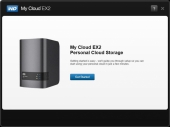 |
 |
 |
 |
 |
 |
 |
With the hardware portion out of the way, it was time to configure the WD My Cloud EX2 by downloading the setup software and running through the setup wizard. Comprised of 7 screens total, the setup wizard is extremely straightforward and basic. Once completed, you’re ready to log into the WD My Cloud EX2, and from the dashboard manage the various settings and features (covered more in-depth in our EX4 review).
 |
 |
Benchmarks:
File Transfer Tests:
For a basic file transfer test, I tested the unit as it was pre-configured out of the box, as a RAID 1 setup. I tested a single 1GB file and a single 5GB file, as I wanted to see the performance delta, if any, between small and large file transfers. Based on my findings, the WD My Cloud EX2 seemed to handle both file sizes relatively the same in regards to performance. What was surprising thou, was the write speed was consistently a 3rd less than the read performance.
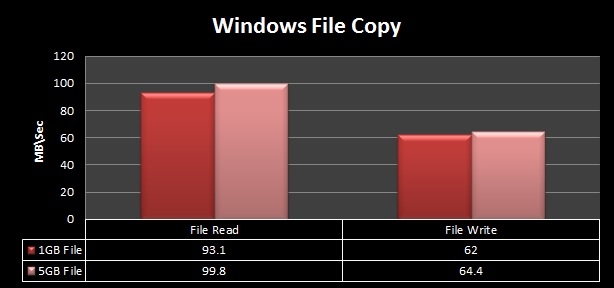 |
Intel NAS Performance Test Toolkit:
This synthetic NAS benchmark network tool has been around for a while and thou no longer supported by Intel is still used today as a measuring stick for what a particular NAS device can do in pseudo real world situations. In this test, I limited the host system to 2GB using the advanced settings in msconfig to ensure that the test results were not skewed by large amounts of DRAM installed.
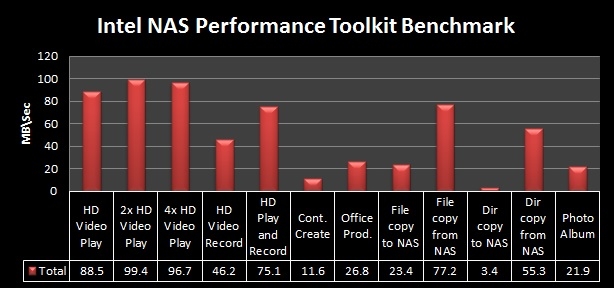 |
Looking at the results, it’s apparent the performance delta we saw with the basic file copy test seems to hold true here as well. With the tests that required writing to the WD My Cloud EX2, the performance was lower (considerably lower in some tests). The upside here appears to be, reading or streaming from the WD Cloud EX2 is on par with similarly equipped NAS products, but the write performance is in some cases seriously lacking. Considering these results, you may want to consider on how you wish to deploy and use the WD My Cloud EX2, before deciding if this product is best suited for your particular desired use case.
 |
As with the WD My Cloud EX4, the EX2 is just as impressive with it’s build quality, features and functionality, and streamlined usability. Everything about the My Cloud series seems to be polished and well executed. However, as made evident by this performance based review, there were some unexpected surprises. The consistent delta between write and read performance was big surprise to us here at Techwarelabs. There were times where the delta wasn’t as bad, but in some of the tests, the write performance was unbelievably sub-par. Now, given the hardware specifications and a current market price of $369 for the 4TB unit, performance expectations weren’t high. However, even with those considerations, the write performance was lower than expected.
With that said the WD My Cloud EX2 is a great buy if you intend to mostly read or stream from it, but if you intend to do a fair amount of writing, you may want take into account our findings before pulling the trigger.
Pro’s:
- High read performance
- Extremely well built, solid construction
- Streamlined setup
- Ease of use
- Polished user interface
- Replaceable hard drives
Con’s:
- Consistently low write performance

[…] Western DIgital My Cloud EX2 Review @ TechwareLabs.com […]
[…] Western DIgital My Cloud EX2 Review @ TechwareLabs.com […]
[…] Western DIgital My Cloud EX2 Review @ TechwareLabs.com […]
[…] Western DIgital My Cloud EX2 Review at TechwareLabs.com […]