Getting started:
I typically deplore “setup cd’s” but we have learned at TechwareLabs, sometimes they bring more to the table than a default web setup. For the sake of exploration I will install this on my system to see where it goes.
First Steps:
The setup wizard from the CD gives you a basic configuration that is almost fool proof. It programs both of the available wireless spectrum’s, gives an explanation (if desired) for the dual network name, and even registers your device.
 |
 |
The router is working from this point and WD has given you the option to install additional software to help maintain your network. I like the option this gives you, typically with these install cd’s you are required to install loads of software that while bordering on useless, are almost impossible to turn off or get rid of.
 |
 |
 |
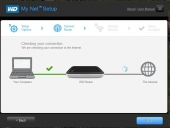 |
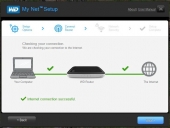 |
|
After running the Installation shown above, I have been left with three icons, a WD router Login ( a shortcut to the router’s DNS entry), WD internet Security (a parental controls Add-on), and My net view (a network scanner that maps devices).
 |
 |
 |
 |
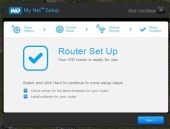 |
|
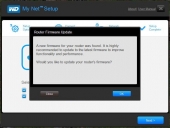 |
After these setup screens, the basic setup is complete and you can technically browse the internet. Though this router has so many more features which you will need to use the advanced settings to configure. See the screen shots below for a closer look at what the N900 has to offer.

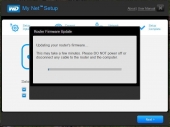

Thanks for the review–I’m interested in this router. However, both USB ports are 2.0 according to the WD website specs. (Got fooled by the blue colored port, didn’t you!)
That is correct. The router comes with two USB 2.0 ports.
http://wd.com/wdproducts/library/?id=334&type=25