Overclocking:
For this review we decided to use MSI Afterburner to overclock the ZOTAC gtx 780 AMP! edition. When over clocking GPU’s, Afterburner is one of the more popular of overclocking software to use. Giving you the ability to monitor temps, power, usage, and fan speeds for the GPU being tested. Now lets get started and see how the 780 AMP! edition performs.
In the picture shown above, we just wanted to see what the temperatures were on the card when it was sitting at idle. Under no stress, Zotac’s 780 runs as cool as 35-40 degrees Celsius when drawing barely any power.
We used FurMark’s burn test to put stress on the GPU and see how it performs. FurMark’s burn test is known for putting a huge amount of stress on your GPU insuring that your card is stable and gives us accurate results on how much the 780 can handle. The picture that is shown above displays the results of how the card handled FurMark’s burn test at stock settings. The gtx 780 AMP! edition performed beautifully on raising the temperature about 10 degrees Celsius at 99% of the GPU power usage.
Now we get get to the fun stuff. We increased the core clock of the GPU by 10 MHz at a time until we found our max clock. After running several tests to insure our over clock was successful, we reached our max clock speed. The final results of our overclock increased the gtx 780’s clock speed by 145 MHz and the gpu still only heated to 64 degrees Celsius under FurMark’s burn test. There are still a lot of tricks you could use to squeeze out every ounce of performance, like adjusting the voltage and memory clock, but for this review we decided to just adjust the core clock. The gtx 780 AMP! edition not only comes with a high core clock speed, it still has a high headroom for overclocking ensuring this card will handle just about every thing you throw at it. With our overclock we were able to see a 6% in crease in overall performance, not to shabby. Now let’s move on and show you how easy it is to set this card up in your rig.



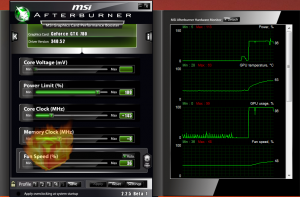

[…] ZOTAC GTX 780 AMP! Edition Graphics Card Review @ TechwareLabs.com […]