ZOTAC GTX 780 AMP! EDITION GRAPHICS CARD REVIEW

| Pros | Cons | Awards |
|---|---|---|
|
|
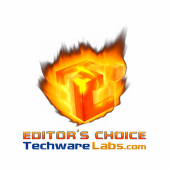 |
Introduction:
About a year ago ZOTAC introduced us to the GTX 780 AMP! edition, and this card is still one of the best cards on the market. The original GTX 780 is a beast right out of the box, which offers a ton of overclocking potential and can run about every game you throw at it on it’s highest levels. The ZOTAC gtx 780 AMP! edition pushes this card a notch further, offering a card with an incredible core clock (1006 MHz (base) 1059 MHz (boost)) and 2,304 cores for about $40 more than the cheapest stock cards. The gtx 780 AMP! edition not only offers better performance, it also runs notably cooler and quieter which is always a nice improvement for any piece of computer hardware.
This card is targeted for enthusiast looking for a mid to high range card, but not looking to spend the kind of money the titan series cards might cost you. You can find this card at newegg for $399 which is a steal considering your only seeing maybe a 5-10% decrease in performance compared to the titan series cards, which would cost you several hundred dollars more. Now lets take a closer look and see what the gtx 780 AMP! edition brings to the table.
Technology:
The gtx 780 AMP! edition has a powerful NVIDIA kepler GPU of 2,304 cores, with a factory clock of 1006 MHz (base) 1059 MHz (boost) and comes with 3 fans to keep this monster cool. The new SMX streaming multiprocessor has double the efficiency as the prior generation, and the new geometry engine draws triangles twice as fast. This card also uses NVIDIA’s 3D vision surround technology and enables the ZOTAC GeForce GTX 780 AMP! Edition to drive up to three displays for anybody who feels the need to game at a high quality with 3D effects. With NVIDIA 3-Way SLI readiness, enthusiast’s can combine up to three ZOTAC GeForce GTX 780 AMP! Edition graphics cards for up to a 280% performance boost! The gtx 780 AMP! edition uses the same 267mm PCB as the stock model but the coolers length extends it to 280mm. Which makes it just a little larger than the stock model, but is worth it for how cool this card stays when pushed to it’s limits. Now let’s take a look at the system specs below.
Specifications:
Now that we have spent some time looking over the specs, let’s put this card to the test and see how much performance we can get out of it.
Overclocking:
For this review we decided to use MSI Afterburner to overclock the ZOTAC gtx 780 AMP! edition. When over clocking GPU’s, Afterburner is one of the more popular of overclocking software to use. Giving you the ability to monitor temps, power, usage, and fan speeds for the GPU being tested. Now lets get started and see how the 780 AMP! edition performs.
In the picture shown above, we just wanted to see what the temperatures were on the card when it was sitting at idle. Under no stress, Zotac’s 780 runs as cool as 35-40 degrees Celsius when drawing barely any power.
We used FurMark’s burn test to put stress on the GPU and see how it performs. FurMark’s burn test is known for putting a huge amount of stress on your GPU insuring that your card is stable and gives us accurate results on how much the 780 can handle. The picture that is shown above displays the results of how the card handled FurMark’s burn test at stock settings. The gtx 780 AMP! edition performed beautifully on raising the temperature about 10 degrees Celsius at 99% of the GPU power usage.
Now we get get to the fun stuff. We increased the core clock of the GPU by 10 MHz at a time until we found our max clock. After running several tests to insure our over clock was successful, we reached our max clock speed. The final results of our overclock increased the gtx 780’s clock speed by 145 MHz and the gpu still only heated to 64 degrees Celsius under FurMark’s burn test. There are still a lot of tricks you could use to squeeze out every ounce of performance, like adjusting the voltage and memory clock, but for this review we decided to just adjust the core clock. The gtx 780 AMP! edition not only comes with a high core clock speed, it still has a high headroom for overclocking ensuring this card will handle just about every thing you throw at it. With our overclock we were able to see a 6% in crease in overall performance, not to shabby. Now let’s move on and show you how easy it is to set this card up in your rig.
Installation:
For those of you who may be worried about being able to fit the 780 AMP! edition into your rig, dont! Installing the ZOTAC gtx 780 was a breeze, easily sliding the GPU into the PCI express slot without any problems at all and plenty of room to spare. Connect the 6 and 8 pin connectors and your ready to go.
The picture above shows the bottom of the card while it’s sitting in the PCI express slot. You can see the three fans that come attached to the card to help with the cooling. Now wouldn’t you want to see this bad boy sitting in your case?
The two pictures above show the top and side views of the card installed. The card requires you to have at least a 700W power supply to be able to run this card with you set up, which isn’t surprising for high end cards. As far as the installation goes, Zotac’s gtx 780 AMP! edition is about as easy as it gets, taking us under 5 minutes to get it ready to go. Follow along to the next page to see our bench marking results.
Zotac GTX 780 AMP! Edition Gallery:
Benchmarks:
As with most of our reviews, we decided to only use the bench marking tools that we thought would be the most relevant for this review. Below you will find the results of both the stock and overclocked benchmarks for each of the tests.
3D Mark


Grid 2
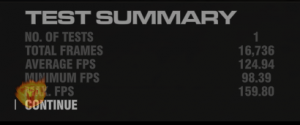

The guys over at Codemasters released Grid 2 a little over a year ago. This visually stunning game serves as a great benchmark to test how well your system performs with all of it’s settings max out. When running this game at stock, we averaged around 125 fps and maxed out at almost 160. We saw an increase of 5% in average fps when we applied our overclock, letting us run this game as smooth as ever maxed all the way out.
Tomb Raider


Tomb Raider is an absolutely stunning game created by the folks over at Square Enix. We bumped up all of the settings to ultra and were very surprised to see how well it did, averaging 115 fps. We then applied our overclock and saw a 5.5% increase in performance, averaging around an incredible 125 fps. For such a demanding graphical marvel this card had no problems pushing it to its limits.
Valley 1.0
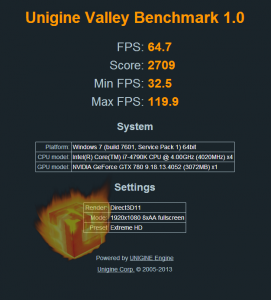

Conclusion:
After spending some time with this card, it’s safe to say that this card is the best bang for the buck. If your not looking to spend a large amount of cash for the titan series cards, this is the next best thing. The cooling system on this card allows you to overclock Zotac’s gtx 780 to it’s limits, and feel comfortable about doing so. For the amount of power you are getting out of the card, it’s amazing how quiet it’s able to stay. The ability to to combine up to three cards may seem a little silly, but anybody who has the extra cash would tell you otherwise. Overall, we have been very impressed by the performance we have seen from this card, and with the 900 series coming out you could expect to see the price drop a little more. You can find this card at Newegg for only $399, which is plenty worth it considering the performance we have seen. The GTX 780 AMP! Edition as able to handle anything we threw at it without any problems, and anybody who invests in this card should be more than pleased with what they’re paying for.
| Pros | Cons | Awards |
|---|---|---|
|
|
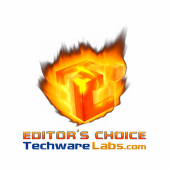 |

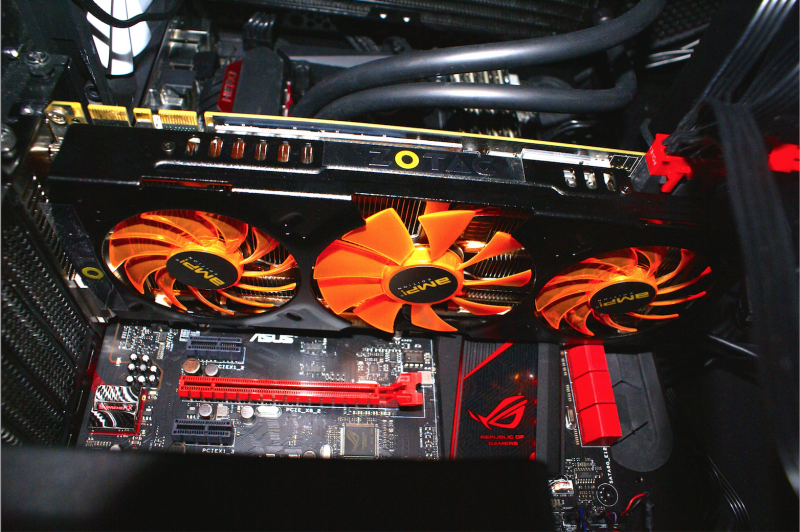
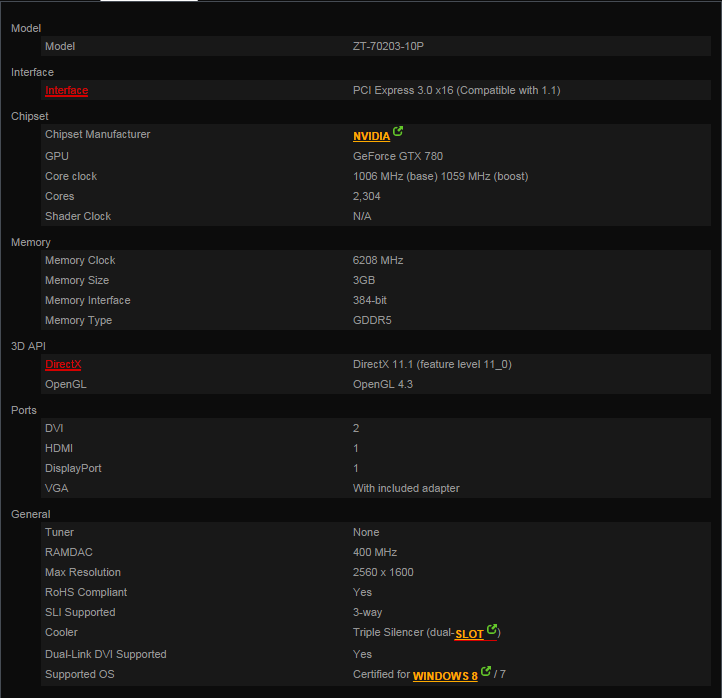



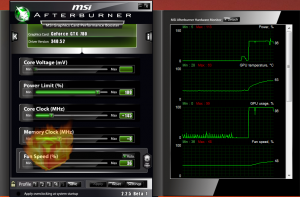
















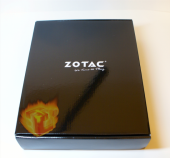



[…] ZOTAC GTX 780 AMP! Edition Graphics Card Review @ TechwareLabs.com […]