Bad Behavior
The simple answer comes down to killing the infection and or preventing from getting into your system to begin with. Don’t panic we will discuss what to do if the infection is already on your system. Good news is we can likely remove the infection if you catch it quick enough.
So what you need to know first is what to expect from these types of infections. I’m talking about their behavior as if you know what to look for then you will prevent 90% of the problems you may encounter. Most malware and spyware begin their life on your PC as a pop-up or an installation check box. We will deal with each of these separately.
Pop-ups:
The pop-up boxes I am speaking of are not the kind you can easily prevent with a pop-up blocker, though that will help. These pop-ups are cleverly designed to resemble something you would run into on your PC. Here’s some examples:
- A pop-up box opens and tells you that you have a virus or infected items all of a sudden.
- A pop-up box opens that looks like an anti-virus scanner and immediately begins scanning your computer.
- A window takes over your browser and asks to install anti-virus to prevent an infection or possible infection.
- A pop-up box opens that has only an OK button and the X in the corner. The text is regarding security or viruses.
- A pop-up box opens giving you choices you don’t fully understand and concerning security or viruses and claims to be from an online scanner.
Here are some examples of these:
Each of these pop-ups will lead to spyware and malware being installed. . . if you click on them. Now this next part is IMPORTANT. As you can see above these boxes all have an X to close in the upper right hand corner, some have buttons to cancel, or ignore.
IF YOU CLICK ON ANY PART OF THE WINDOW THERE IS A CHANCE TO INSTALL THE MALWARE, SPYWARE, OR VIRUS. The X is an install button, as is the cancel, continue, close, and all links in the window.
Now we come to the part about slamming the door in its face.


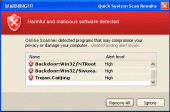
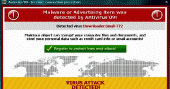


Panda internet security is a good company but I tend to trust Kaspersky labs or McAfee more. overall good work Jason.
I welcome comments and additions. This is a work in progress and I intend to keep it updated. If you have information please share.