So You Just Bought a New Computer
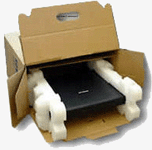 Perhaps you spent hours combing through specs and reviews of various computers and finally ordered, or you walked in to your local PC store and bought that new computer off the shelf. Now after driving to the store or waiting for the delivery guy to show up at your house, you finally cut the packing tape and open the box of your new laptop/desktop computer. You shove the plastic bags and paper back into the cardboard box, plug it all in, and press the power button. Now you wait as the software routine created by the manufacturer progresses across the screen loading all that extra software on to your new computer. Some people will tell you forget the pre-loaded operating system, grab an installation CD of your favorite Windows version or Linux distro and load a fresh, clean install of the operation system. For some this is an option. But why? You just spent a decent amount of cash for a new computer. Let me show you some simple tools to de-clutter that pre-loaded software and make that new computer fresh & clean. I will also suggest the best tools and utilities every computer should have installed from day 1.
Perhaps you spent hours combing through specs and reviews of various computers and finally ordered, or you walked in to your local PC store and bought that new computer off the shelf. Now after driving to the store or waiting for the delivery guy to show up at your house, you finally cut the packing tape and open the box of your new laptop/desktop computer. You shove the plastic bags and paper back into the cardboard box, plug it all in, and press the power button. Now you wait as the software routine created by the manufacturer progresses across the screen loading all that extra software on to your new computer. Some people will tell you forget the pre-loaded operating system, grab an installation CD of your favorite Windows version or Linux distro and load a fresh, clean install of the operation system. For some this is an option. But why? You just spent a decent amount of cash for a new computer. Let me show you some simple tools to de-clutter that pre-loaded software and make that new computer fresh & clean. I will also suggest the best tools and utilities every computer should have installed from day 1.

PC Decrapifier
This is a great tool for the newly unboxed computer. It will remove most of the common pre-loaded software that 99% of users do not need or want. Sometimes it just too much hassle going into add/remove programs and rebooting 20 times just to remove junk. Warning: PC Decrapifier is designed to be run on a computer before you start to use the machine, aka just out of the box. Basically the designers of PC Decrapifier have provided an easy step-by-step tool that will detect and remove common bloatware quickly and without hundreds of mouse clicks and restarts. It will remove programs such as AOL, BigFix, Wild Tangent, and browser toolbars with very little effort by you. For a complete list of software that this tool will remove, click here. To download PC Decrapifier visit this site.

My experience/two cents FWIW. A couple of notes first: (1) make sure you watch for add on programs when installing free ware (ex. XYZ tool bar), usually these options are checked if you do nothing; and (2) I have recommendations & comments for what I call “basic” users – those who use a home PC primarily to watch video, surf the net, e-mail etc. since you never know who’s reading this.
1) Media Player: With all due respect, I completely agree with the above comments regarding VLC and XVID. I’ve read a lot of complaints from VLC users recently, and XVID??? Does anybody still encode with that? H.264 is the best video compression encoder format and by far the most popular. I recommend K-Lite codec pack which includes Media Player Classic HC. For the vast majority of user, the “full” pack is fine, but power users/those who work with video files might want to get the “mega” pack. An alternative is the CCCP codec pack in conjunction with Media Player Classic HC. Just make sure you pick ONE codec pack.
2) Firewall: Zone alarm is better than nothing, but just that (resource hog & average performance). The only people I know who use it are the “basic” user types who simplicity/easy to use over anything else. I had a BAD experience with Commodo though many seem to like it. Instead, I highly recommend Online Armor Free which is made by small company called Tall Emu. It has the best GUI of any firewall I’ve used so far and excelled in security tests. On top of that, it’s not resource heavy. The only downside (other than I’m not sure if a 64 bit version has been released), is that updates/ new versions can have some issues (including compatibility), but frankly that’s not uncommon with a lot of software. If you do have a problem, there’s a very good help forum on the website. Better yet, I suggest you just keep a copy of the last version that worked (which is what I do for a lot of freeware), uninstall the latest version & reinstall the one that worked. I’m still using v3.5 and don’t see a need to update until my next build when I go from XP to Windows 7 64 bit.
3). Antivirus/Spyware: I used to use AVG, but not any more – too much of a resource hog and not the best anti-virus freeware anyway. I used to use Avira until I got a virus (horrible experience – not only did it not detect the virus until it was too late , it locked up my system w/ endless warning popups and I couldn’t try to remove the virus! I had to format the HDD & clean install everything!). That was a couple years ago so maybe things have improved. Avira is well regarded by many so you may still want to try it). My recommendation is Avast which I’ve been using using for a couple of years without any problems. It doesn’t seem too resource demanding and while registration can be a pain, it’s not that hard.
4) Spyware – without doubt get Spybot S&D. If you were limited to one anti-spy program, this is the one to get. I strongly suggest you do not use the “tea timer” function, however (uncheck upon installation) as it can may conflict with other programs with the same feature (ex. Online Armor’s program guard), and isn’t that easy to use. In addition to preventing spyware/etc., Spybot also has some nice tools – notably a program start up manager in the tools section. I also suggest Spyware Blaster (passive protection similar to Spybot’s “immunize” feature) along with Malwarebytes. If you still want more protection, look at SuperAntiSpyware.
**While it can make a big difference in both start up time and system performance, ALWAYS “DISABLE” A PROGRAM FROM AUTO-STARTING RATHER THAN DELETE THE REGISTRY ENTRY UNLESS YOU ARE ABSOLUTLELY CERTAIN IT’S SAFE TO DO SO!
5) I use IE 8 and Firefox (I don’t know why I don’t pick one). IE 8 actually got pretty good marks in terms of security. Firefox has some issues, but as noted, you can use add-ons to crank up security (I use no script – pain in the rear at times, but definitely works :D). If I had to try another, I’d probably go with Opera from what I’ve read.
6) UTILITIES! In addition to the other programs mentioned above/below, I recomend the following: CCleaner – one of the BEST freeware utility programs IMO; Glary’s Utilities (more stuff than CCleaner, but not something I uses every day like CCleaner); Revo Uninstaller – this uses a programs own uninstaller and then searches for left over registry keys and file folders; 7 Zip (I would associate most, but NOT all files (ex. leave ISO unchecked); and Defraggler for “basic” users/MyDefrag for “advanced” types. Advanced” users might want to look at Process Explore and Unlocker. Finally, I found a nice program called JavaRa which deletes old versions of Java (big security risk to leave those on your PC) as well as remove some annoying Java default settings.
** RE: Registry Cleaning/Editing: registry cleaning can be an effective way to improve PC performance, but BE CAREFULL. I would NOT use HiJack This unless you really know what you are doing and/or need a log for posting on a virus help forum site. I’ve used both CCleaner and Glary’s for registry cleaning without any problems. Glary’s tends to find more things than CCleaner, but takes a bit longer to use. For those who are unfamiliar with this, save the keys to be deleted w/ CCleaner (usually to desktop) just to be safe. Glary’s saves automatically (you can delete save files manually).
**Windows Add/Remove programs might actually be the best way to uninstall as some programs specifically recommend that method. If that’s the case, I’d do that and then use CCleaner/Glary’s to get rid of remaining any old registry keys. Still, I’ve used Revo quite often without any trouble for 2+ years.
7) Non Video Playback Utilities: ImageBurn for DVD/Blu-ray burning (if you can afford the disc! $50 for ONE BR dual layer disc!?), either CDBurnerXP for “basic” users or Exact Audio Copy for “advanced” users/audio files for audio CDs (Note – EAC can buggy, but still the best CD audio burner & what I use). CDBurnerXP does a lot of things & could be used to replace ImageBurn (and EAC) if you only want one burning program. Either XnView (my favorite) or IrFanView for image viewing. Both are much better than your standard Windows viewer. Music playback – either Foobar 2002 (very, very good, but not the easiest program to use) or Jet Audio Basic (pretty sophisticated for a free program).
NOTE: Some of this stuff can surprisingly overlap. Ex. Jet Audio Basic and even XnView can play some view so make sure you associate those programs ONLY with what you intend to use them for).
8) Hardware. Okay, maybe off topic, but worth mentioning IMO. I always recommend that anyone buying a new OEM PC (i.e. Dell, HP, etc. – not sure about Macs) to replace & upgraded the power supply (PSU). If you buy a $3000+ custom gaming PC, your fine (or you should be), but even a “high end” (i.e. $1500+) OEM “standard” PCs use poorly made, poorly performing (I’ve read reviews/test re: voltage fluctuation and output), inefficient PSUs that have just enough power for a basic system (i.e. low level graphics card, single hard drive, lower end CPU). You WILL need to upgrade/replace your PSU for any high end graphics card (ex. ATI 4800/5800 series or NVidea 280/470/480 series cards). Top of the line single GPU cards from ATI easily draw well over 200 watts under load, and NVidea’s 480GTX can draw almost 300 watts at peak! Even if you don’t, IMO, it’s worth an extra $40-$50 to get a decent 400-500 watt PSU. Clean power definitely helps keep things running longer. For high end GPUs (usually in a higher end system as well = more power needed), figure on $100+ (less if you catch a good sale) for a quality 600+ watt PSU. Top rated 700-800watt PSU can cost close to or even over $200. Finally, I also suggest that any one who plans to buy a made to order OEM type PC online consider buying extra ram and/or graphics card separately from a discount site such as NewEgg. You will save a lot of money and get higher quality item (or a higher end item for the same money) by doing that. It’s standard procedure when I help some one order a new PC.
Hope this is useful.
How much harm does dust do to the hardware if i dont clean my com. too often.
And how often SHOULD i clean the inside of my com.an dwhats the best way to do it.By the way i dont have filters on my fans.
When i got my com. It had free photoshop but then i reseved a message that told me it no longer worked.Instead i had to get a new version of it.But there is no “new” version of for free.Only expensive ones.It still works on my mates com.
Is it true that photoshop dont have a free sample any longer.
Wow, good thing I read the comments before i tried these!
thanx all above!
1. Updates
– Windows Update – finish all your updates. That includes a basic initial malware scan.
– nVidia/Ati/Intel video drivers update
– google for station drivers when searching network,audio, other drivers
2. Antivirus – Avira free/payed – Extended thread categories=all but Games
3. Webbrowser – Firefox. With addons:
– Fasterfox (EladKarako Mod)
– Adblock Plus with Element Hiding Helper
– Download Statusbar
– Coral IE Tab
– Toolbar Buttons
– Noscript (optional, only for advanced paranoid users)
Related externals:
– Adobe Flash Player plugin
– Foxit PDF Reader (cleaner GUI) PDF-XChange Viewer (added functionality)
– Microsoft Windows Media Player Firefox plugin
4. File manager/aid
a) Total Commander – the best or FreeCommander – limited but free (optional but handy for everyone at times)
b) 7-zip 9.11+ (download latest). Go to Start Menu>All Programs>7-Zip>7-Zip File Manager and:
– Tools>Options>System>Associate=All.
– Tools>Options>7-zip>Cascaded context menu=Unchecked. Context menu: check only the 3 extract items and the first add item.
c) TeraCopy (if using Windows Explorer, optional)
d) CD/DVD Burner – ImgBurn (the best tech wise) or CDBurnerXP for a nicer GUI (don’t let the XP fool you, it works on 7, too)
5. Media – Winamp + MPC-HC. Even if these have all the codecs you need, you will encounter situations when you NEED an external decoder (lets say subtitle workshop, the video preview won’t work) so install FFDSHOW [google xvidvideo ru for link to both MPC-HC and FFDSHOW updated builds]
This is “the core” of pretty much every system I touch/recommend. Everything else depends on the final user and it’s training. You can’t impose ImgBurn to someone that never saw Nero Standard interface and only used Express, so you recommend CDBurnerXP with a familiar easy GUI. You cannot recommend Firefox to a user that used all it’s life Internet Explorer, without a minimal support by means of plugins like Coral IE Tab or MS WMP Firefox plugin. And without setting Windows’ Default Programs>Set program access and computer defaults to reflect your changes (like removing acces to IE, WMP). I don’t even want to start about filemanagers.
For work, different programs may hurt productivity. OpenOffice may not suit everyone, but it would be nice to be presented as an alternative (installed parallel to MS Office). KompoZer i guess will beat Frontpage hands down, Notepad++ will only suit programmers, Photofiltre is no match for Photoshop but still a nice fast free alternative and better than Paint#Net.
You will keep your computer clean if you just take a few moments and read at least what’s after those checked check-boxes. Stuff like “I agree to install Ask.com toolbar” – that’s not part of the original software.
I agree about Adobe becoming bloatware. Unfortunately it is needed so instead of installing the latest version, get version 5.0 or similar from: http://www.oldapps.com/adobe_reader.php
Version 5 is very streamlined and works in web browsers so you have full functionality and no bloat.
oldversion.com and oldapps.com works really good for these apps that used to be great but for some reason the creators thought advertisement was more important then function.
WHAT!!!!!! install an old version of adobe reader! are you crazy thats like having a orgy with a room full of lepers and plague victims. Adobe has more security holes in their products than a sieve. instead install one of the many light weight adobe alternatives, such as sumatra, if you have to have adobe reader installed always keep it at the bleeding edge of updates because anything less is asking for trouble.
Good call Colin, Foxit had escaped my memory at the time. And I agree, it is a much easier program, with a lot less bloat.
And I agree with AVG, totally worthless now. Good call on MSE.
Wow, you should retitle this article 10 Worst Ideas For Setting Up a New Compuer.
For ease of reading, I will just go down the list one by one as to why this list is such a joke.
1: PC Decrapifier. It’s just crap. I don’t know if the person writing this article has ever used it or not. But it isn’t all its cracked up to be. Sometimes it can leave files behind, or will remove things it shouldn’t causing issues for other software later down the road. I have never used this program with 100% success.
Better Alternative: Windows Uninstaller. They put Add/Remove Programs in Control Panel for a reason. And its better to look there, and learn something about your PC along the way, then just assume that some third party program is going to do it for you.
2. AVG has become extremely bloated over the last little while, and its functionality has decreased, along with its detection abilities. It’s slow, and doesn’t always clean files, instead opting to delete them. It’s simply not the antivirus it used to be, and it’s not up to date with some of the latest antivirus trends.
Better Alternative: Microsoft Security Essentials. It’s free to all Windows users. Its designed to work on XP, Vista, or 7 (both 32 and 64 bit versions of each). And in many comparison tests, it beats out most all of the popular antivirus programs on the market across the board. Especially its low resource usage, its virtually invisible background work, as well as its excellent detection and cleaning success rate. Simply, if you are going to run a free antivirus program, Security Essentials should be at the top of your list.
3: Firefox, while extremely popular, is still a flawed browser, and getting more and more flawed by the minute. Unfortunately Firefox is a victim of its own success. One of the main reasons for running Firefox (avoiding nasty malware that bites Internet Explorer easily) is now almost null and void. Firefox has such a large market share, that most of the malware script writers are now coding for Firefox specific exploits as well. Not to mention that many times the extensions and Add-On’s to Firefox often open up more security and stability issues. And on a more technical level, Firefox is still flawed at its core. With memory leaks, and stability problems that have followed it all the way up to its current version.
Better Alternative: Google Chrome, or Opera 10. Both browsers are lighter in resources then Firefox, much faster in page rendering, and are not as easily susceptible to malware as IE and Firefox. Google Chrome now also supports full Windows 7 jump list functionality, and customizations similar to Firefox (though, for the same reasons, I don’t recommend running them).
4 & 5. While both Anti-Malware and Hijack this are decent programs in their own right, and there is really nothing wrong with them, there are still some other alternatives out there that should have been added to the list or at the very least given a hat-tip. Such as SpyBot Search & Destroy. In terms of Malware, the more quality software you can throw at it, the better.
7: We all need Flash and Reader to really have any type of internet experience worth talking about. However, again, you missed another very important, and ever growing alternative to the Flash plug-in. Microsoft’s SIlverlight. Silverlight is used by NetFlix for streaming movies on-line, and was also used exclusively by NBC for web broadcasts of both the recent Summer and Winter Olympics. It is a format that is gaining a lot of momentum for its security features, as well as its ability to adjust video performance based on bandwidth with maximum quality output for your connection speed. Support for Silverlight is continuing to grow, and it deserves mention.
8. Java, this is one thing that, for me, shouldn’t even be on the list. I know Java has worked hard on improving their security, but even still, there are a lot of doors you’re opening by putting Java onto your machine. I don’t have Java installed on any of my machines, and it has yet to hamper my web experience in any way. Unless you absolutely, positively must have Java on your system for a specific, trusted, and verified task, I would leave it off. The benefits don’t outweigh the security risks.
10: VLC Player, I still do not understand how and why people love this piece of software so much. I find it funny that the author mentions how it “will play almost any audio or video format thrown at it without crashing your entire computer.” Really? Because all of my experiences with VLC player have led me to conclude the exact opposite. VLC play is in my mind one of the WORST media players out there. The output quality is poor for both audio and video. Its ability to playback HD content is lackluster. It has memory leaks. It crashes often on larger files. And last but not least, it looks ugly. It just does not work well at all, and is a horrible piece of software.
Better Alternative: Windows Media Player Classis: Home Cinema. It’s open source, its community driven, and it works with just about everything. It has an impressive built in codec library, so you don’t have to install any additional codecs (like the poor recommendation for Xvid), which could lead to conflicts with video games, or video editing software later down the line. MPC:HC has a built in matroska splitter so it can play mkv files, and supports X.264 and H.264 playback with full Direct X Video Acceleration (DXVA) to offload the video decoding to your GPU allowing for smoother playback and less CPU usage. It will supports ogg, flac, mp3, AAC, DTS, and AC3 audio streams so your HD content playback will look and sound as good as it possibly can. It will also play mp4 files, .ts, mpeg, avi, and just about any other format you can throw at it. It is far more stable then VLC, its easier to use, and it support a wider format list without installing bulky codecs, and the output quality is superb, and far superior to any other player out there.
I understand that everyone has their own way of building and setting up systems. However, there are simply some programs that is better then others. And in this case, even two basic suggestions like Microsoft Security Essentials, and Media Player Classic: Home Cinema simplify the user experience by more basic interfaces making them far easier for a new user to identify with. And as an added bonus they also happen to provide better functionality, and improved system performance at the same time. Something every new system buyer is looking for.
If you are going to provide suggestions to new system users, it helps to understand the latest trends, and also be aware of new software that is available on the market, and how it stacks up to the competition. And on that basis, this article seems very ill-conceived, poorly planned, and maybe even a bit rushed (as I essentially re-wrote this article in less then 15 minutes).
My hope is that the information provided here is read throughly, and used as a basis for such future articles to provide end users with a better experience, and more up to date information.
Thank you for your time.
@Buck-O: You recommend Silverlight and denounce VLC? Don’t expect anyone to take your comments too seriously!
Buck – O,
While I agree that you make some good points you take unreasonable pot shots at what the writer express’s as a great additions to a new box. PC decrapifier while not the best it does a good job removing a number of nuisances that are preinstalled, maybe it was the version you tried but as of the last release it cleaned reasonably well a store bought dell and HP without broken links. While I don’t senselessly bash what is helpful my personal preference is Revo Uninstaller for removing the nasties while remaining portable.
2. I agree with you for the most part,
3. While I agree that Firefox has become far more targeted it is also being updated at a rapid pace and if you keep it up to date it will block known threats even without additional add-ons, The google chrome and Opera teams take longer to patch security risks and in testing do not patch them as thoroughly as Mozilla has.
4. your reasoning is mostly sound, Spybot-search and destroy has become a targeted piece of software and there are several exploits in the wild that will disable it, MSE is a great addition to a system while having malware bytes installed and running it every once in a while is a great second line of defense. your bashing of hijackthis was uncalled for its a great utility to be used if you know what your doing, it should be part of your tool kit maybe not necessarily installed by default.
7. flash is a necessary evil for now though potentially mitigated by the spread of HTML 5, adobe reader is not required by most systems and instead you can get by with the free sumatra or several other light weight alternatives. Silverlight is not needed by most people as it is still a niche application that has its uses but should be installed only on per need basis, It is not as important as you seem to make it out to be nor is it as secure as you seem to think it is.
8. java… I agree this is a mess waiting to happen….
10. VLC is a great peice of software and despite what you are trying to say it does not provide inferrior quality over what MPC-HC does, while you personally may love MPC does not make it superior to VLC, they are both awesome pieces of software in their own right
It all comes down to the writers personal preference.
@ buck-o
For starters you can’t possibly know what your talking about, in addition to Microsoft silver light, you recommend that people use add/remove programs, you clearly have never had to remove anything other than pc de-crapifier from a system. I suppose you take your system to geek squad too?
Any one who has had the misfortune of having to remove pre-installed gems such as mcaffee or god forbid Norton, knows that add remove programs is as useful as fly’s on crap. I agree that there are better alternatives to AVG but for a complete novice with a new computer Avast can be challenging to register, Commodo, (my personal favorite), is irritating, and While I’ve seen some of the reviews I don’t think the computing world at large is ready to recommend another Microsoft security tool (at least not anyone who dealt with One care) that pearl of wisdom couldn’t be removed in some circumstances without a hard system restore. Java is next to required for anyone who plans on surfing the web, and If your worried about top heavy bloat ware you recommend Spy bot but don’t specify installation instructions, HAVE YOU ever used tea timer, that app will make any end-user I know shoot themselves before they boot their system. I sincerely hope computing is a hobby for you and not a profession, in either case please quit, and take up interpretive dance, or something equally suited to your skillset.
Adobe reader? AVG? Are you serious?
Maybe 10 years ago, but these days Adobe should be part of PC Decrapifier IMHO. Much better to go with Foxit. It’s a fraction of the size and loads way faster.
And avg has turned into a total resource hog. You’d be better off with Microsoft Security Essentials. It’s actually a really good lightweight virus scanner (Yeah, I was surprised too)
Good article apart from that.
Good article! I frequently reformat, and have recently been really enjoying using http://www.ninite.com which was (I think) all of the apps you listed in this article, and it will install them in one nice batch. Awesome program.