Like it or hate it Office 2010 is jam packed with some excellent features. Unfortunately as a product becomes more feature packed it also has the tendency to become more complicated to use. There is no denying that Office 2010 is complicated for some users. Indeed one of the most controversial changes from Office 2003 to 2007 was the integration of a feature intended to make the product easier to use, the Ribbon Bar. Instead many people hate the Ribbon Bar which has served to hide many features and functions which were previously easier to find.
The following 8 easy steps will walk you through one of the most common tasks many users want, a predefined signature which appears at the bottom of new e-mails, replies, or both.
Step1:
With Outlook 2010 open, click on the FILE tab at the top left of the screen.

Step 2:
In the resulting window, click on the word OPTIONS in the upper left corner of the screen.
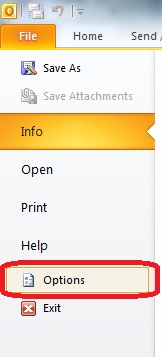
Step 3:
From the new window that opens, first click on the word MAIL, then select the SIGNATURES button.
Click on the Thumbnail for a Larger Image
Step 4:
In the new menu, click on the NEW button.
Click on the Thumbnail for a Larger Image
Step 5:
Now, please give a name to the signature you will create.
Click on the Thumbnail for a Larger Image
Step 6:
Now that you have named the Signature, you can insert the text you want to appear at the bottom of your e-mails in the section at the bottom.
Click on the Thumbnail for a Larger Image
Step 7:
With your signature complete, please select how to apply the newly created signature then click OK.
a. To New Messages
b. To Replies and Forwards
Click on the Thumbnail for a Larger Image
Step 8:
Now that you have selected how to apply the created signature, you may click OK to exit the last menu.
Click on the Thumbnail for a Larger Image
Now you may begin using your newly created signature in your Outlook 2010 new e-mail and replies.







[…] users want, a predefined signature which appears at the bottom of new e-mails, replies, or both.http://www.techwarelabs.com/8-steps-to-signatures-outlook-2010/DiggRedditStumbleUponFacebookLeave a Reply Click here to cancel reply. Name (required) Mail (will […]