Bench System
| Case | LianLi PC – A77 |
| PSU | Kingwin Mach 700W |
| Motherboard | ASUS P6T Deluxe x58 |
| Processor | Intel Core i7 920 |
| HDD | Samsung 7200 1TB |
Tests
- CPU-Z
- 3DMark
- MemTach v0.93
- SiSoft Sandra
- Latency
- Cache and Memory
- Memory Bandwidth
CPU-Z
Although CPU-Z can not quite be considered a test, it does provide interesting information about the components in a system. Here we will be taking a look at the memory section of the system information tool. First off lets take a look at the SPD section of CPU-Z. This particular section is delegated to provide information about the advanced memory profiles that the RAM uses. This particular kit of Corsair Dominator is designated to run at 1600 MHz with 8-8-8-24 timings. At bootup, however, this is unachievable, since the BIOS does not know the new RAM has been installed. Instead of just crashing, the RAM boots up with the standard 1333 MHz to give the user the ability to select the RAM’s corresponding X.M.P. (Extreme Memory Profile) This of course may change, depending on your motherboard, however it is a fairly common setting. As you can see below, CPU-Z demonstrates both the standard as well as the advertised settings for the Corsair Dominator.
After booting up the system, I immediately proceeded to the BIOS to select the 1600 MHz XMP. Initially the computer refused to boot up under the XMP profile, however, after a BIOS update I was able to proceed with testing. Below is the picture of the CPU-Z with the correct memory settings.
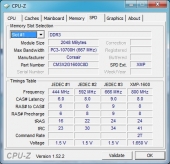


[…] an Intel Core i7 920 quad core CPU. The RAM is juuuuust to the right of the CPU. It’s 6GB of Corsair DDR3 1600 (with a 9-9-9-24 timing) At the bottom of the pic are my GPU’s in a SLI […]
[…] gleichen oder mehr speicherdurchsatz als n moderner i5/i7 mit 1600er speicher. vdimm aber 1,65V Corsair Dominator 6GB (3x2GB) 1600MHz PC3-12800 CM3X2G1600C8D | TechwareLabs […]
[…] BSD (#0000001A, #00000034, #00000050, #0000003B) Your RAM is set wrong. CM3X2G1600C8D is rated 1600MHz at latencies of 8-8-8-24 at 1.65V […]
[…] TechwareLabs checks out some Corsair Dominator 6GB PC3-12800 RAM […]
[…] link Bookmark: […]
[…] Corsair Dominator 6GB PC3-12800 RAM @ Techware Labs – Gskill PI Blue 2200MHz memory @ Bjorn3d – G.Skill RipJaws DDR3-1600 CL7 Memory Kit @ Benchmark […]
[…] Corsair Dominator 6GB PC3-12800 RAM Review @ TechwareLabs […]
[…] Corsair Dominator 6GB PC3-12800 RAM Review @ TechwareLabs […]
[…] Corsair Dominator 6GB PC3-12800 RAM Review @ TechwareLabs […]
[…] Corsair Dominator 6GB PC3-12800 RAM Review @ TechwareLabs […]
[…] G.Skill RipJaws DDR3 Kit F3-12800CL7D-4GBRM @ Benchmark Reviews Corsair Dominator 6GB PC3-12800 RAM Review @ TechwareLabs Gskill PI Blue 2200MHz memory @ […]
[…] TechwareLabs reviews some Corsair Dominator 6GB PC3-12800 RAM […]