 |

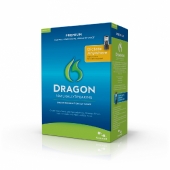
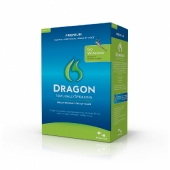
The product evaluated for this review was Dragon NaturallySpeaking version 11.5 Premium edition. As was previously stated, this product comes bundled with a headset that meets Nuance’s specifications for use with the software. Nuance also offers Dragon Premium Mobile and Dragon Premium Wireless. These come bundled with a digital voice recorder and a blue tooth wireless headset respectively. Version 11.5 retains and improves upon all of the features that made Dragon NaturallySpeaking popular with both home users and professionals. In comparison to previous versions, version 11.5 has improved speech recognition accuracy and a vastly expanded repertoire of voice driven computer commands, such as the ability to perform desktop and web searches, navigate between, and within subdirectories, open multiple application and Explorer windows, and even create custom commands, which are particularly useful for automating repetitive tasks such as the recurrent insertion of text or graphics. Backing up these new capabilities are extensive in-depth and highly usable support and training resources. Within the application itself is the Dragon Sidebar, which features context sensitive help; on the Nuance website there are numerous training videos and tutorials. There are also many tutorials within the application itself.
The key to using this software is the user profile. In this case it refers to the dataset the software creates to identify a user’s unique speech patterns, accent and voice characteristics based on age, sex, region and even vocabulary. 


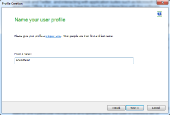

 The software is accurate and extremely fast to train. In this reviewer’s hands the software was able to recognize even complex, technically difficult and jargon filled speech after only 5 minutes of training time. The software was able to accomplish this impressive feat in part by searching through documents and e-mails for vocabulary and examples of writing style. Corrections help the application recognize context and syntax, and both spoken and written corrections contribute to the training process. In addition to capturing dictation accurately, the software also enables users to control their computer with voice alone. This includes common tasks such as opening and closing directories, switching between windows, composing e-mails, creating and editing documents and spreadsheets, browsing and searching the web, posting to social media sites such as Facebook and Twitter, and interacting with application suites such as Microsoft Office and Open Office. It is very easy to have too much fun interacting with this software.
The software is accurate and extremely fast to train. In this reviewer’s hands the software was able to recognize even complex, technically difficult and jargon filled speech after only 5 minutes of training time. The software was able to accomplish this impressive feat in part by searching through documents and e-mails for vocabulary and examples of writing style. Corrections help the application recognize context and syntax, and both spoken and written corrections contribute to the training process. In addition to capturing dictation accurately, the software also enables users to control their computer with voice alone. This includes common tasks such as opening and closing directories, switching between windows, composing e-mails, creating and editing documents and spreadsheets, browsing and searching the web, posting to social media sites such as Facebook and Twitter, and interacting with application suites such as Microsoft Office and Open Office. It is very easy to have too much fun interacting with this software.


A giant pain in the ass is an understatement. Give the tech another 10 years and maybe the giant part of the pain will be gone. Enjoy that software, after the therapy session dealing with your newly out of control rage.