As I stated in the beginning of this article I will be reviewing primarily the user experience of this tablet more than its raw performance. The tablet itself has a 600Mhz core with little in the way of graphics acceleration and as such is not adequate for playing games beyond solitaire or perhaps a basic version of chess. The tablet does handle standard definition movies fairly well which will also provide a good way of testing the battery life under maximum strain.
Because this devise is marketed as both a tablet and an E-reader I will evaluate my experience with both aspects separately.
Battery Life:
To test the battery life I moved a bunch of compatible movies to an 8gb SD card, afterward I let the unit charge for a full 12hours prior to testing. After charge the unit went directly into the movie player and played movies non stop for exactly 6hours and 12 minutes which is fantastic battery life for video. This time was verified utilizing an independent stopwatch, unit was tested with WiFi off and display brightness at 1/2 way. I would like to note that the official video playback time is suppose to be 9 hours. ebook battery life is should be about 11 hours and in testing came out to be about right though I lowered the display brightness to 1/4 as 1/2 is quite bright on the plain white backgrounds of most ebooks.
The reason I used video playback as a way to gauge battery life because video represents significant strain on the processor as well as constantly utilizing the screen which is always the largest battery draining component of any large screen device.
As a tablet –
Browsing the internet on the next2 was very similar to that of phone which is unsurprising seeing as most medium to high end smartphones currently have a higher set of specs. That being said I ran across several issues that cause some frustration… first one was the when the onscreen keyboard came up the screen would sometimes forget its calibration resulting in a frustrating game of find the cursor when clicking, this problem did not manifest itself everywhere just occasionally about 1-2 times in 15min browsing session. My other issue came in the form of connecting it to the computer, occasionally when you were in the middle of transfering files to the Next2 the system would reboot randomly. On reboot the system takes about 3-4 minutes to come back up to a usable screen. Beyond the web browsing using the limited android market was a little disheartening because there are very few applications compared to what is available on a current gen android operating system, whether this is because the system is running 1.5 or because they have a custom market I do not know.
The viewing angles on this tablet are fairly poor resulting in about 145degree viewing angle before the screen looks distorted, this is fine for the personal viewer and honestly with proper positioning it would be fine for 2 people but its certainly not a large party device.
Overall the next2 does passably well as a tablet, I would like to believe that the overall experience would be better with a more recent release of Android and more options for apps and games than what currently exists. Honestly if all your using it for is browsing the internet and checking your social networks than the Next2 is great. One last thing I would like to note is that because this tablet runs android version 1.5 it does not natively support flash, it does however come preloaded with a Youtube app which handles low definition videos fairly well just not within the web browser.
As a E-Reader,
The Next2 does fairly well as an e-book reader when reading plain text e-books or PDF’s, when viewing a larger full color book I noticed a bit of lag when navigating around the book, coupled with the small 7inch screen does not make this a great choice for full color reference books. The 40 books the Next2 comes with are plain text documents which are read very easily and most of those that you would buy also come in plain text. I found that the left and right page turn buttons worked most of the time, occasionally when flicking through pages while reading I would need to press the button twice to get it to respond. Overall the experience of the Next2 as a ereader is pretty good for a LCD screen. Obviously an LCD screen is not as well designed for reading as E-Ink is. I did run into one other issue that while it doesn’t detract from the overall experience its still something that I found very irritating. From the moment you first boot the next2 you are showing the boarders book app which allows you to go to boarders.com to buy e-books for private reading, unfortunately if you try to follow the entire experience from purchase to reading on the Next2 you will sadly fail, when you attempt to buy a book from the boarders store from the Next2 you come across some elements of the website that android 1.5 has no idea what to do with. As a direct result of android 1.5 not knowing how to handle the website elements you will be unable to complete the purchase and subsequent download from the boarders website. The only way to get e-books on the Next2 is from a USB connection to a computer or transferring directly to the SD card. Furthermore if you go and try to get an updated version of the boarders book app you are treated to a screen stating that its only for android 2.0+. The whole mess can be fixed if the manufacture release an update to 2.0 for the Next2.

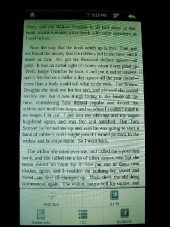

[…] Android Based E Fun Next2 Nextbook @ TechwareLabs […]