![]()
Packaging:
The GeIL Evo One 12GB DDR3-1600 Hexa kit comes neatly packaged in a thick black box. This box is quite heavy, and really makes the consumer feel like they’re getting what they paid for. In another package is a flashy heatsink and fan, which displays the name “GeIL Evo Cyclone” and the temperature and fan speed.
GeIL Evo One Hex-channel kit box
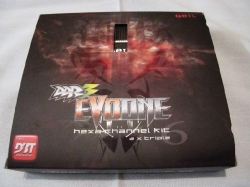
A Closer Look:
Once we open the Evo One box, we see three separate plastic containers with two RAMsticks in each. These do a great job of preventing the RAMsticks from hitting each other. Each of the sticks has a very sturdy black metal shell, with a “window” in the center and exposed heatfins.
 |
 |
 |
|
The Evo Cyclone comes neatly packaged with the heatsink seperate from the screws and RAM mounts. This prevents the heatsink from being damaged or scratched in transit. This is one of the nicest heatsink/fan combos I have ever seen. It forces cool air through the grill on the back of the heatsink, through the heat fins on the RAMsticks themselves. Just wait until we turn it on…
 |
 |
 |
|
![]()
Installation:
The GeIL Evo One 12GB DDR3-1600 Hexa kit is very easy to install in your X58 motherboard. The way the RAM looks once it’s all installed is simply amazing. A picture is seen below.
The Evo Cyclone mounts quite easily as well. Simple use the top holes on the side mounts, and screw in the four screws included with the Evo Cyclone kit as seen below. Don’t tighten the screws though, as we have to mount the heatsink and fan onto the RAM installed on the motherboard first.
Now that the side brackets are loosely installed, we can place it on the RAM in the motherboard and tighten the screws down. Don’t forget to plug the 3-pin fan connector into the motherboard for power. Now we can turn it on and check this baby out!
But how does it look with the lights out?
Absolutely beautiful…now let’s move on to testing…


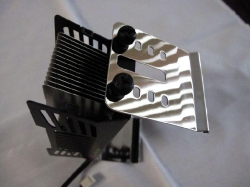



Frink NFrank: Yes I neglected to take into account the case of triple channel. I was looking at it from a single DIMM perspective as the first comment was in relation to DIMM capacity rather than speed.
yeah what he said, pretty much. I would keep praying for more RAM slots rather than higher single stick capacity. The only benefit of having DDR3 over DDR2 is the higher bandwidth, but the speed definitely suffers.
“The only benefit of having DDR3 over DDR2 is the higher bandwidth, but the speed definitely suffers.”
Since we are only talking nano seconds, the order of magnitude of bandwidth over latency is staggering. I assure you DDR3 7-7-7-24 @1600 is quite a bit faster than DDR2 @1066. Especially if you factor in the bandwidth benefits of triple channel that you cannot get from DDR2.
Still only 2GB per memory stick. When will higher density (e.g. 4 GB) sticks come out? Or aren’t the memory companies re-tooling and moving to smaller fab sizes?
Well, They already have 4GB Sticks and that’s all most mobo’s can handle. The real problem that most people over look is that you dont really need more than 3GB of RAM. Most people will never use it all. I have 4GB and the only time I can get it to break 3GB is when I run Crysis on maxed out settings and have Photoshop, Movie Maker, and about 10 other programs running in the background. It is really the Speed that matters, not the actual size. Also, Its better to have 4 -1GB sticks than it is to have 1 – 4GB stick, and that is something that will never change.
Eaxmple of a Kingston 4GB RAM stick…
http://www.newegg.com/Product/Product.aspx?Item=N82E16820134863