 |
Benchmarks:
CrystalDiskMark:
With DiskMark, I tested one of the physical drives provided by Infortrend connected directly to a SATA port outside of the NAS device as a baseline of what the drive is physically capable of. Then I configured this same drive as an iSCSI target and re-ran DiskMark to see what impact the network and protocol overhead had on performance. There was more of a hit to the write performance then the read performance, which was a bit of surprise. I would have suspected the opposite to be true, given some of the other benchmarks I ran on this unit and the apparent favoritism for write performance (potentially leveraging RAM for cache).
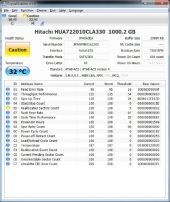 |
 |
 |
File Transfer Tests:
For a basic file transfer test, I configured a share/pool that was comprised of four drives in a RAID 0, for maximum performance (multiple spindles, with no redundancy overhead placed on the CPU). I tested a single 10GB file and a single 500MB file, as I wanted to see the performance delta, if any, between a file larger and smaller than the amount of installed RAM. Based on my findings, the EonNAS Pro 510 is definitely more tuned for smaller file transfers, which is predominately what you’re going to have in day to day SMB data traffic. Here the write performance was a bit higher, at least in the 10GB file test, it’s interesting that this is the polar opposite seen in the iSCSI DiskMark tests. One can only assume that caching logic is different between iSCSI targets and shares.
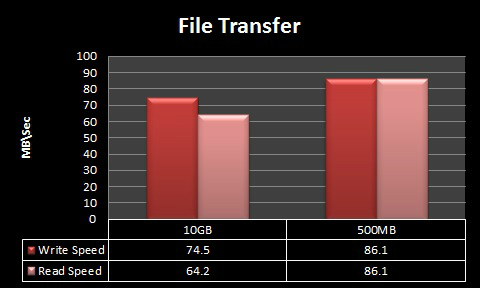 |

[…] Infortrend EonNAS Pro 510 Review @ TechwareLabs […]
[…] Infortrend EonNAS Pro 510 Review @ TechwareLabs […]
[…] Infortrend EonNAS Pro 510 Review @ TechwareLabs […]
[…] Infortrend EonNAS Pro 510 Review @ TechwareLabs […]