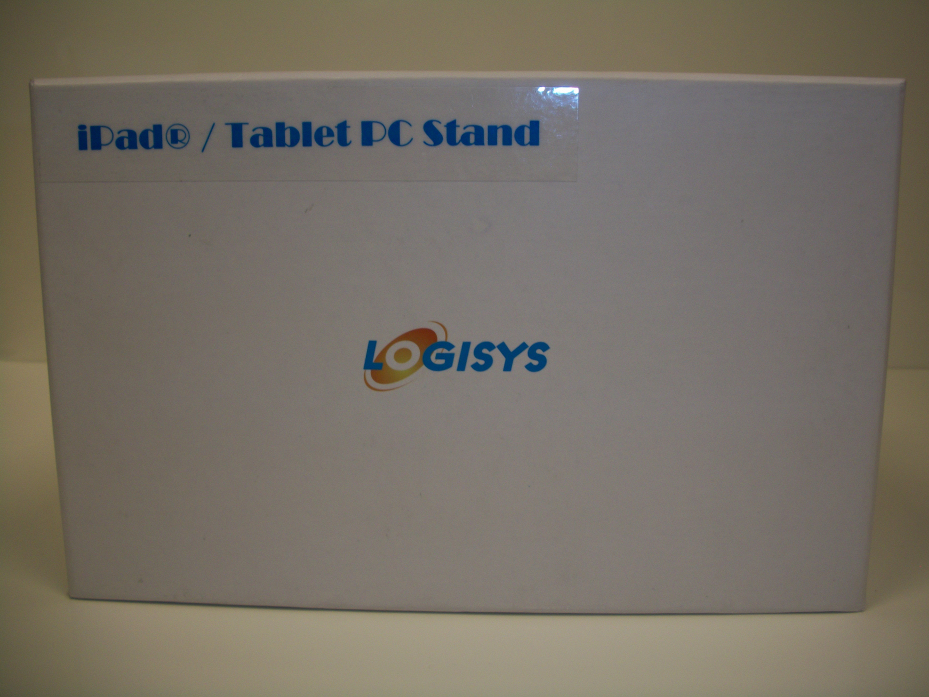 |
 |
||
Packaging
The packaging for the iStand S3 is straightforward and simple. Once you open the box you are presented with the stand itself, a plastic bag containing three rubber additions, and a small folded installation guide all in a white plastic mold. If you are using a standard tablet PC or iPad you can disregard the plastic bag with the three rubber pieces for now. I would keep them in the box for safe-keeping in case you eventually get an iPad 2 or find yourself using one of the few 7″ tablets that are just the right dimensions for the stand.
 |
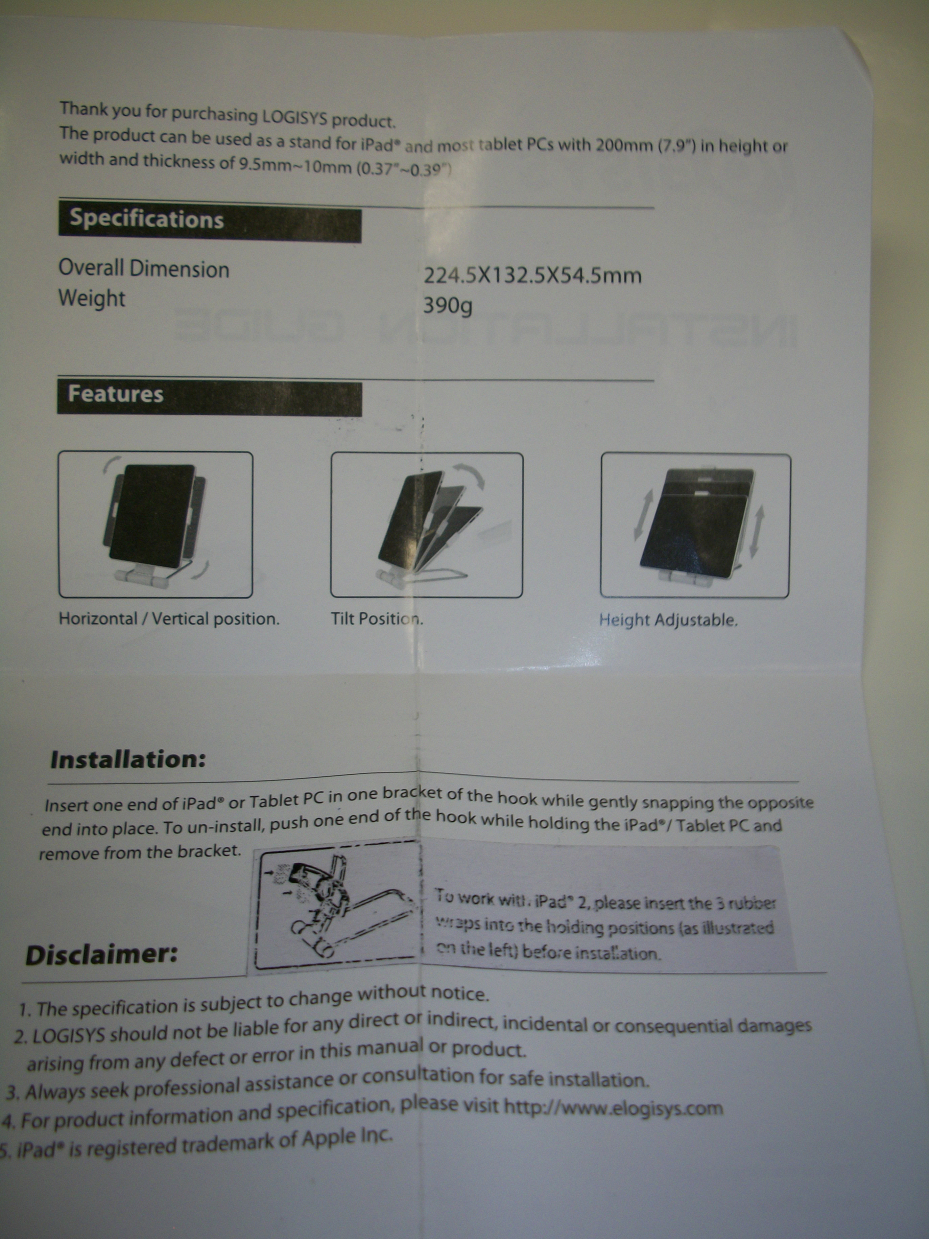 |
||
Installation
iPad users may use the stand as-is straight out of the box by carefully placing one side of their tablet on the lower-lip and then pressing back until the top lip is also over the edge of your device. It provides a nice snug fit securing your investment in place. Some installation is required for iPad 2 users out there as the box comes with three rubber stoppers that fit on the back ring and two edge pieces, which will take all of three seconds to do. This is because the iPad 2 is not as wide as its predecessor and requires the additional rubber to securely hold it in place. Since this stand does provide such a snug fit you will need to first remove any casing that might be on your tablet. The stand does come with an installation guide, but the bit about the iPad 2 must have come out post-production since it is a sticker inside rather than with the rest of the standard printed text.
 |
 |
||
| iStand w/o Rubber Add-ons | iStand w/Rubber Add-ons |

[…] Logisys iStand S3 Tablet Stand Review @ TechwareLabs […]
[…] – Logisys iStand S3 Tablet Stand @ TechwareLabs […]