Breakdown:
Now that we have all that technical stuff down lets get down to unpacking this little monster.
|
Front |
Back with the spec’s |
|
Side panel with supported formats |
Inside that box was… Another box. |
Inside the final box was the product itself, why the decision for 2 boxes I will never know.
Below is a break down of whats included inside of all this packaging.
|
Inside the envelope |
remote and limited warranty |
|
short manual and 1.6ft HDMI cable |
Power Cable, RF antenna, Battery’s, Screws for mounting an internal fan |
Overall the Popcorn Hour comes with a good assortment of accessories to go with it, the HDMI cable was an unexpected boon that isn’t usually seen with a media player, though something we certainly would have like to have seen with the WDTV. The power cable that comes with the unit is a standard power cable one you would expect to see with any ATX computer power supply. The remote is pretty light weight but jam packed with buttons, my only problem with the accessories comes directly from using the remote…. Personally for someone as ham fisted as myself, the buttons on the remote do not provide adequate feedback. When you have to press a button several times to get a response usually that points to a place where the company decided cut corners. The remote can be with another universal remote so the issue is easily resolved.
The device itself is a brushed metal box about the size of a VCR on the top you have the removable access cover emblazoned with the Popcorn Hour logo. The overall feeling of the device is one of a store bought entertainment device much like you would get if you bought a high end BluRay player. When looking at the front of the device you can’t help but notice both the decent sized LCD display on the left and the access door on the right. The access door leads to a mounted SATA + Power connector so you can slide a 3.5 inch drive into the device with ease.
In order to fully use all the features you really need to add both a hard drive of the 2.5″ variety and a BluRay drive neither of which is included, this is unfortunate but not truly unexpected. Fortunately you can pick up both in the upcoming Black Friday extravaganza for pretty cheap. For the purposes of this review I installed a simple Seagate 120GB 5400RPM laptop drive and a LG BH08 BluRay drive. The small 2.5″ laptop drive fits in its mountings which are located underneath the 5.25″ drive bay that is visible as an access door on the front right side of the unit. The 5.25″ drive bay has a rather simple mounting bracket for your standard hard drives if you were to forgo the use of a DVD or BluRay drive, this mounting bracket is easily removed and installing a drive is very easy.
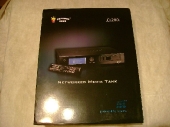

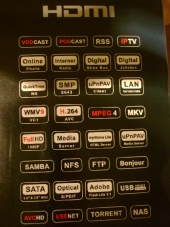









[…] TechwareLabs gets us going with the Popcorn Hour C200 Networked Media Tank/HTPC […]
[…] link Bookmark: […]
[…] http://www.techwarelabs.com/popcorn-hour-c200-networked-media-tank/ […]
[…] Popcorn Hour C200 Networked Media Tank @ Techware Labs – Raidsonic Icybox IB-MP305A-B Mediaplayer @ Rbmods – Seagate FreeAgent DockStar Network Adapter @ […]
[…] TechwareLabs checks out the Popcorn Hour C200 Networked Media Tank/HTPC […]
[…] Via [TechwareLabs] […]
[…] Popcorn Hour C200 Networked Media Tank/HTPC @ TechwareLabs […]
[…] Popcorn Hour C200 Networked Media Tank/HTPC @ TechwareLabs […]