Shooting Modes
 |
 |
Smart Auto Mode: This mode is your easy mode. You simply turn the camera on, point it at something, and push the button. The camera will adjust shutter speed, aperture, metering, white balance, and exposure compensation to (theoretically) give you the optimal picture every time with no effort. Of course, the system is not perfect and can’t give absolutely ideal shots every time but I found that the auto mode was actually quite good and chose settings very close to what I would have chosen in manual. This setting is perfect if you are just starting to get into cameras or if you just want to grab a quick shot and not tinker with settings.
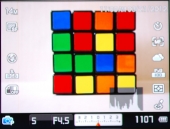 |
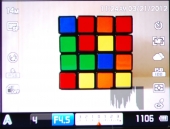 |
Program Mode (left): In this mode, the camera will adjust aperture and shutter speed depending on your lighting. You can also shift the settings so that as you increase shutter speed, aperture decreases (and vice versa). This is useful if you want to keep a constant exposure while being able to adjust other settings such as ISO and white balance.
Aperture Priority Mode (right): This mode allows you to adjust aperture while shutter speed is automatically adjusted to keep an optimal exposure. This mode is for someone who wants to specifically control their depth of field.
 |
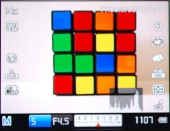 |
Shutter Priority Mode (left): Shutter priority mode is the exact opposite of aperture priority mode. You adjust shutter speed and the camera adjusts aperture. This mode is useful because you can choose to either freeze objects in place or give a speed blur effect.
Manual Mode (right): As you would expect, in this mode you have full control over all of the settings. Aperture and shutter speed are adjusted independently to fully control exposure. Samsung states that this mode is best for controlled environments such as a studio where settings can be fine-tuned. However, I found myself in this mode more than the other simply due to the control you have over your photo.
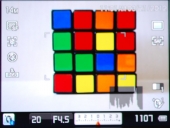 |
 |
Lens Priority Mode (left): In this mode, you use the iFn button and the focus ring to select a scene that best matches what you are trying to capture. You have choices such as beauty shot, portrait, children, and landscape that give you a little more control without being overwhelming.
Scene Mode (right): Scene mode seems to be basically the same as lens priority mode except that you get a few more settings in each scene and a few more scene choices to choose from.
 |
Movie Mode: Finally there is movie mode which lets you shoot HD 720p video. There are very limited settings to be adjusted in this mode but you can choose to let the camera automatically adjust aperture depending on lighting or you can do it manually. Aside from that you have control over the focus if you choose and that is about it. Video quality with the NX100 was pretty good overall aside from the fairly heavy rolling shutter effect that you get when the camera is panned quickly. See the test video in the sample photos section.
Menu Options
 |
 |
 |
When you hit the menu button in any shooting mode you are greeted by this. These pictures were taken while in manual mode because it allows for more options in the menus. Within a few clicks we have access to photo size and quality, ISO settings, white balance and color options. In the next menu we see focus settings and drive modes (single, continuous, burst, etc.) while the third lets us set metering along with a few other settings.
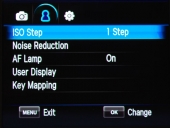 |
 |
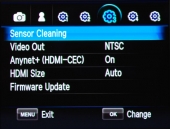 |
After the options menus, we have access to camera settings such as formatting the SD card, how we want to name files, etc. Also in this set of menus is the ability to clean the sensor of dust with ultrasonic sound.


Would like to have seen this compared more to the Canon G12 or G1 X. This is informative to see how it compares to an older DSLR, but the D80 has been discontinued since 2008. You’re also comparing a 10.2MP DSLR, to a 14.6MP point and shoot. The overall look at the camera is good, however the comparison seems a bit useless
The focus was not really on NX100 vs D80 but more on mirrorless vs DSLR. Because this camera is aimed at someone looking to upgrade from a standard point and shoot they can get an idea of how this less-expensive option stacks up to the full DSLR. Besides, the D80 can still take excellent pictures.
As far as 10.2 vs 14.6MP, we are talking massive vs more massive. The only benefit is that you can crop the NX100 further while maintaining clarity. Once you resize down to a usable level the MP difference is negligible.
I would have loved to compare to a more modern DSLR, high-end point and shoot, or another mirrorless but resources are limited.