2 Better than 1?
We are now with the ultimate question: What would the speeds be like if 2 of these drives were put in RAID and clipped at the same time?
Well ladies and gentlemen, thanks to the folks at Seagate for sending us an extra drive, we were able to do just that. The results were just staggering. The average transfer rates hovered at just below 200 MB/s in the HD Tune 3.0 tests. The max and min values were at 211 MB/s and 163 MB/s respectively for the read tests. The write test came in at a slightly lower with the average of 175 MB/s. The max and min speeds for the write portion of the test were 192 MB/s and 159 MB/s respectively.
One of the advantages in RAID is that the data that needs to be written is split across 2 drives instead of 1 which is why we get better speeds due to the system utilizing read speeds of two drives not just one. RAID, however, does not increase the performance of individual drives which means that the seek times remain unaffected or even become worse due to overhead. This was demonstrated in the seek times test. The times seek times across the RAID volume were 10.9 ms which is not as fast as a single drive.
The CrystalDiskMark test showed slightly higher results for the 50, 100, 500, and 1000 MB test sectors of the drive. The results are shown below.
| CrystalDiskMark | |
 |
 |
| 50 MB Test | 100 MB Test |
 |
 |
| 500 MB Test | 1000 MB Test |
To RAID these two drives together in the configuration above, you will first need 2 Seagate ST31500341AS drives. You will then download a version of Seagate Tools which is capable of tweaking the capacities of the drives. Then using the method described in the first article, Modifying the Seagate1.5TB Hard Drive clip both drives to the 300 GB capacity.
*Note that this is done with the RAID disabled.
After clipping the drives, enable RAID and set the two drives as members of a RAID 0 Array.
After doing that you are good to go. You will have a single 600 GB drive composed of two 300 GB clipped Seagate drives.
After finishing with testing 2 – 300 GB volumes in RAID, I decided to move on to testing the full, expanded version of the same test. After expanding both drives to their original size and putting them in RAID, I ended up with approximately 3000 GB. Despite having doubts about the size of the drive in regards to the OS, Windows 7 did not give me any trouble what so ever regarding the 3000 GB. The problems came in the place which I least expected them to come from: HD Tune. According to it, a drive with 3000 GB can not exist, so it decided to replace it with a drive of 2199 GB. I decided to run the test anyway just to find out the results that I would get.
According to HD Tune 3.00 and 3.50 the Seagate drive is so fast that it surpasses the speed of light and can information from the future as can be demonstrated in the screen-shot below:
The test were successful in CrystalDiskMark and SiSoft Sandra. The results are as follows:
Above you can see the comparison between a single hard drive clipped at 300 GB and 2 hard drives at 3000 GB in RAID. As you can see despite not having the full performance of the clipped version, the hard drives in RAID perform considerably well. The average result for the entire drive was approximately 201 MB/s compared to the 211 MB/s while clipped.
| CrystalDiskMark | |
 |
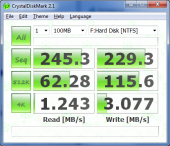 |
| 50 MB Test | 100 MB Test |
 |
 |
| 500 MB Test | 1000 MB Test |
The other one is better so why?
Well here at TechwareLabs we are all about squeezing out every little bit of performance out of existing hardware. The other question comes in when the you consider the fact that you will definitely be getting more storage space from the Seagate drive than a Velociraptor drive. Furthermore, for the price of a single Velociraptor drive, you could buy 2 Seagate hard drives for a possible 3000 GBs of storage space when these drives are put into RAID. This is one of the possibilities that we will discussing further in the article. Ultimately the answer to the posed question boils down to weather you are choosing practicality over performance. You will be able to obtain higher data rates, transfer speeds, and capacity with Seagate at a significantly lower cost than the pricetag on Western Digital Velociraptors.
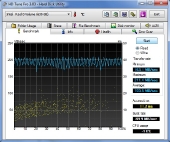
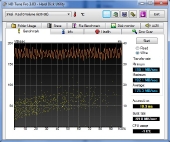

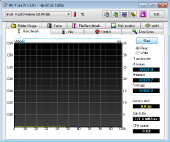



That’s retarded. What the heck is this “cascaded effect” mumbo jumbo? The fast partition will indeed be just as fast as your brilliant, mostly incapacitated drive, and the second partition is simply space that you would not have with the incapacitated drive. If you use if for something, it actually does something. If you can’t use it, well, it’s utterly useless. Duh. If you have someplace else to put your games, that will give you better performance, wonderful, no harm done. If you don’t have someplace else to put your game, guess what? You can either use the partition you seem to prefer to simply toss away, or indeed toss it away and just make do without your game. Gawd, I’ve heard some bone-headed ideas in my time…this one’s right up there with the boniest of em.