Mobility always comes at a price, normally that price is speed or storage. Smaller devices just don’t have the storage capacity of the larger counterparts. The reason I make this statement is to point out a problem with today’s devices going smaller and lighter. The market has been driven to these smaller devices which tends to allow users to move from single workstations to multiple machines scattered throughout the house. The best way to protect and store your data with so many devices is to store it either on the cloud or on a network attached storage (NAS) device, unfortunately not all network storage is created equal. I bring you the Synology DS712+ NAS designed around protecting and backup your data in either a large home environment or a small/medium office. The Synology DS712+ features 2 drive bays either for redundancy or speed several USB ports and to connect to all of that the DS712+ is sporting dual network interfaces for taking advantage of fail over or link aggregation support.
Synology DS712+ with Citrix and VMware ready Certifications.
Synology’s caption on the DS712+
Synology® DiskStation DS712+ offers a high-performance, scalable, and full-featured network attached storage solution that meets the needs of small and medium-sized businesses that require an efficient way to centralize data protection, simplify data management, and rapidly scale storage capacity with minimal time spent on setup and management. The Synology DS712+ is backed with Synology’s 3-year limited warranty.
This is not the first NAS from Synol0gy we have reviewed. If you are looking for something that is larger and more expensive you might want to look at the DS411 +II we reviewed recently.
One of the great features of this Synology NAS is the power of expandability, not everyone needs a 5 bay NAS right away so you can start small with the DS712+ and later add the DX510 for a number of additional drive slots without sacrificing speed by utilizing the E-Sata port to link the two devices at a high throughput.
–~~~~~~~~~~~~–
A closer look:
 Box facing with info on some of the advance features contained within. Box facing with info on some of the advance features contained within. |
 Side view with specs. Side view with specs. |
The Synology DS712+ comes in a large box that is easily twice the size of the actual NAS. This is obviously to accommodate all the padding but it could be off putting to someone at first glance looking for a small NAS. That being said I like the clean look of the packaging.
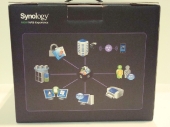 The rear of the packaging shows how the DS712+ can be a total solution. The rear of the packaging shows how the DS712+ can be a total solution. |
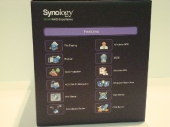 The final side of the package shows additional features as well as additional advanced features. The final side of the package shows additional features as well as additional advanced features. |
As I stated above the actual unit is about half the size of the packaging. The build of the DS712 is much like that of a mini computer case with plastic front bezel and metal side panels that come off much like a small for factor PC. The overall feel of the unit is solid and surprisingly heavy when drives are installed.
 |
The Side of the unit features an air intake in the form of the company name. |
 |
As you can see I am testing with 2x 2TB WD black drives. |
| Hardware Specs |
|
|
|
| Applications | |
|
|
| General | |
|
|
| Environment and Packaging |
|
|
|
Specification highlights
Hardware
- 1.8Ghz Processor
- this is a Intel Atom D425 ‘Pineview’ (45nm) single core processor designed to operate around 1.83GHz, although this processor is a single core chip it does operate using hyper threading which gives the ability operate in a similar fashion to a dual core. The processor is passively cooled with an aluminum heatsink. Overall the heat isn’t an issue – even stressing the system the processor rarely gets over 95 degrees Fahrenheit
- Dual Gigabit Ethernet
- Two Intel 82574L network controllers handle the dual gigabit Ethernet using the PCI Express 1.1 x1 (2.5GT/s) interface.
- Wireless support
- full listing of supported wireless dongles can be found here.
- Support drive sizes UP TO 3TB
- 3TB drives are still new to the market, this cap will probably increase as larger size drives become available.
- Very low noise level.
- 19.2 dB from 1 meter away – this is between leaves rustling and a whisper, more examples can be found here.
- External USB/eSATA expandable
- Expandable by USB2.0 drives or an external device such as the DX510
- 1 GB of DDR3 Ram – this ram is upgradeable as well which would help if you were dealing with running multiple applications all the time under a high stress setup. DDR3 ram is cheap and you can easily pick up a 4gb stick for ~50 bucks.
Applications
- I will cover the applications in the next section.
General Specifications:
- Supported Os:
- Windows 2000 onward
- Mac OSX 10.3 onward
- Ubuntu 9.04 onward
- Supported Browsers:
- Internet Explorer 7
- Internet Explorer 8
- Internet Explorer 9
- Firefox 3.5
- Firefox 3.6
- Safari 4 (Mac)
- Safari 5 (Mac)
- Chrome
- Included Security:
- FTP over SSL/TLS
- IP Auto-Block
- Firewall
- Encrypted Network Backup over Rsync
- HTTPS Connection
- VPN application
Just having these features alone gives this device remarkable capabilities, and I haven’t even touched the extensive applications list yet. Covering virtually every operating system in wide spread use, every modern browser, and a plethora of security capabilities. Synology has ensured that no user will be left behind. Synology also regularly updates their DSM OS the DS712+ at the time of this writing has the latest version 3.2, most OS releases touch back several hardware versions so future releases are bound to add additional functionality to this already impressive device.
Application breakdown.
Storage station
Even though the DS712+ has a ton of additional features at its heart its still a NAS and regardless of how many websites you can host or recording feeds you can record you still need to act as a fast network storage point.
Like most of the applications in the DSM operating system storage station uses a java GUI for interacting with your files on the NAS. The storage station GUI works almost exactly like that of explorer
Web Station:
This device will handle up to thirty separate websites, all hosted from the convenience of your own internet connection. This feature in conjunction with the rest of the features truly make this device a small business power house. Setting up the Synology DS712+ is a breeze and it quickly integrates with your existing network set up – even going so far as to set up dyndns and port forwarding automatically.
Surveillance Station:
One of the key features of Synology’s DSM 3.2 is the included one camera license of surveillance station. The Surveillance Station application is one of the easiest to use for monitoring network aware cameras, with the widest range of accepted camera’s It makes it surprisingly simple and affordable to integrate the DS712+ into existing infrastructure. the fact that Synology includes this application at NO EXTRA COST is simply astounding as other companies charge a bundle for this type of functionality.
Photo Station:
Some of the most important files most Home users back-up are photos, this fact has not escaped the people at Synology. Rather than simply uploading your photos to a simple folder structure, Photo station and the up-loader included in Synology assistant make it incredibly simple for users to store, organize, and access their photos using an intuitive gallery Interface.
Download Station:
This application offers the ability to download multiple protocols (BT/HTTP/FTP/NZB/eMule) and also upload your projects and copyright free files without having to leave your computer on. This console also has a built in Bit torrent search feature that polls a number of pre-set sites or you can and your own. In practice using this interface is much faster than doing it locally as you have included the search download and port forwarding all in a quick click to set up interface.
External Devices:
In addition to the standard features of a NAS and full featured software suite, The Synology has the ability to interface with external devices via USB or eSATA. This allows you to utilize external storage devices for additional space, or as a transfer method. Also, you can use it as a print server. With this ability you can take a simple USB printer and print from your Windows/Mac/Linux Based PC. The DS712+ has a front facing USB port and a one button copy of the device to a folder you set up so you can make a duplicate of your drive without having to turn on your computer. This would allow you easily back up your camera or flash drives without the need for a computer.
beyond these applications there are many more available to directly download to the Synology DS712+ such as a VPN server that will set up either openvpn or PPTP providing a secure way to interact with your network, all in all while the device is pretty amazing its the software that really shines on the Synology devices. Synology has spent a great deal of time and effort on making the interface as easy to use as possible while still being secure.

Summary and Conclusion:
Synology has done a great job with the DS712+ the hardware is solid and the OS is awesome and continues to improve with each release of DSM. I really like the quiet operating and automation built into the DS712+ it makes this an ideal candidate for a business that may not have a dedicated server room full of noisy servers. I have no complaints about the DS712+ other than the price tag could be lower, but on the same scale you are buying what amount to a full server. If you want expandability you can always add the DX510 at a hefty $500 price tag but it expands your storage by a significant amount. I am giving this product the Awesome hardware award for its amazing ability to cram all the features of a full server into a small and quiet box that will easily handle a medium office the same as it would handle a power home user. In my humble opinion the DS712+ is worth the $500 price tag and worthy of the Techwarelabs Awesome Hardware award.









[…] Synology DiskStation DS712+ NAS Review @ TechwareLabs […]
[…] beating me by a 2/3 majority in yesterday’s election.TechwareLabs gets us going with the Synology DiskStation DS712+ NASHardwareHeaven shares its thoughts on the Corsair Performance Pro 256GB SSDKitGuru examines the Be […]
[…] TweaktownQNAP TS-879U-RP High Performance SMB NAS @ CoDThecus N8900 8-Bay Rackmount NAS @ TweaktownSynology DiskStation DS712+ NAS Review @ TechwareLabsQNAP TurboNAS TS-219P II NAS Server Review @ Real World LabsCorsair Performance Pro 256GB SSD Review […]