Today we are taking a look at Synology’s DS 411+ II. This 4 disk network attached storage device features their latest version of Disk Manager station (3.1). The amount of features Synology has packed into their past products has been astounding. Take a look:
This will be the second Synology DiskStation I will review, and if you take a look at my last review this product has quite a bit to live up to. Lets see what Synology has to say:
“Synology® DiskStation DS411+II is specifically designed for small and medium-sized businesses who need a high-performance, easy to manage, and full-featured network attached storage solution to centralize data backups, protect critical assets and share files across different platforms. Synology protects your investment in the DS411+II with a 2-year limited warranty.”
At it’s base a NAS is very simple, and many companies produce fine NAS devices. But What really sets Synology Apart from the other manufacturers, is the DiskStation Manager. In addition to the raw specs of this device we will be taking an in-depth look through software capabilities of the DS 411+ II.
Packaging:
 |
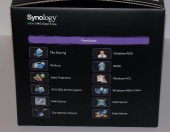 |
 |
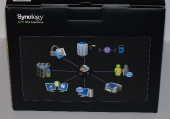 |
 |
 |
Th packaging is very sleek, the box has a flat black finish that allows you to absorb all the simple information they have placed on the box. The Graphics are very professional providing details in a friendly format, without detracting from the business impression.
Contents:
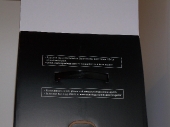 |
 |
 |
 |
 |
 |
 |
 |
 |
 |
 |
 |
There were no surprises in the contents. Power supply power chord, and NAS. One surprising point is the small size of this device. This would (and is in my case) fit very nicely on your desk. The footprint is definitely a bonus.
Specifications:
Synology’s specifications are VERY extensive. I highly encourage you to read them, however I will summarize some highlights on the next page.
| Hardware | |
(See All Supported HDD) |
|
| Applications | |
| File Browser
File Station FTP Server
Mail Server
Web Station
Surveillance Station
Photo Station
Download Station
Audio Station
|
DLNA/UPnP Media Server
iTunes Server
Printer Server10
Synology Packages
iPhone/Android Applications
|
| General Specifications | |
Networking Protocols
File System
Volume Management
File Sharing Capability
Windows Access Control List (ACL) Windows ADS Domain Integration
Backup Solutions
Security
|
Management
HDD Management
Utilities
Supported Clients
Supported Browsers
Supported Mobile Devices
Language
|
| Environment And Packaging | |
Environment
Package Content
|
Optional Accessories
|
|
|
Specification Highlights:
| Hardware: | |
 |
|
Applications:
- We will cover the over ten applications thoroughly in the next section
General Specifications:
- Supported Os:
- Windows 2000 onward
- Mac OSX 10.3 onward
- Ubuntu 9.04 onward
- Supported Browsers:
- Internet Explorer 7
- Internet Explorer 8
- Internet Explorer 9
- Firefox 3.5
- Firefox 3.6
- Safari 4 (Mac)
- Safari 5 (Mac)
- Chrome
- Included Security:
- FTP over SSL/TLS
- IP Auto-Block
- Firewall
- Encrypted Network Backup over Rsync
- HTTPS Connection
These features alone give this device remarkable capabilities, and we haven’t even touched the extensive applications list. Covering virtually every operating system in wide spread use, every modern browser, and a plethora of security capabilities. Synology has ensured that no user will be left behind. I am very excited to get to the capabilities of this device.
Physical Installation:
 |
 |
 |
 |
 |
 |
 |
 |
 |
Installing this was a breeze. All of the parts were very well machined, the caddies were sturdy and easy to use. One VERY important thing to note. Those are standard fan plugs folks. If one of those fans dies, you can order new ones online at your leisure. Lets fire this Up and get in the software.
DiskStation Manager:
Disk-station manager is significantly more than a basic user interface. This is a NAS based OS based on a linux kernel. The web accessed interface offers a wide range of customization and feature capabilities. Despite all of the customization security is still paramount. The administrator of this machine has complete control over what features, folders and files a user can access or change.
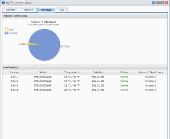 |
 |
As you can see from the screen shot we are testing this with 4 Seagate SATA III Barracuda’s. While the DS411 + II is only SATA II capable the extra cache (32Mb) provided by the drives will give the Raid 5 I have them configured in the Extra boost of speed.
Home Office Environment:
ISP: Bright-house Cable 20 MB Download 1 MB upload
Router: Trednet TEW – 691 GR wireless 450MB
Cabling Standard: Cat5e
Primary PC: Intel Based with GB Lan
OS: Windows 7 and Windows XP (mixed traffic)
Browsers Tested: Google Chrome, Mozilla Firefox, Internet Explorer 9
Mobile Testing:
OS: Android 2.3.4
Phone: HTC HD2
Network: Tmobile 3G
Hand’s down the biggest attraction of this device should DiskStation manager. This suite of applications makes the difference between a storage device, ans a Small/Medium Business Powerhouse.Unfortunately, the value of the device would quickly dissipate if it you have to hire an expert to manage it. The good news is you don’t have to know anything about networking to start using this device. After Plugging the Synology into the network and power, It beeps to let you know its on. After hearing the beep, you can run the Synology Assistant that will discover the device on your network, it will even discover multiple Synology devices on the same network.
Let’s take a look at the user interface.
 |
 |
After logging into DSM using the default username and password, you are presented with the quick start. From here you can:
- Create/Manage volumes
- Create/manage Users
- access your files
- access the control panel
The control panel is the primary method for the administrator to setup and control the device. It offers some self explanatory icons to guide your choices.
I started by creating another user:
 |
 |
 |
 |
 |
 |
Creating a user is very simple, you simply choose a username, create a password (I have also included a screen shot of the password options), and assign privileges and quotas. You even have the ability to create a temporary username with a defined expiration.
Of the numerous methods to share your files, I chose to use FTP, WinFS, and Mobile Device. (I’m especially excited about the Mobile method).
 |
 |
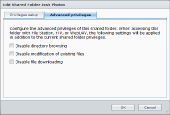 |
Its simple check boxes to enable the windows/mac file-share capabilities, you also have the ability to have the device authenticate against a domain if necessary. I have also included the screen shot for the individual folder permissions. The level of security customization that Synology has included is very impressive, it rivals active directory.
In Browser usage:
off to a running start I wanted to see what the “new multitasking UI” was capable of. All the features in the world won’t get used at all if the response is sluggish. In this modern age we want everything NOW or sooner. Lets see how it handles it self.
Running several “large” downloads (utilizing bandwidth restriction for optimal network traffic else where) and watching the real time resource monitors barely showed up on the processor.
Remote Usage:
Setting up all of these services on the Synology is as simple as a check box, but what about your router. Surely with a device this powerful you want the ability to remotely access your files. Take it from me, configuring port forwarding can be a nightmare, testing availability often requires two network connections, and it can be called any of twenty different terms. In the case of my TrendNet TEW – 691GR port forwarding is called virtual server.
Take a look, Synology has a built in utility that will configure your port forwarding rules based in their database of known devices. They didn’t have my specific device, but i chose another Trend-Net device (639 – GR), and it worked like a charm. Synology, once provided with my log-in credentials, programmed the port configurations for all of the services I wished to enable. THIS DEVICE WILL PROGRAM YOUR OTHER DEVICES TO WORK WITH IT. Ladies and gentlemen I just setup sky-net.
To test this I connected to the Synology from my work and my Android Phone. At the time of our last review, Synology had released a photo station APP for iOS, since then they have been very busy. A quick search of the Android and iPhone markets will reveal FREE Synology written apps to utilize your devices full potential on the go.
 |
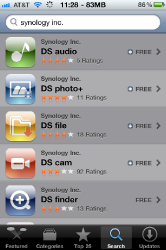 |
Connecting from my work would have worked without issue, however there was a severe thunderstorm at my house and I was unable to connect at the precise moment I tried. Immediately after power was restored to the Synology the true culprit was revealed.
Once set up the Synology DS411 + II emails you with notifications. And it’s quite polite about the whole ordeal. With power restored,I was able to test the service from my work.
This was utilizing File Station, which is the multi-browser compatible explorer interface that utilizes Java to provide your current PC’s directory structure. I transferred 80Mb’s worth of photos in approx 1.02 min. The speed of this transfer is purely limited by your internet connection.
Next, I downloaded the Synology applications and began to test the mobile connection.
 |
 |
 |
 |
 |
 |
I was very pleased by the speed and smoothness of the applications, I did manage to lock myself out by attempting the wrong port multiple times. Once reading the help file associated with the android app I determined a different service needed to be enabled. It was literally three clicks and four minutes, before Synology had re-programed my router and I was browsing like a champ.
Applications:
Web Station:
This device will handle up to thirty separate websites, all hosted from the convenience of your own internet connection. This feature in conjunction with the rest of the features truly make this device a small business power house.
 It comes as no surprise that the response time, packed with a Dual core 1.8 Ghz processor and 1Gb DDr2 ram this tiny little unit packs a serious punch. Most budget net books do not ship with specifications this nice.
It comes as no surprise that the response time, packed with a Dual core 1.8 Ghz processor and 1Gb DDr2 ram this tiny little unit packs a serious punch. Most budget net books do not ship with specifications this nice.
Surveillance Station:
One of the key features of Synology’s DSM 3.1 is the included one camera license of surveillance station. Early last year I spent nearly 2 weeks researching competitively priced network video recording solutions that work with a wide range of third party cameras. Surveillance Station is easily one of the easiest to use, with the widest range of accepted camera’s I have found. the fact that Synology includes this application at NO EXTRA COST is simply astounding.
Photo Station:
One of the most important files most Home users back-up are photos, this fact has not escaped the people at Synology. Rather than simply uploading your photos to a simple folder structure, Photo station and the up-loader included in Synology assistant make it incredibly simple for users to store, organize, and access their photos using a intuitive Galery Interface.
Download Station:
This application offers the ability to download multiple protocols (BT/HTTP/FTP/NZB/eMule) and also upload your projects and copyright free files without having to leave your computer on.
External Devices:
In addition to the standard features of a NAS and full featured software suite, The Synology has the ability to interface with external devices via USB or eSATA. This allows you to utilize external storage devices for additional space, or as a transfer method. Also, you can use it as a print server. With this ability you can take a simple USB printer and print from your Windows/MAC/Linux Based PC.
For a full list of device compatibility, including USB speakers, wi-fi adapters, routers, and televisions see here
Speed Testing:
Synology boasts this device can reach windows Upload speeds of over 100MB/s
You can see from my results below, that the Synology tested speeds are backed up by my findings. Please take note of the increase in transfer speeds received when connecting the USB 3.0 drive directly to the Synology vs. Using the PC as an intermediary. This was of particular interest as I have a fully capable USB 3.0 Port and I would have presumed the speed would have been closer.
Conclusion:
Every time we review a Synology Disk Station we are shocked at the total package value of these devices. Providing a review that will express the multitude of features DSM is packed with is next to impossible. The DiskStation manager 3.1 offers an even more feature rich user friendly interface than its predecessor. Giving you the ability to share files, host websites, download torrents, upload photos, record video, and all while embracing the new mobile culture? I would be hard pressed to find a product more deserving of the Editors Choice Award.









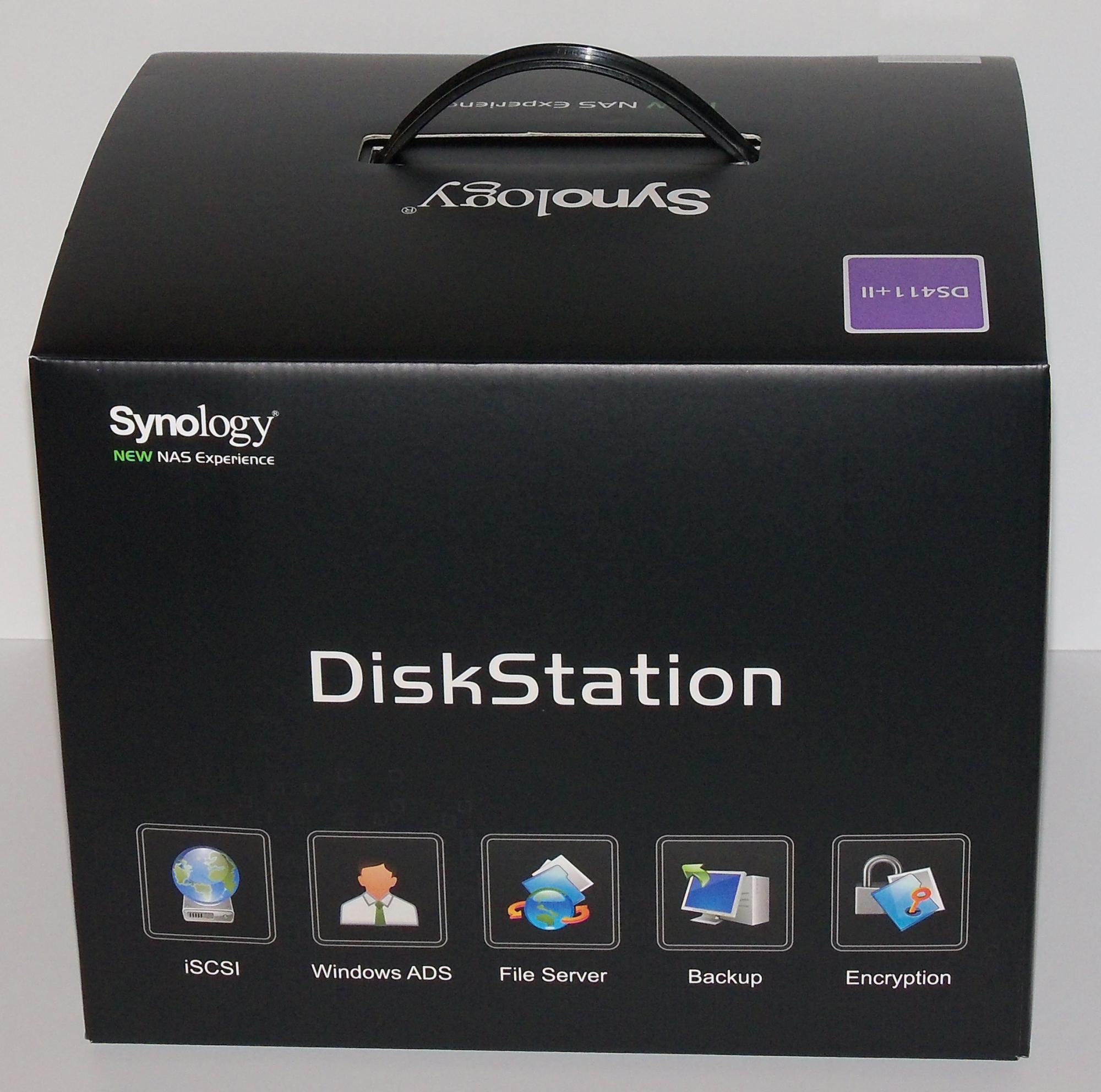
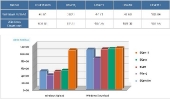
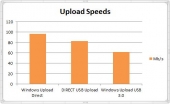

[…] Synology DS411+ II NAS @ Techware Labs […]
[…] Synology DS411+ II NAS @ Techware Labs […]
[…] Synology DS411+ II NAS @ TechewareLabs […]
[…] PC 150 HDA Gaming Headset with 5.1 3D Sound reviewed @ Metku Synology DS411+ II NAS @ TechwareLabs How to build a computer Part #1 – Choosing a processor @ eTeknix G.Skill 8GB DDR3 1600Mhz […]
[…] Synology DS411+ II NAS @ TechwareLabs OCZ Agility 3 240 GB @ techPowerUp ADATA S511 Solid State Drive @ Benchmark […]
[…] Synology DS411+ II NAS @ Techware Labs […]