Installation:
Installation was difficult only because of the size of the actually heatsink. The biggest problem associated with installation was reaching around it. As for how it was difficult to install because of size, this CPU cooler is not suggested to anyone who does not believe that they will have enough room to work around it, or even be able to fit it in their case. Although, once the heatsink was fit into place everything else is just plug and play. Oh, the blue LED does look quite nice.
 |
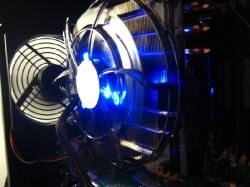 |
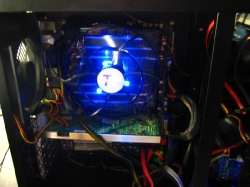 |
|
Testing:
To test out the BigTyp 14Pro, CoreTemp was used to monitor the temperature at startup, while idle (for the majority of a day), while playing Team Fortress 2 (1 hour), and then used Prime95 for a stress test (30 minutes).
Test Rig:
- NZXT Khaos
- Windows Vista Ultimate x64 -SP1
- ASUS M3A78-T
- AMD Phenom II X3 720
- 2GB of Super Talent DDR2-1066
- XFX GeForce 7800GT
- The case has 3 x 120mm fans and 1 x 140mm fan
- Tuniq TX-2 Thermal Paste
The Results:
|
BigTyp 14Pro
|
|
|
Start Up
|
27°C
|
|
Idle
|
28°C
|
|
TF2
|
33°C
|
|
Prime95
|
37°C
|

How is the heatsink mounted on Core 2 boards? Is it bolted in or does it use the plastic push-pin scheme? Thanks.
Hoohoo,
The heat sink for the core 2 boards is indeed a plastic push pin design. This is not to say that there are not any odd ball aftermarket heatsink designs that may use a bolt on method. For instance, Most liquid cooling systems will have a screw on design that comes with an adapter. Hope this answers your question
Dan