10.) Clean up the operating system to reduce idle load.
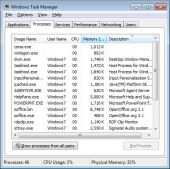 |
Computers use more power when the components are put under load. If you have multiple unnecessary programs open when you are not using your computer or just web browsing, not only are you slowing your machine down but you are also increasing the load on it which causes it to draw more power. To check idle load, open up the task manager by pressing Ctrl-Alt-Del and look at the different processes running. If you see anything using a significant amount of the cpu, your system could very well be cluttered and need to be tidied up.
9.) Purchase OEM products.
 |
Let’s say you are looking to buy a new hard drive. You drive down to the store and pick up one that you had done some research on and it had good reviews. You get home and examine it. You notice the glossy box on the outside, covered with information and pictures. You open that up to find another box with manuals, cables, extra screws, advertisements for other products, and lots of other things that are really not useful to the product. Now think for a minute, do you really need all of that stuff if all you are going to do is plug it in and throw everything else away? OEM products don’t come with all of that fluff. They generally just include the product that you need in something to protect it and a blank cardboard box. By purchasing OEM, you are reducing the carbon footprint of that product and saving a little money as well.
8.) Use less paper when printing.
This tip is very simple. Reducing the amount of paper that you use helps to save trees and makes your computing a little more green. Using less paper is easiest achieved by simply printing less. Before you print out that English paper, give it a few looks over to make doubly sure it is correct and you will not have to scrap it and print again. Furthermore, decide if you actually do need to print something. Having a hard copy of a document can be nice sometimes but many times it just isn’t really necessary. By choosing to not print that document and instead keep only an electronic file you save paper. But if you come to the conclusion that you must print something, use duplex printing if available on your printer which will allow it to print of both sides of the sheet instead of just one.

[…] Kingston DataTraveler Ultimate 3.0 G2 32GB @ Techgage iBuyPower BTS 11 Gaming PC @ TechReaction Top Ten Green Tips for Your PC @ TechwareLabs Intel Sandybridge 2500k Review @ XSReviews NZXT Havik 140 CPU Cooler @ Pro-Clockers Antec HCG-620 […]