
Introduction:
I have a confession to make, I’m a pack rat. There, I’ve said it. I can’t seem to get rid of my old stuff. I keep finding new ways to re-purpose it. The same goes for the stuff on my hard drive. I just keep using up more space. With more people ripping blu-ray movies to their computer, the problem becomes compounded. A full quality 1080p movie can take up around 8GB. Backing up your movie collection can quickly burn through hard drive space. Fortunately for yours and my data hoarding needs Western Digital has released their new 3TB Green Drive. We reviewed their 2TB iteration a while ago, can this newcomer live up to its predecessor? Read on to find out.
Western Digital’s Overview:
As hard drive capacities increase, the power required to run those drives increases as well. WD Caviar Green drives make it possible for energy-conscious customers to build systems with higher capacities and the right balance of system performance, ensured reliability, and energy conservation.
Key Features
- Massive capacity – WD Caviar Green SATA drives now deliver up to a massive 3 TB’s of storage on a single drive.
- WD meets the technological challenges of implementing 3 TB SATA hard drives – SATA hard drives are now capable of storing up to 3 TB of data on a single hard drive. WD is leading the way in the industry, providing you with solutions for implementing 2.19 TB and larger drives.
- Reduced power consumption – WD has reduced power consumption making it possible for our energy-conscious customers to build systems with higher capacities and the right balance of system performance, ensured reliability, and energy conservation.
- Cool and quiet – Drives with WD GreenPower Technology yield lower operating temperatures for increased reliability and low acoustics for ultra-quiet PCs and external drives.
- Perfect for external drives – External drive manufacturers can eliminate the need for a fan in a high-capacity product by utilizing the cool and quiet operation of WD Caviar Green hard drives.
- IntelliPower – A fine-tuned balance of spin speed, transfer rate and caching algorithms designed to deliver both significant power savings and solid performance. Additionally, WD Caviar Green drives consume less current during startup allowing lower peak loads on systems as they are booted.
- IntelliSeek – Calculates optimum seek speeds to lower power consumption, noise and vibration.
- NoTouch ramp load technology – The recording head never touches the disk media ensuring significantly less wear to the recording head and media as well as better drive protection in transit.
- Advanced Format (AF) – Technology being adopted by WD and other drive manufacturers as one of multiple ways to continue growing hard drive capacities. AF is a more efficient media format that enables increased areal densities. (RS and RSDTL models only)
Specifications:
| Performance Specifications | |
| Buffer Size | 64 MB |
| Physical Specifications | |
| Formatted Capacity | 3,000,592 MB |
| Interface | SATA 3 Gb/s |
| Physical Dimensions | ||
| English | ||
| Height | 1.028 Inches | |
| Depth | 5.787 Inches | |
| Metric | ||
| Height | 26.1 mm | |
| Depth | 147 mm | |
| Environmental Specifications | ||
| Acoustics | ||
| Idle Mode | 24 dBA (average) | |
| Seek Mode 0 | 29 dBA (average) | |
| Seek Mode 3 | 25 dBA (average) | |
| Electrical Specifications | ||
| Current Requirements | ||
| Power Dissipation | ||
| Read/Write | 6.00 Watts | |
| Idle | 5.50 Watts | |
| Standby | 0.80 Watts | |
| Sleep | 0.80 Watts | |
As used for storage capacity, one megabyte (MB) = one million bytes, one gigabyte (GB) = one billion bytes, and one terabyte (TB) = one trillion bytes. Total accessible capacity varies depending on operating environment. As used for buffer or cache, one megabyte (MB) = 1,048,576 bytes. As used for transfer rate or interface, megabyte per second (MB/s) = one million bytes per second, megabit per second (Mb/s) = one million bits per second, and gigabit per second (Gb/s) = one billion bits per second.
A Closer Look:
 |
 |
On the surface, the new 3TB iteration of the Western Digital Green Drive series looks the same as the other drives in the series. Under the hood we have double the cache (up to 64MB from 32MB) of prior versions and the largest platter density around. The Green series of drives have the ability to dynamically optimize how fast they spin, depending on the system load. This means the drive doesn’t quite feel as fast as a 7200 RPM drive, but still feels faster than a 5400 RPM drive.
Compatibility:
Just like the 2TB version before it, this drive has some limitations that you need to be aware of. The first is that the drive uses what is called Advanced Format to store data on the platters (any drive over 2.2TB in size uses Advanced Format). This makes it incompatible with some older motherboards. Because motherboard manufacturers aren’t going to go back and release a BIOS update for all of their older boards, Western Digital includes PCI-E HBA (Host Bus Adapter) card that will work with the drive. The bundled card is a HighPoint Rocket 620 SATA III card that has a low-profile bracket. This can be a pain if you don’t have a low profile case. What I did to get around it was to remove the screws that hold on the mounting bracket. You can then fit it behind an existing PCI slot cover. It’s not the best solution, as the card isn’t secured down and could pop out if the case is moved excessively, but it is better than nothing. Maybe in the future Western Digital can include an additional, non low-profile, mounting bracket. The card uses the native Windows AHCI driver, so you won’t have to worry about searching for a driver disk.
 |
 |
Even with the bundled card, there are still some limitations that can prevent you from booting from the drive as your primary OS drive. You also need to have a motherboard that has Unified Extensible Firmware Interface (UEFI). On top of that, if you aren’t running a 64-bit version of Vista or later, you still won’t be able to use it as your primary boot drive. This is due to the limitations of MBR, and the switch over to GPT. Western Digital has a nice chart on their site that illustrates what OS’s are able to boot from the drive, but to save you some time, Windows XP is not supported. Western Digital also has a really nice PDF on their site that dives more in depth about the limitations of the MBR and the switch to GPT. I’m glad that they care enough to make the documentation readily available for their customers. Even if you aren’t able to boot from the drive, there should be nothing stopping you from using it as an external drive or as a second data drive (provided your motherboard can either read the drive or you use the bundled card).
Test Rig:
- In Win Ironclad Case
- MSI Big Bang XPOWER Motherboard
- Intel Core i7-920
- 6GB Crucial Ballistx Tracer RAM
- ATI Radeon 4870×2
- Ultra X4 1050 Watt Power Supply
- Windows 7 x64
Benchmarking:
Because the drive comes bundled with a HighPoint Rocket 620 SATA III card, we decided to run all of our benchmarks using both the included card and the onboard SATA III chipset on the the MSI Big Bang XPOWER. We will also make comparisons to the 2TB version of the drive that we already reviewed, when applicable.
Datamarck:
We like to use Datamarck because not only does it give a line graph of drive read performance and latency, but it displays detailed technical information about the drive as well.
Below we can see a comparison between the onboard SATA and the included SATA card.
 |
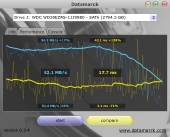 |
||
| Onboard | Rocket 620 |
The onboard controller scored 89.1 MB/s (higher is better), while the Rocket 620 scored 82.1 MB/s. This is a marked increase from the 2TB drive, which only scored 67.2 MB/s. This may be due to the increased density of the platters in the 3TB iteration. The latency for the onboard and Rocket 620 are 18.1ms and 17.7ms respectively (lower is better). This falls within the margin of error to make the latencies basically the same. What’s really interesting is the slope of the graph between the two tests. With the onboard controller, we see a steady decline that is typical of platter based hard drives. On the Rocket 620, we see a plateau and then a decline. This tells us that the controller may be a limiting factor for drive performance. Ideally we should see a nice slope like the onboard test.
HD Tune:
HD Tune tests many features of a drive. With each new version they keep adding more bells and whistles that make it that much better of a product. Below we see the info page, which displays the drive’s features, and the AAM page, which shows the average access time.
 |
 |
Continuing on, we see how the Western Digital Caviar Green 3TB drive handles HD Tune’s read test.
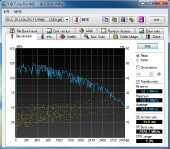 |
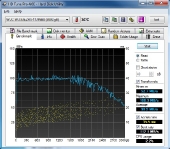 |
||
| Onboard | Rocket 620 |
Again we notice that plateauing effect with the Rocket 620. The onboard controller scores an average read speed of 97.6 MB/s while the Rocket 620 scores 90.5 MB/s. This averages about 20 MB/s faster than the 2TB drive. The access times are hovering around 15.5 ms, which is lower than what Datamarck reported, but in line with what the AAM test reported. Below we see the result of the disk write test.
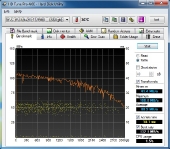 |
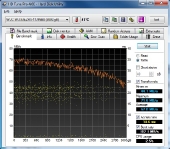 |
||
| Onboard | Rocket 620 |
Here we see a significant performance drop by the Rocket 620. The onboard controller scores an average 88.9 MB/s write speed while the Rocket 620 scores an average 62.0 MB/s. This is a bit of a difference and could be noticeable in day to day activity. The 2TB version of the Green Drive only measures in with 76.1 MB/s write speed.
 |
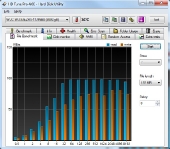 |
||
| Onboard | Rocket 620 |
The file benchmark is supposed to give a more real world result, by testing the speed of reading and writing files of a certain size. We can see the Rocket 620 hovering around, but never quite passing the 100 MB/s threshold in read speed. With the onboard controller we see significant improvements in read speed. This just goes to show that it doesn’t matter how good a drive is if you don’t have a good storage controller backing it up.
CrystalDiskMark:
CrystalDiskMark tests the speed of the drive by performing various sequential and random read/write operations on the drive. This is done for different file sizes.
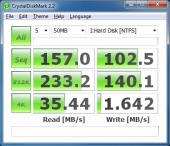 |
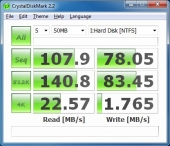 |
||
| 50MB – Onboard | 50MB – Rocket 620 | ||
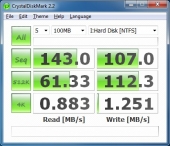 |
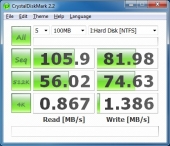 |
||
| 100MB – Onboard | 100MB – Rocket 620 | ||
 |
 |
||
| 500MB – Onboard | 500MB – Rocket 620 | ||
 |
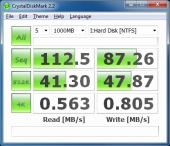 |
||
| 1000MB – Onboard | 1000MB – Rocket 620 |
You can see how performance can vary drastically depending on the size of the file being transferred. The Western Digital Caviar Green 3TB drive handles itself quite well. It doesn’t hold up to the performance of a SSD, but it’s not expected to, as that is not the target audience for this kind of drive. It does manage to beat its predecessor in every test, however.
SiSoft Sandra:
SiSoft is a program used to test pretty much everything about a computer. Today we will just be looking at the storage benchmarks.
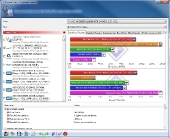 |
 |
||
| Onboard Read Test | Rocket 620 Read Test |
As we can see, the average read speed is around 96MB/s for both the onboard and the Rocket 620 controller. This is in line with our other tests, although it is interesting that the bundled controller scored as high.
 |
 |
||
| Onboard Write Test | Rocket 620 Write Test |
In the write test we see that the onboard controller measures in with 92.1MB/s and the Rocket 620 is 85.13MB/s. This is quite an impressive write speed for a drive with such a low power usage. Western Digital is definitely getting every bit of performance per watt that they can.
Conclusion:
Despite the potential incompatibilities with older systems, this drive rocks. It’s the most performance we’ve seen out of the Green Drive series to date. The low power means that it will work nicely in devices like NASs and external enclosures that are designed to have a low energy footprint. These drives will also work quite nicely in datacenters looking to relatively cheaply upgrade their storage capabilities. The SATA III card that they bundle could be a bit better, but Western Digital is really just taking away some of the guess work for you as to whether or not you will be able to use the drive. It’s hard to fault them too much for this. You are going to pay a bit of a premium for this drive, but that is the tax we pay to be on the bleeding edge of tech. At the time of writing, the drive can be found for around $260. With Black Friday and Cyber Monday coming up, you may be able to find a better deal. No doubt prices will drop within the coming months.
Overall, this is a great purchase. Whether you’re a data pack rat and need another data drive or are upgrading an existing NAS, you won’t be disappointed. The Western Digital 3TB Green Drive truly is an awesome piece of hardware.



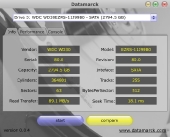

Really an amazing high performance green drive with a capacity of about 3TB, which is in it self an amazing thing to read and share, even more to have one in your PC. Thanks for sharing it…..