Layout and Customization
Layout: The Tt eSPORTS Azurues Mini as you have probably figured out by now is very simple. There is a left click button, a right click button, a scroll wheel, and a DPI adjustment switch. That is it. There are no fancy buttons on the sides or top to get in your way. The DPI switch allows you to mow down enemies with a twitch gaming style and then quickly drop the sensitivity for intense sniping or long-range kills.
Customization: The largest flaw with the Azurues Mini is also one of its strong points, it is not very customizable. There is no software for it to fine tune DPI or change button layout. The DPI switch on the bottom of the mouse is the only form of customization available. You may be thinking “how could this possibly be a good thing?” The thing is, these days people spend so much time worrying about changing their DPI in tiny increments or which button on their mouse does what that they are not paying as much attention to the game. By keeping it simple, Thermaltake keeps your attention on what is happening on screen rather than on your mouse.
Testing
Testing a mouse is a rather difficult thing to do because it is not an exact science. You can’t just run a benchmark on a mouse, everything is subjective. In my testing I tried to keep it as scientific as possible to give you an idea of what you can expect when you use it. My gaming test consisted of playing Battlefield: Bad Company 2 for a few hours. I also played a little flash game that tested mouse acceleration, speed, and precision as well as a little homemade benchmark to show off how DPI affects mouse movement on screen.
Surfaces: Before I begin with the actual benchmarks, I want to put a few words in about the surface you are using. Different mouse surfaces can cause huge differences in the way a mouse feels and reacts when you are playing with it. For example, on a wooden desk, a mouse may feel fast but rough, while a cloth mat is slower but smooth. Choosing the correct surface for your playing style, mouse, and even the game you are playing can have a large impact in the potential usefulness of the mouse. I tried a wood desk, a standard cloth mat, and a Razer eXactMat gaming mousepad. I decided on the cloth pad because it seemed to give the right balance of control and speed for this particular mouse. The wood felt rougher and less accurate while the eXactMat was just too slick on both sides which caused a loss of control.
DPI Benchmark: For this homemade benchmark I basically made a 12-inch ruler across my 22-inch 1080p screen. I then moved the mouse one inch over the table and recorded how much it moved over the screen. This is not a very exact benchmark because it will vary wildly with different screen sizes and resolutions, but it gives you a general idea of what each setting does.
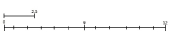
400 DPI Test |

800 DPI Test |
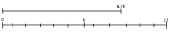
1600 DPI Test |
As you can see, one inch of mouse movement equates to huge variations of on-screen movement depending on which DPI you are using.
 |
Flash Game Benchmark: The exact aiming game was able to show off the precision and click response, while the fast aiming game was all about acceleration and perfect precision. After playing both games a few times I was able to get a pretty good understanding of the mouse’s capabilities under extreme circumstances. The precision was spot on with the mouse never skipping a beat and going exactly where I pointed it. The acceleration was responsive though I would have liked to play with it a little and see if other settings were better. The mouse was too slow at 400 DPI and felt sluggish. At 800 DPI it was quick but controllable. At 1600 DPI it was extremely fast but not controllable.
 |
BF:BC2: Bad Company 2 has a good mix of fast-paced twitch gaming and slower, more precise aiming. I found the DPI switch to be extremely useful depending on which kit I was playing. In mid-range kits such as assault, 800 DPI proved to be perfect. It gives a good balance of quick movement and precision. When sniping, 400 DPI gave me better control for more headshots while sacrificing speed. I found that 1600 DPI was uncomfortably fast for my playing style even when using close-range weapons such as the shotgun, though I’m sure with practice this could be remedied. The mouse gave no tracking problems and its simplicity kept me focused on the game in the heat of battle.

[…] Techware Labs – Tt eSports Azures Mini Gaming Mouse […]
[…] Tt eSPORTS Azurues Mini Gaming Mouse @ TechwareLabs […]
[…] Tt eSPORTS Azurues Mini Gaming Mouse @ TechwareLabs […]
[…] Techware Labs – Tt eSports Azures Mini Gaming Mouse […]